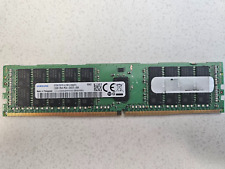-
Problem getting STARTED even.....
Okay - I have a computer that WILL NOT boot up. -
Win XP -Pentium 4 -256mb ram- Nvidia something graphics-.
Safe mode wouldn't even work. This computer has some pretty important school and work files on it. I asked around some different message boards, and tried a couple of things - nothing worked. Then someone mentioned Knoppix to save the files!! So I downloaded it : the file I downloaded from a mirror is called KNOPPIX-STD-0.1.ISO
I burned said file, exactly as it appears, to a disc - changed the computer to read from the cd-cdrive (which is IDE), but nothing happened. I keep getting "no operating system found, hit F1 to try again".....
What do I do now? Did I download the wrong file?
PS - I basically wanna use this ONLY to save my files - so I don't want to get TOO involved (it seems quite involved/scary).
-
Administrator
Site Admin-
Re: Problem getting STARTED even.....

Originally Posted by
sirknot
....I burned said file, exactly as it appears, to a disc - changed the computer to read from the cd-cdrive (which is IDE), but nothing happened. I keep getting "no operating system found, hit F1 to try again".....
Just what you mean by "exactly as it appears" isn't clear, but because you used this term my guess is that you did not burn the iso file properly. If, on the computer that you burnt it on (or any other working computer) you look at the CD from windows and see only one large ISO file on the CD rather than an entire directory structure, then you burnt it wrong.
At the top of this page is a link to "Documentation". Follow that and read the Downloading FAQ. There has also been lots of discussion on this forum about how to properly burn under various burning programs, as well as lots of discussion about the many options that you have for file recovery once Knoppix is booted. You can find these thing with the Search function also at the top of the page. I would suggest good keywords to search for might be ISO, burn, Nero (or the name of your burning software), and after you get Knoppix booting "file recovery".
-
Here is a nice step-by-step guide to burning CDs from iso files. It is different from the handy-drag-and-drop method that some programs use. If it is any consolation I bought PC doctor and then didn't bother to read the instructions on hos to burn a ISO CD. So I blew it, wasted a CD-R and learned my lesson.
http://guide.pcbeginner.com/tips/ISO.htm
Now if somebody could only tell me if it makes a difference whether I use the ISO or Joliet file names.....
-
Senior Member
registered user
So I blew it, wasted a CD-R and learned my lesson.
That's why I use CD-RWs. They may cost a bit more, but if you mess up, then you can always change it. And if you don't need it anymore, you can delete it. 
Similar Threads
-
By agentchange in forum General Support
Replies: 4
Last Post: 05-29-2006, 12:40 AM
-
By TheChemist187 in forum Hdd Install / Debian / Apt
Replies: 2
Last Post: 10-22-2005, 05:13 AM
-
By atrick-pay in forum Hdd Install / Debian / Apt
Replies: 1
Last Post: 05-03-2005, 05:04 AM
-
By s10237 in forum General Support
Replies: 0
Last Post: 01-09-2005, 03:08 PM
-
By hokeypokey31 in forum General Support
Replies: 7
Last Post: 09-23-2004, 03:22 AM
 Posting Permissions
Posting Permissions
- You may not post new threads
- You may not post replies
- You may not post attachments
- You may not edit your posts
-
Forum Rules


A-Tech 8GB DDR3 1600 PC3-12800 Laptop SODIMM 204-Pin Memory RAM PC3L DDR3L 1x 8G
$13.99

HyperX FURY DDR3 8GB 16GB 32GB 1600 MHz PC3-12800 Desktop RAM Memory DIMM 240pin
$14.50

Crucial DDR3L 16GB 1600 2x 8GB PC3-12800 Laptop SODIMM Memory RAM PC3 16G DDR3
$21.50

Team T-FORCE VULCAN Z 32GB (2 x 16GB) PC RAM DDR4 3200 (PC4 25600) Memory
$47.59

Crucial DDR3L 16GB 1600 2x 8GB PC3-12800 Laptop SODIMM Memory RAM PC3 16G DDR3
$13.50

Kingston HyperX FURY DDR3 8GB 16GB 32G 1600 1866 1333 Desktop Memory RAM DIMM
$13.25

HyperX FURY RAM DDR4 16GB 8GB 32GB 4GB 3200 2666 2400 2133 Desktop Memory DIMM
$9.64

32GB ECC DDR3 RAM 2x16GB PC3L-12800R Desktop/Server Memory
$11.99
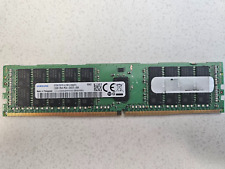
Samsung PC4-19200 PC4 2400T 32GB DDR4 RAM Server Memory
$79.99

HyperX FURY DDR4 8GB 16GB 32GB 3200MHz PC4-25600 Desktop RAM Memory DIMM 288pins
$72.93
Originally Posted by sirknot



 Reply With Quote
Reply With Quote