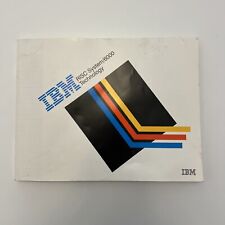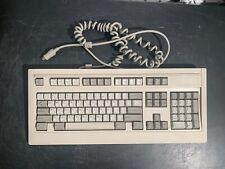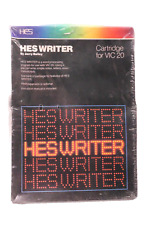-
cant get bootdisks(floppy) to work
I got Knoppix running (freakin' cool!), but I have a small problem. I need to save a bunch of files from the hard drive(because windows WILL NOT boot and I am going to reload windows, first), but I only have ONE cd drive(its a cd writer), and no usb storage device. So I had a hard time figuring out how to burn my files to a disk when I need the Knoppix disk in the drive at the same time! Then I see an option to create boot floppies - I did that, and tried them - but after I put in Disk #2, it came up with an error and said "hit RESET to ...".
Question #1: Is there something special I've gotta do to get the floppies to work.
Question #2: OR is there some other way to burn my files in Knoppix, considering I only have ONE cd drive (and there are way too many files to be going onto 3.5's (i would need around 30 or more floppies....ugh!!)
-
Administrator
Site Admin-
Rather than fight with two boot floppies, it is much easier to use Smart Boot Manager to boot the CD. Rather than make two floppies that will only boot this one live CD, you can make a SBM boot floppy that will boot any Live Linux CD, and actually any bootable CD at all.
If you have only 1 CD drive then booting Knoppix and burning CDs with it is a problem, unless you have a gig of RAM on the system (in which case you can use the toram cheat code and not need the CD in the drive when booting is done. But there are ways to deal with this. A simple one is to use a smaller Live Linux distribution, such as DSL. Since DSL is only 50 megs in size you can use the toram option on most systems and free up the CD drive. It has burning software also (although you may have to use the command line interface, not a GUI). And a trick I came up with just to see if it would work was to burn DSL to the first session of a multi-session CD (leave the disk open for additional sessions). I could then boot DSL rght from CD, leave it in the drive, and burn the files I wanted to the second session with the same CD in the drive. The resulting CD is no longer bootable (an unfortunate side affect of the way bootable CD's work), but it has up to 650 megs of recovered files on it. Of course, this is another good reason to boot with SBM rather than boot floppies, as the same SBM boot floppy will let you boot DSL too.
There is a fancier boot manager than Smart Boot Mamager called XOSL. I like it better. It too will let you boot from CD drives on systems that normally can't boot a CD quite right. But is is too large to fit on a floppy (has to be installed on the hard drive).
And SBM can be installed in the MBR rather than on a floppy. So you can just use a SBM boot floppy and not make any change to your system, or you can install SBM (or XOSL) to your MBR and not need to touch a floppy again, you system just comes up in a boot menu whenever you boot it. (In fact you could install SBM on a system that didn't even have a floppy drive.)
-
Administrator
Site Admin-
On re-reading your first post, it is not clear that you really understand what boot floppies really do. If you can boot knoppix without boot floppies then you do not need them and making them will not help you at all. They are only used on older computers that would not boot a CD properly. The above advice on useing DSL is still good, or the toram option if you have enough memory to hold the entire Knoppix image.
-
okay....all I did to solve the problem I was having is I installed a second harddrive(temporarily), unmounted it, copied the files to it, used recovery disks on the original drive and WALLAH!
Thanx for your input.
KNOPPIX ROX!
Similar Threads
-
By rolelael in forum Laptops
Replies: 2
Last Post: 08-12-2005, 12:36 PM
-
By Halcyon-X12 in forum Hardware & Booting
Replies: 11
Last Post: 12-30-2004, 12:39 AM
-
By Halcyon-X12 in forum Hdd Install / Debian / Apt
Replies: 0
Last Post: 10-03-2004, 07:28 AM
-
By oracle in forum Hardware & Booting
Replies: 1
Last Post: 09-05-2004, 06:44 AM
-
By Uwe Brauer in forum Laptops
Replies: 6
Last Post: 05-03-2004, 06:38 PM
 Posting Permissions
Posting Permissions
- You may not post new threads
- You may not post replies
- You may not post attachments
- You may not edit your posts
-
Forum Rules

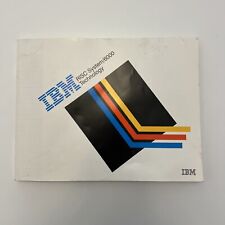
Vintage IBM RISC System/6000 RS/6000 1990 Book Pamphlet
$20.00
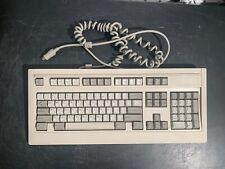
Fujitsu FKB4700 Vintage Mechanical Keyboard w/ 5 Pin DIN | Untested *As Is*
$40.00
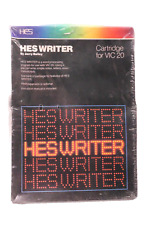
Vintage 1982 NEW Sealed HES Writer Commodore VIC-20 Software Computer Cartridge
$50.00

Vintage IBM Trackpoint 1396670 Computer Gaming Mouse Wired PS/2 Connection
$39.99

Vintage Hewlett Packard ThinkJet 2225A Printer / no tested
$45.00

Vintage NOS IBM 22F0152 Computer Cable 9023 25-Pin Male to 25-Pin Female
$24.99

Quantum Fireball 8.4AT SE84A012 Vintage Computer Hard Drive
$45.00

Vintage Asante Talk Ethernet-Serial LocalTalk Bridge For Apple Macintosh w/AC
$64.99

Vintage Y2K Microsoft MultiMedia K49-00001 PS2 Wired Keyboard
$49.95

Vintage Industrial 1984 Micro Systems - Z80 CPX-BMX Board 128K
$115.00



 Reply With Quote
Reply With Quote