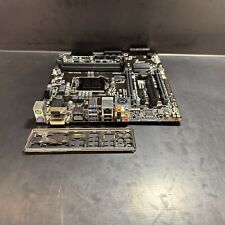-
Junior Member
registered user
knoppix to windows
I would like to take files and download them from knoppix live cd and have them sent to my windows me partition to be used. I just dont know how. there are files i need to download from the net. knoppix seems to pick up my nic card easy and i would like to be able to pass them over to windows. i need it for repairs to my nic card so windows will pick it up. I would also like to download some iso files of other distros and burn them through windows too. I have 3 spare partitions i could mess with on my second hard drive if needed. I just dont want to install knoppix becasue this is my fathers computer. any help on this issue would be greatly apreciated.
thank you!
-
Administrator
Site Admin-
This could be easy or a serious problem; you didn't give enough information. If you use Win XP then you likely have NTFS partitions. Knopix should never be used to write to an NTFS partition, it will corrupt it.
If you use a version of Windows that uses one of the FAT type of partitions then Knoppix can write to them fine. Knoppix normally only opens the drives as read only to prevent you from accidently harming your windows system. But you can over ride this read only feature. How to do so is below. Do not do this if you have NTFS partitions or if you do not know your partition type. Do no think that if Knoppix lets you change the access to read/write it is safe to do so, Knoppix will let you destroy an NTFS partition if you want to.
To change the access from read only to read/write either use the mount command (see man mount for details) or you can do it right from the desktop icon for the partition. Right click on the icon.for the disk parition, then from the Actions sub menu you can change the access from read only to read/write (or back again).
If you have NTFS partition do not do this. Consider adding another drive that you format with FAT partitions, or use a USB memory stick or other alternate storage device.
-
if you are having trubs with your nic in windose, then if it works in knopiix, it's not windose
but if it was working and now doesn't, knoppix won't fix it.
if it's dead, it's dead.
if it worx in knoppix, you are doing sumthing wrong in windose
if you have a (clearly stated) windows me system, there is no point in mentioning that you mught be in a WinXP system
((( Me suxx !!!! )))
but networking should be a sameness as win98se
if u need to pass files accross to windose, then you need to enable write mode in your knoppix desktop
the default access to your hard-drive is read-only
right-click your desktop icon for the hda1 and check the permissions....
make a directory where you can find it and save files a s necessary
don't blame me if it goes pear shaped.....
-
Junior Member
registered user
what do u mean pear shaped.... will it matter if i save to anotherpartition?
-
Senior Member
registered user
To download from the net & store to HD:
Click on the 'hda1' icon. Konqueror will open showing hda1 (your C drive) in read only mode.
Right Click on the hda1 icon, select 'actions' & change read/write mode to read/write.
Using the same konqueror window, surf to where you want to download the file from & download the file. When asked where to same to, save directly to an address on your Cdrive which will be '/mnt/hda1/My_Documents(or whatever)'.
Should work.
If you have problems:
1. Konqueror won't surf. Shouldn't be a prob, you've already accessed the net from knoppix.
2. hda1 won't mount (ie you can't even read it): try mounting manually: in a terminal, 'sudo mount -rw /dev/hda1'. (You munst be root to mount stuff. sudo makes you root for one command). If it errors saying already mounted, unmount it: 'umount /dev/hda1' (umount is not a misprint, the command is umount not unmount) then try to remount it as above. It may need to be told where to mount: 'sudo mount -rw /dev/hda1 /mnt/hda1'. If there is no /mnt/hda1 folder, use /mnt/test.
I am assuming that this is a winME system as indicated, not winXP. Harry K is correct, you must not direct write to an NTFS filesystem like XP uses. But winME uses a vfat file format which is OK.
-
Junior Member
registered user
so i am guessing it is ok to download stuff from the net directly to that partition... is that right?
-
Administrator
Site Admin-

Originally Posted by
benjamin1254
so i am guessing it is ok to download stuff from the net directly to that partition... is that right?
You have not told us what type of partiton it is, so this question simply cannot be answered. See my pevious post in this thread.
-
I meant, if you start playing with files on your windows disk, you could do some serious damage.
that's partly why the read-only mode at first.
if oyu want to download files, should be no prob
-
Senior Member
registered user

Originally Posted by
marhleet
I meant, if you start playing with files on your windows disk, you could do some serious damage.
that's partly why the read-only mode at first.
if oyu want to download files, should be no prob
Yes you should be able to download onto your HD. I see from your first post you have winME so your file system will be vfat which is OK for Linux to write to.
The HD partitions are mounted read only by default for a number of reasons, the biggest being to prevent anyone from accidentally screwing up a HD system. I have done this (screwed up that is), accidentally deleting windows once.
Similar Threads
-
By d1g1tal_ph3r3t in forum Customising & Remastering
Replies: 9
Last Post: 03-14-2007, 03:20 AM
-
By elbarto in forum MS Windows & New to Linux
Replies: 6
Last Post: 11-29-2004, 05:32 PM
-
Replies: 5
Last Post: 05-19-2004, 07:33 PM
-
By kev in forum General Support
Replies: 1
Last Post: 01-27-2004, 09:11 PM
-
By legal in forum Hdd Install / Debian / Apt
Replies: 0
Last Post: 01-15-2004, 04:33 PM
 Posting Permissions
Posting Permissions
- You may not post new threads
- You may not post replies
- You may not post attachments
- You may not edit your posts
-
Forum Rules


ASUS H110M-R Motherboard Intel 6th/7th Gen LGA1151 DDR4 Micro-ATX i/o shield
$42.00

***NEW*** BCM RX67Q Gaming Motherboard | Intel Q67 2nd/3rd Gen. | LGA1155 | DDR3
$29.77

Micro ATX Desktop Motherboard ASUS H110M-C LGA 1151
$31.95

ASUS Prime Z390-A LGA 1151 Intel Z390 SATA USB 3.1 ATX Motherboard NO I/O
$99.00

Gigabyte AMD B550 UD AC Gaming Motherboard - AMD B550 Chipset - AM4 Socket - AMD
$89.99

ASUS H110M-C LGA 1151 Micro ATX Motherboard 8GB RAM No CPU
$39.99
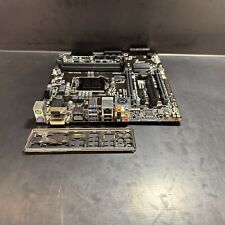
Gigabyte GA-Q170M-D3H-GSM LGA1151 DDR4 Desktop Motherboard + I/O Plate (READ)
$49.95

LGA 2011 X79 Motherboard DDR3 RAM M.2 USB 2.0 USB 3.0 SATA 3.0 SATA 2.0 PS/2
$44.97

ASUS PRIME Z690-P WIFI D4 ATX Motherboard Intel LGA1700 DDR4 HDMI
$99.99

GIGABYTE MB10-Datto Motherboard Xeon D-1521- SR2DF 2.40 GHz- Open Box
$121.50



 Reply With Quote
Reply With Quote