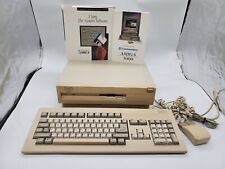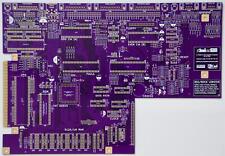-
CD and DVD drives
First check which kernel you're running:
markus@mrk-fujibox:~$ uname -r
2.6.9-301004
##### For 2.6.x kernels:
Check the append line for the kernel in /etc/lilo.conf:
image=/boot/vmlinuz-2.6.9-301004
label="Linux-2.6.9"
append="ramdisk_size=100000 lang=us hda=scsi hdb=scsi nomce "
read-only
I have 2 hd's so I need hda and hdb=scsi, delete the ones for your cd/dvd-drives, I deleted hdc=scsi and hdd=scsi.
If you change lilo.conf you need to run lilo -v to update it.
If you use grub you edit the kernel line in /boot/grub/menu.lst instead.
Then check dmesg to see where the drives are attached to:
markus@mrk-fujibox:~$ dmesg |grep CD
hdc: TDK CDRW241040B, ATAPI CD/DVD-ROM drive
hdd: HL-DT-ST DVDRAM GSA-4163B, ATAPI CD/DVD-ROM drive
hdc: ATAPI 40X CD-ROM CD-R/RW drive, 2048kB Cache, UDMA(33)
Uniform CD-ROM driver Revision: 3.20
hdd: ATAPI 40X DVD-ROM DVD-R-RAM CD-R/RW drive, 2048kB Cache, UDMA(33)
They're attached to hdc and hdd.
markus@mrk-fujibox:~$ ll /dev/hd[cd]
brw-rw---- 1 root cdrom 22, 0 Nov 14 2003 /dev/hdc
brw-rw---- 1 root cdrom 22, 64 Nov 14 2003 /dev/hdd
If needed do:
root@mrk-fujibox:/# chmod 660 /dev/hd[cd]
root@mrk-fujibox:/# chgrp cdrom /dev/hd[cd]
Now you need make /dev/cdrom and /dev/dvd point to hdc and hdd:
root@mrk-fujibox:/# rm -rf /dev/cdrom /dev/dvd
root@mrk-fujibox:/# ln -s /dev/hdc /dev/cdrom
root@mrk-fujibox:/# ln -s /dev/hdd /dev/dvd
root@mrk-fujibox:/# chgrp cdrom /dev/cdrom /dev/dvd
markus@mrk-fujibox:~$ ll /dev/cdrom /dev/dvd
lrwxrwxrwx 1 root cdrom 8 Sep 21 23:06 /dev/cdrom -> /dev/hdc
lrwxrwxrwx 1 root cdrom 8 Sep 21 23:07 /dev/dvd -> /dev/hdd
##### For 2.4.x kernels:
Check the append line for the kernel in /etc/lilo.conf:
image=/boot/vmlinuz-2.4.26
label="Linux-2.4.26"
append="ramdisk_size=100000 lang=us hda=scsi hdb=scsi hdc=scsi hdd=scsi nomce "
read-only
The append line in /etc/lilo.conf should include hdc=scsi and hdd=scsi if those are your cd/dvd-drives.
If you change lilo.conf you need to run lilo -v to update it.
Then check dmesg to see where the drives are attached to:
markus@mrk-fujibox:~$ dmesg|grep CD
hdc: TDK CDRW241040B, ATAPI CD/DVD-ROM drive
hdd: LG DVD-ROM DRD-8160B, ATAPI CD/DVD-ROM drive
Vendor: TDK Model: CDRW241040B Rev: 57S2
Type: CD-ROM ANSI SCSI revision: 02
Type: CD-ROM ANSI SCSI revision: 02
Uniform CD-ROM driver Revision: 3.20
Attached scsi CD-ROM sr0 at scsi0, channel 0, id 0, lun 0
Attached scsi CD-ROM sr1 at scsi1, channel 0, id 0, lun 0
They're attached to sr0 and sr1 which point to scd0 and scd1:
markus@mrk-fujibox:~$ ll /dev/sr[01] /dev/scd[01]
brw-rw---- 1 root cdrom 11, 0 Nov 14 2003 /dev/scd0
brw-rw---- 1 root cdrom 11, 1 Nov 14 2003 /dev/scd1
lrwxrwxrwx 1 root cdrom 4 Apr 28 2004 /dev/sr0 -> scd0
lrwxrwxrwx 1 root cdrom 4 Apr 28 2004 /dev/sr1 -> scd1
If needed do:
root@mrk-fujibox:/# chgrp cdrom /dev/scd[01]
You can make /dev/cdrom and /dev/dvd point to scd0 and scd1:
rm -rf /dev/cdrom /dev/dvd
ln -s /dev/scd0 /dev/cdrom
ln -s /dev/scd1 /dev/dvd
chgrp cdrom /dev/cdrom /dev/dvd
markus@mrk-fujibox:/$ ll /dev/cdrom /dev/dvd
lrwxrwxrwx 1 root cdrom 9 Apr 28 19:58 /dev/cdrom -> /dev/scd0
lrwxrwxrwx 1 root cdrom 9 Aug 10 13:39 /dev/dvd -> /dev/scd1
##### For both kernels:
You should have lines like these in /etc/fstab, edit if needed:
/dev/cdrom /cdrom iso9660 defaults,ro,users,noexec,noauto 0 0
/dev/dvd /dvd udf,iso9660 defaults,ro,users,noexec,noauto 0 0
Then check your mountpoints:
markus@mrk-fujibox:~$ ll -d /cdrom /dvd
drwxrwx--- 2 root cdrom 4096 Sep 5 14:35 /cdrom
drwxrwx--- 2 root cdrom 4096 Aug 10 13:23 /dvd
If needed do
root@mrk-fujibox:/# mkdir /cdrom /dvd
root@mrk-fujibox:/# chgrp cdrom /cdrom /dvd
root@mrk-fujibox:/# chmod 770 /cdrom /dvd
And check that your user is in the group cdrom:
markus@mrk-fujibox:/$ groups
markus dialout fax voice cdrom floppy audio dip src video games users usb scanner
If needed do:
root@mrk-fujibox:/# adduser your_username cdrom
If the desktop icons aren't working you can delete them and create new ones or do:
- right-click the icon
- Properties
- Device
- choose /dev/cdrom or /dev/dvd
- click OK
-
Senior Member
registered user
Thanks for the DVD tips!
Marcus,
I'm going to have to see which ones might apply to me.
I have a weird problem with my external USB DVD drive.
The drive is always recognized upon bootup, or so it seems. I see the Mad Dog usb-storage message as the drive is found upon bootup and Knoppix always sees the usb entry where the drive is connected to the usb port.
I may use it a dozen times or more, than all of a sudden I will get a message to this effect:
"Wrong Medium. Make sure disk is inserted in drive correctly."
Then I'll have to fiddle with it. Then it works for a while then it eventually happens again. I really can't tell you if it starts working again is because it's something I've done or it just decides to start working again.
Strange huh?
I thought if it's a symlinks problem, wouldn't the drive just plain not work?
But it USUALLY does.
I do a "Modprobe usb-storage" and never get an error message.
and a general DMESG after boot up and don't see anything amiss.
sakiZ
-
Do you see anything in dmesg when it stops functioning?
What does "hdparm /dev/something" say?
-
Senior Member
registered user
I Cheated :-)
I did try the hdparm trick -- hdparm -t /dev/scd2
It said it could not read the drive. Arrgh!
That was after I ran the rescan_scsi_bus.sh script, which found the drive just fine!! This echoed what I saw at boot time as well. Go figure.
So, I did what I have done in the past:
I unplugged the usb cable from the USB 2.0 host card and plugged it into the USB 1.0 port that is off the mobo. I rebooted. As usual, Knoppix sees the drive now because when I click on "Play DVD" in Kaffeine it starts. I immediately switch the cable back to the USB 2.0 port and reboot. Knoppix still sees the drive and plays the DVD.
I did run hdparm at this point and got a readout. We will see how long this works. 
sakiZ
-
I was thinking more along the lines of disabling dma on the drive, but more important would be any errors in dmesg when it stops working.
-
Senior Member
registered user
I Caught It!
Marcus,
I think I am getting a handle on what is happening. Twice now the following happens:
The screen goes completely blurry for a second or two. Then returns to normal. Immediately I check the DVD drive and suddenly it doesn't work. I do a dmesg and get these messages:
usb-uhci.c: Host controller halted, trying to restart.
usb-uhci.c: Host controller halted, trying to restart.
usb-uhci.c: Host controller halted, trying to restart.
apm: suspend: Power management disabled
usb-ohci.c: USB continue: usb-00:09.0 from host wakeup
usb-ohci.c: USB continue: usb-00:09.1 from host wakeup
ehci_hcd 00:09.2: resume
hub.c: new USB device 00:04.2-1, assigned address 3
scanner.c: USB scanner device (0x04b8/0x0110) now attached to scanner0
cdrom: pid 2081 must open device O_NONBLOCK!
cdrom: open failed.
cdrom: pid 2081 must open device O_NONBLOCK!
cdrom: open failed.
I was "fortunate" that this happened once while I was actually playing a DVD. Is power management some related to this? I have all power management options disabled in the menus.
sakiZ
-
apm might well be the culprit. Have a look at the append line in lilo.conf and if you find apm=power-off or some such, remove it or change it to noapm, run lilo, reboot and check if you still can power down 
Most modern bioses use acpi anyway so apm isn't needed. http://www.anandtech.com/guides/viewfaq.html?i=116
If your bios is acpi capable and you compile your own kernel, I'd suggest removing apm support and only leaving support for acpi. Also check the bios options.
Perhaps also try disabling PnP OS from the bios.
-
Senior Member
registered user
lilo.conf Permissions???????
Man, how do I get permissions to modify this file?
I mean I'm in Super User File manager, root , and it won't let me do it.
I even tried doing this trick: "Knoppix single" booting to the command line then "startx".
Usually that lets me do anything.
Not now. What's the trick to this one? The modified lilo.conf file is in my Home directory right now. All I have to do is move it.
Is there some special chmod code I need for this file?
Anyway, I made a small change in my bios in the power management section. I changed a setting to "video always on." It had been using a suspend setting, which I had not realized. Perhaps that's it. Maybe I should see if that fixed it before I do anything else.
PNP has always been turned off so that was not it.
The weird thing about this problem is that I can boot the computer for dozens of times and everything will be fine. But if the screen goes kablooey for a second or two then comes back.... I know the usb is gone.
I noticed on the boot CD that there is some sort of interactive relationship between usb and apm according to the messages I see on screen. I have not noticed this while booting from my HD installation.
sakiZ
-
Senior Member
registered user
It was chattr!
Sometime back I had done a:
chattr +i /etc/lilo.conf as a security measure.
Hey it worked. Even couldn't get into it. 
Anyway, I changed it back to -i and then ran all the steps.
So far so good. I can shut down just fine.
We will see if this fixes the problem. It was probably a good idea in any case.
Thanks for all your help!
sakiZ
-
Yeah, I used to set chattr on lilo.conf as well. I don't anymore as I'm not that paranoid with linux nowadays. After all, I'm sitting behind a hardware firewall and iptables and don't keep any listening services on 
You might also want to check that the apm modules aren't loaded on bootup.
Although I suspect that removing the power off for video in BIOS might have solved this already.
Similar Threads
-
By giant_toaster in forum Hdd Install / Debian / Apt
Replies: 7
Last Post: 11-21-2005, 08:30 PM
-
By rrfish72 in forum General Support
Replies: 15
Last Post: 08-05-2004, 07:33 AM
-
By Eradicator in forum Hdd Install / Debian / Apt
Replies: 4
Last Post: 10-26-2003, 06:07 AM
-
By wfb in forum General Support
Replies: 0
Last Post: 08-31-2003, 06:26 AM
-
By Chris in forum Hdd Install / Debian / Apt
Replies: 1
Last Post: 02-17-2003, 08:27 PM
 Posting Permissions
Posting Permissions
- You may not post new threads
- You may not post replies
- You may not post attachments
- You may not edit your posts
-
Forum Rules


Mini External OLED AMIGA Gotek Floppy Drive Emulator For Amiga 500/500+/600/1200
$40.46

Commodore Amiga 500C Mouse, Golden Image, PNW READ DESCRIPTION
$38.99

LOT of (5) 88MB SyQuest Removable Cartridges for AMIGA APPLE MAC PC 2 BLANKS
$49.98

Commodore Amiga 2000 Desktop Computer Case Only - 2000HD 2500 A2000 - JA1 004231
$139.98
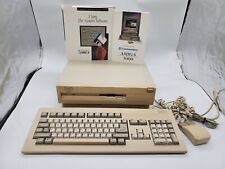
Commodore Amiga 3000 030 25Mhz + Keyboard + Mouse - Amiga OS 3.2 - WORKS 100%
$1699.99

LOT of (5) 88MB SyQuest Removable Cartridges AMIGA APPLE MAC PC 6 DTP Fonts EPS
$49.98

Professional Page v4.1 & Draw v3.03 ©1992 Gold Disk for Amiga +LOTS of EXTRAS
$499.98

DPS V-Scope Vectorscope / Waveform Monitor for Amiga 2000 3000 4000 Toaster rev4
$179.98

AMIGA 500 COMPUTER COMMODORE Complete in Box Powers/untested Good Condition
$380.00
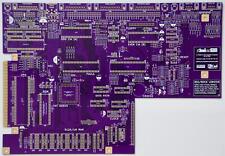
Raemixx500 Commodore Amiga500+ V2 Remake PCB Gold Plated
$35.06



 Reply With Quote
Reply With Quote