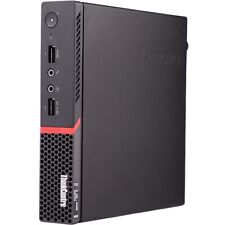-
Junior Member
registered user
Knx. 3.2: partition naming
This newby actually completed the basic installation to hard drive several days ago, thanks to David McNab's (nz) fine clear HOWTO. While cfdisk gave no trouble (hda1 stayed with win2k, I also configured seven more (logical) drives, hda5 to hda11). It appears that I only got names on boot, root, and swap. I never saw an opportunity in setup to name the other 4 (usr, var, home, temp), so I guess setup ignored them.
Q. (1) How does one now check partition setup?
(2) Can one name these partitions now ?
(3) How to check a partition"s contents ?
(4) If, say usr partition is empty, how does one move usr directory into it without wrecking system?
tia, chada
Heil Knopper !javascript:emoticon(' ')
')
Idea

-
Senior Member
registered user
Knoppix dumps everything into one partition.
#1- Open a console window type mount then enter to see the mounts in use on your system.
#2- You have to edit the /etc/fstab and put entries in for the "names"(mounts).
#3 - In a console window cd /usr then enter then ls and enter will show you the contents if you are thinking the /usr or /home are empty they are not the partitions you made were not used during install they are in the / partition.
#4- To move the directories you should boot from the CD mount the partitions you want your /usr /home to be on ie.
sudo mount /dev/hda? /mnt/hda? - the partition you want to move the directory too.
also mount the HD / partition and change to the HD / directory you want move ie.
cd /mnt/hda?/home - the /home you want to move.
cp -Rp * /mnt/hda?/ -copy to the mount of where you want to move /home too.
Edit the HD / fstab to mount the new /home ie.
/dev/hda? /home auto rw,auto,user,exec 0 0 - the new home mount
repeat the proccess for others. although you really should only need a seperate /home to keep your personal settings and files.
reboot and your new mounts should be available.
You could do all this without booting from the cd but I would not recommend it.
-
Senior Member
registered user
Oh yeah- chada in order to see your partitions as root do:
cfdisk /dev/hda (or /dev/hdb, /dev/hdc etc.)
-
Junior Member
registered user
Knx. 3.2 Partition Naming
Super amswers from Messrs Cormier & Rickenbahcerus. Thanks very much. I must be very grateful, for this is my 4th try to get this balky form to send my message !
Now for a long pause to digest your answers.
Chada
-
Junior Member
registered user
Knx. 3.2 Partition Naming
Rickenbacherus !
entschuldigen sie bitte.
chada
-
Senior Member
registered user
Re: Knx. 3.2 Partition Naming

Originally Posted by
chada
Rickenbacherus !
entschuldigen sie bitte.
chada
Is that German? Sorry no sprechen ze deutche (I can't spell in German either-heh heh 
-
Senior Member
registered user

Originally Posted by
rickenbacherus
lmao - Really a very nice how-to though, both times!
Thanks, I cleaned it up did some reformating and put in the wiki here.
-
Senior Member
registered user

Originally Posted by
Stephen

Originally Posted by
rickenbacherus
lmao - Really a very nice how-to though, both times!
Thanks, I cleaned it up did some reformating and put in the wiki
here.
Nice 
I'll make the commands you need to type [b]bold[b], like in the rest of the wikis. And I think we should change the editor to something more newbie friendly... vi (and Emacs) take some time to master. Not really something you would want to do when you opened your fstab, I guess...
Just a shame that pico/nano are not on Knoppix. Anyone know another small and simple editor?
[edit]Shouldn't you explain how to remove the old /home after yo find out the new one is fully functional?[/edit]
-
Senior Member
registered user

Originally Posted by
Henk Poley
Just a shame that pico/nano are not on Knoppix. Anyone know another small and simple editor?
While it may not be small I think Midnight Commander is not only easy to learn but is commonly included with most distros and you can install .debs from it. All the commands are available via a pull down menu. Just hit F9. All the 'F' key functions are also listed on the bottom of the editor window.
Just my 2 cents.
-
Senior Member
registered user

Originally Posted by
Henk Poley
I'll make the commands you need to type [b]bold[b], like in the rest of the wikis.
That would be great.
And I think we should change the editor to something more newbie friendly... vi (and Emacs) take some time to master. Not really something you would want to do when you opened your fstab, I guess...
Just a shame that pico/nano are not on Knoppix. Anyone know another small and simple editor?
I couldn't agree more but from what I read on the Knoppix mailing list extra space is rather limited on the ISO.  Being a HD install the person could always install their favorite editor although how would a newbie know what their favorite editor was???
Being a HD install the person could always install their favorite editor although how would a newbie know what their favorite editor was???
Shouldn't you explain how to remove the old /home after you find out the new one is fully functional?
Your right I will add to the wiki but with the size of new HD who's gonna miss a couple mb. 
Similar Threads
-
By marshalx in forum Hdd Install / Debian / Apt
Replies: 5
Last Post: 12-09-2004, 09:38 AM
-
By Quite in forum General Support
Replies: 5
Last Post: 09-23-2004, 01:36 AM
-
By Quite in forum General Support
Replies: 12
Last Post: 08-22-2004, 10:40 PM
-
By rrfish72 in forum General Support
Replies: 12
Last Post: 08-05-2004, 07:09 AM
-
By rossnixon in forum General Support
Replies: 10
Last Post: 02-08-2004, 01:32 PM
 Posting Permissions
Posting Permissions
- You may not post new threads
- You may not post replies
- You may not post attachments
- You may not edit your posts
-
Forum Rules


Genuine Lenovo IdeaPad 5-15IIL05 5-15ITL05 palmrest BL keyboard 5CB0Z31242
$118.90
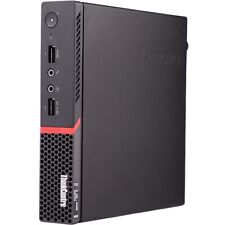
Lenovo Desktop Computer i5 PC 8GB RAM 240GB SSD Windows 10 Home Wi-Fi
$100.10

New Genuine L19M4PDD L19D4PDD battery For Lenovo ThinkBook 13S 14s G2 ITL ARE
$79.89

Lenovo 500w Gen 3 Laptop, 11.6" IPS Glass, N6000, 8GB, 128GB SSD, Win 11 Home
$186.99

Lenovo Ideapad 1i 15.6" FHD Notebook Intel Core i5-1235U 8GB RAM 256GB SSD
$339.99

Lenovo Ideapad 1 15Amn7 15.6" Laptop Ryzen 3 7320U 8GB 256GB SSD W11H-64
$189.99

Lenovo ThinkPad Yoga 11e 11.6" 2in1 Touch Intel Core i3 4GB RAM 128GB SSD Win10
$60.00

Lenovo Legion Pro 5i 16" Gaming Laptop RTX 4070 8GB i9-13900HX 16GB RAM 1TB SSD
$1399.99

Lenovo IdeaPad Flex 5 Chrome 14IAU7 i3-1215U 8GB 256GB SSD Chrome OS
$199.99

Lenovo Flex 5i 14" Laptop Intel Core i3-1115G4 4GB Ram 128GB SSD W11H in S Mode
$179.99



 Reply With Quote
Reply With Quote