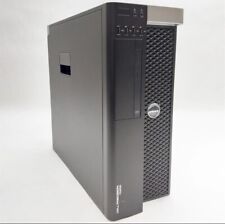-
Senior Member
registered user
Re: Knx. 3.2: partition naming

Originally Posted by
chada
Then typed: "sudo mkfs /dev/hda7". Reply began: "mke2fs 1.32 (09-Nov-2002)", and then rolled out another 17 lines. Now I think for sure the filesystem is created on hda7.
Next, wishing to convert filesystemto ext3, typed: "sudo tunefs -j /dev/hda7". Reply:
"sudo: tunefs: command not found"
What next, o kind and patient one ?
Chada
The file system is created (ext2) so if you want to you could move the /home now and do the tunefs after you re-boot.
-
Junior Member
registered user
Knx. 3.2: partition naming
Thanks, Rock, for your advice (April 11, 5.47PM)
Booted Knx. CD; in console typed:
"sudo tune2fs -j /dev/hda7". Reply was about 4 lines which said nothing about ext3, so I swore for a while.
I then exited the CD, then booted the HDrive, opened cfdisk, and the filetype showing for hda7 was ext3 !
Jubilation ! That's for sure, right ?
-----------------------------------------
Think tomorrow, following Stephen's advice already given, I can get /home to move to hda7.
Thanks again,
Chada
-
Senior Member
registered user
The four lines were telling you that it was creating the journal for the ext3 filesystem. You should have it beat now. Good luck.
-
Junior Member
registered user
Knx. 3.2: partition naming
Thought we were in the home stretch, but.....
From what I can see, hda7 is in order: created and mounted.
If cfdisk shows ext3 against hda7, can I take that as proven? Is there another way to check?
Following Stephen's answer to my question #4, to move /home to hda7, assuming that hda7 is all in order, I booted the CD and in console,
typed: "sudo mount /dev/hda7 /mnt/hda7". Reply:
there was no comment; a new prompt came up; took that to mean "hda7 is mounted arready!"
Then typed:"cd /mnt/hda7/home". Reply: "No such file or directory"
Stuck again....suggestion please ?
Chada
-
Senior Member
registered user
Now you have to move the old home directory to the /mnt/hda7 and change the /etc/fstab.
sudo mount /dev/hda6 /mnt/hda6 - orginal home partition
sudo mount /dev/hda7 /mnt/hda7 - new home partition
cd /mnt/hda6/home - change to original home
sudo cp -Rp * /mnt/hda7/ - copy original home to new
then add the line to /etc/fstab:
/dev/hda7 /home ext3 rw,auto,user,exec 0 0
save the file and re-boot and you have now copied the /home to hda7 and it will be used on boot as /home.
The hda7 was mounted and you had the error because you have not moved the /home yet.
To add the line to /etc/fstab:
sudo vi /mnt/hda6/etc/fstab - open the fstab for editing.
insert - hit insert key to put vi in insert mode.
arrow down - use arrow down key to move down the file.
enter - hit enter key to create new open line.
type in the fstab line above.
esc - hit esc key to take vi back to command mode.
shift : - use the shift colon key to execute command you will see a : at bottom of screen.
x! - type x the shift + 1 to for !. The command will look like : x! at bottom of screen
enter - hit the enter key which will save the file without asking for conformation.
re-boot.
-
Junior Member
registered user
Knx. 3.2: partition naming
Further to Stephen's of April 12th, 6:45 pm
---------------------------------------------------
I am pleased, really PLEASED (!) to report that I followed this perfect little guide with full success.
Only one small glitch now remains. During Knx. original install, I set up swap in hda11. And it still appears so in fstab, even though I have now rewritten my partition schedule in cfdisk: Win2k, boot, root, home & swap (hda1,5,6,7 & .
.
How do I correct this, please ?
Chada
-
Junior Member
registered user
Knx. 3.2 partition renaming
In my last, please re3ad the number 8 in place of the smiley.
chada
-
Senior Member
registered user
Edit the fstab again and change the 11 to 8 and re-boot and the swap will be used as long as you made hda8 as type swap when you used cfdisk.
-
Junior Member
registered user
Knx. 3.2: partition naming
Stephen's last advice (16 Apr. 4:10 AM) worked 4 me.
So ! Now everything (partitions, directory locations, & fstab) is in order.
I have many setup chores yet to do, but this process has given me a lot of confidence that I may actually make it to the finish line
For a lot of patience and careful, clear advice, to Stephen, the Rickenbacherus, & RockMumbles: thanks a lot !
Heil Knopper !
Chada
-
Senior Member
registered user
Good to hear you got it done.
Similar Threads
-
By marshalx in forum Hdd Install / Debian / Apt
Replies: 5
Last Post: 12-09-2004, 09:38 AM
-
By Quite in forum General Support
Replies: 5
Last Post: 09-23-2004, 01:36 AM
-
By Quite in forum General Support
Replies: 12
Last Post: 08-22-2004, 10:40 PM
-
By rrfish72 in forum General Support
Replies: 12
Last Post: 08-05-2004, 07:09 AM
-
By rossnixon in forum General Support
Replies: 10
Last Post: 02-08-2004, 01:32 PM
 Posting Permissions
Posting Permissions
- You may not post new threads
- You may not post replies
- You may not post attachments
- You may not edit your posts
-
Forum Rules


Websense V10000 G2 V-Series 2 x Intel X5550 @267Ghz Quad Core 24GB MEM NO HDD
$199.99

Dell R730xd 12LFF 2.4Ghz 28-C 512GB 12x18TB NEW HDD H730 2x10G+2x1G NIC 2x1100W
$3775.05

Dell PowerEdge R740XD Server | 2x Gold 6132 | 512GB | H730P | 8x 1.2TB 10KRPM HD
$3549.00

Dell PowerEdge R740XD Server | 2x Silver 4114 | 128GB | H730P | 8x 600GB 10KRPM
$2329.00

Intel Xeon E5-2680 v4 2.4GHz 35MB 14-Core 120W LGA2011-3 SR2N7
$17.99

Intel Xeon E5-2699v4 SR2JS 2.2GHz 22-Core 55MB 145W Server Processor CPU
$144.95

Intel Xeon Gold 6140 SR3AX 2.3GHz 18-Core Processor CPU
$39.99

Intel Xeon Gold 6126 2.6 GHz LGA 3647 Server CPU Processor SR3B3
$17.99

HP Workstation Z640 2x Xeon E5-2623V4 32GB Ram Dual 256GB SSD K420 Linux GA
$234.98
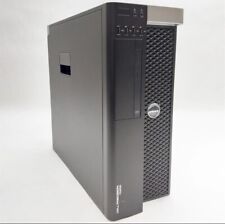
Dell Precision T5600/t5610 Xeon E5-2670 2.6Ghz 16GB DDR3 RAM NO HDD Nvidia
$90.00



 Reply With Quote
Reply With Quote