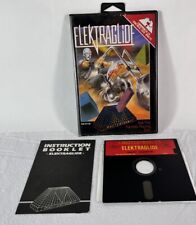-
Senior Member
registered user
Thanks! I tried everything else (shift, ctrl, alt and combinations thereof!!!).
drb
-
Junior Member
registered user
I must be doing something wrong, because I never get that screen with those 4 options.
I have done this:
1) boot knoppix. once inside, create a persistent home on /dev/hda2 that takes up the entire 1.2 gigs.
2) reboot, this time at boot I type:
knoppix lang=us myconfig=scan home=/dev/hda2/knoppix.img
I have tried several variations on this, including: leave out "myconfig", use mnt in place of dev
can someone help?
Ok, I think I figured out the problem, and it might technically be a bug in Knoppix. I tried making the persistent home 1.0 gigs instead of 1.2 (so there would be some free space on the partition). I got a dialog I had never seen saying that the persistent home was sucessfully created and knoppix should auto-detect it on boot or I can say home=. personally, I think the persistent home "wizard" should have told me I could not make the home image the same size as the drive (it DOES ask how big you want it to be and tells you how big the drive is.... so I put in the max number). I will try creating some files and see what happens on reboot.
Nope, no success. I don't know what I am doing wrong. can someone post the steps to go from having no persistent home to having one that keeps files and apt-get changes? argh
-
Senior Member
registered user
You can do one of two things: make a loopback image on a partition called "knoppix.img" and use it as your persistent home ("P. H.") using the "home=/mnt/hdXy/knoppix.img" command, or you can (optionally partition then) use an entire partition and use it as your P. H. using the command "home=/mnt/hdXy". It sounds like you're trying to do the latter.
The persistent home configuration wizard gives you the choice between the two: formatting an entire partition, or creating a file ("knoppix.img") within an existing partition.
-
Junior Member
registered user
well, when I go thru the wizard it creates a knoppix.img file in my fat32 partition. maybe if I had unpartitioned space on my drive it would have asked if I wanted to create a partition for the PH.
So, having created the knoppix.img via the wizard, what is the next step? boot using "knoppix lang=us home=scan"?? I don't ever seem to type the right thing that makes Knoppix merge the read only CD DVD with my home, it always merges it with the ramdisk and knoppix boots as though I don't have a persistent home. what could I be doing wrong? my dev/hda is a 19 gig drive, with the first 18 gigs NTFS with WinXP. then I have about 1.2 gigs at the end which I made a fat32 partition and now has knoppix.img at 1.0 gig size. I don't know what I am doing differently than you such that I don't get the PH to merge with the CD.
I think I finally got it.
I remade the image, this time 900 mb. rebooted and did exactly what eco2geek put in his original post:
knoppix lang=us keyboard=us home=/mnt/hda2/knoppix.img
Similar Threads
-
By cyberoidx in forum Customising & Remastering
Replies: 1
Last Post: 03-29-2005, 05:43 PM
-
By tearinghairout in forum The Lounge
Replies: 14
Last Post: 08-20-2004, 11:27 AM
-
Replies: 5
Last Post: 04-07-2004, 07:40 PM
-
By Jack_ in forum General Support
Replies: 2
Last Post: 03-18-2004, 08:27 PM
-
By fm78 in forum General Support
Replies: 3
Last Post: 01-15-2004, 04:22 PM
 Posting Permissions
Posting Permissions
- You may not post new threads
- You may not post replies
- You may not post attachments
- You may not edit your posts
-
Forum Rules


512K Axlon-compatible memory upgrade for Atari 800 computer
$30.00
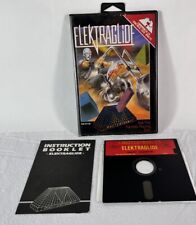
Commodore 64/128: ELEKTRAGLIDE Game Original Disk Atari 800XL Untested
$59.50

Atari Power Cube 800XL, 600XL, 65XE, 130XE USB-C Power Supply PSU
$11.25

Mosaic 32k ram card for Atari 400 or Atari 800 computer
$30.00

BASIC XL Cartridge 1984 OSS Tool Atari 8-bit 400/800/XL/XE Computer Works 1.02
$40.00

Atari SIO2PC *USB-C* PC/Mac Disk Drive Emulator Adapter/Device XL/XE 400 800
$15.25

Atari TT030 Computer - New In box never Used
$2900.00

Vintage Atari 1040ST Computer
$169.00

A8PicoCart Kit Atari 130 65 XE 800 600 XL unocart clone multicart cartridge game
$19.95

Atari 800 8-Bit Home Computer Complete in Box Bueatiful Condition Powers up
$399.00



 Reply With Quote
Reply With Quote