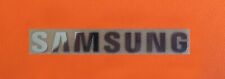-
How should my partition look for HD install?
Can someone point me in the right direction here. I have a 40gb HD I'm trying to install to. I looked at the sticky and that only showed how to partition, not how to partition right for knoppix.
Currently, I only have one partition, hda1-its 40gb, and it's marked "Linux" under qtpart for filesystem.
Another thing, I ran sudo knoppix-installer and it installed on that one partition. Then I try to boot to the HD knoppix, and it said "operating system not found". What am I doing wrong?
-
Junior Member
registered user
did you set up a partition of 500meg to 1.5gig for the swap partition?
I usually set up a partition for linux 10 gig ( if I add programs using synaptic I found that 5 gig is too small ), 1 gig for swap and the rest for data so that later you can up grade linux and not effect your data
I also use sudo knoppix-installer
-
my hdd was set
some (100?-512mb) ext3 - bootable
multiple of ram linux-swap
rest ext2
if you set
32-64mb ext3 bootable (anyone? too small?)
512mb linux swap
2-3gb ext2
rest as (?) it would probably be usefule
-
Junior Member
registered user
I would have
in QT parted
01 /dev/hda1 ext3 active 11gig (linux goes in here)
02 /dev/hda2 extended rest of drive
05 /dev/hda5 ext3 (data storage)
06 /dev/hda6 swap linux-swap
a boot partition is not needed
place the boot manager in "mbr"
this is basically what I use and my only problem is getting on the net as a user with ver 3.7 I had no problems
with ver 3.6
good luck
Similar Threads
-
By wolfgang_a_h in forum Hdd Install / Debian / Apt
Replies: 2
Last Post: 09-19-2006, 12:45 PM
-
By empro in forum MS Windows & New to Linux
Replies: 12
Last Post: 05-02-2005, 10:24 PM
-
By clarjon1 in forum Hdd Install / Debian / Apt
Replies: 2
Last Post: 04-09-2005, 08:11 AM
-
By mperry2014 in forum Hdd Install / Debian / Apt
Replies: 4
Last Post: 12-30-2003, 08:19 AM
-
By stoneangel in forum Hdd Install / Debian / Apt
Replies: 9
Last Post: 09-21-2003, 11:23 PM
 Posting Permissions
Posting Permissions
- You may not post new threads
- You may not post replies
- You may not post attachments
- You may not edit your posts
-
Forum Rules


Samsung - S Pen Creator Edition - White
$38.00

Samsung Galaxy Tab A9+ 11.0" 64GB Gray Wi-Fi Tablet Bundle SM-X210NZAYXAR 2023
$149.99

Samsung Galaxy Tab S2 SM-T710 32GB Wi-Fi 8" Android Tablet - Black
$42.99

Samsung Chromebook 3 4GB 16GB SSD 11.6-Inch Laptop XE500C13-K02US HDMI WIFI
$39.59

Samsung Galaxy Tab A9 (X110) 64GB 4GB RAM International Version (New)
$124.99
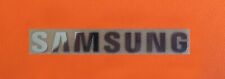
1 pcs Sticker for SAMSUNG Label Aufkleber Badge Logo 30mm x 6mm Chrome color
$2.99

Samsung 24" FHD Monitor 75 hz, 4ms, IPS LED, FreeSync LF24T350FHNXZA (OPEN BOX)
$69.99

Samsung Galaxy Tab S9+ 12.4-inch Slim EF-DX810 S9 FE+ BOOK COVER KEYBOARD
$44.99

OEM SAMSUNG Keyboard FOR Galaxy Tab S8+, S7 FE, S7+ Lite w/ Large Key SIZE
$46.99

SAMSUNG Galaxy Tab A9 Plus 5G Metro By T-Mobile Or Wifi Only
$149.95



 Reply With Quote
Reply With Quote