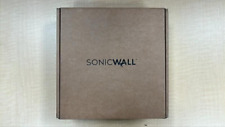-
Have tried to follow your guide rldleblanc but I run into a problem that I can't seem to solve (Newbie warning).
Code:
noppix@ttyp1[knoppix]$ su
root@ttyp1[knoppix]# mount -o remount,rw /cdrom
root@ttyp1[knoppix]# cd /cdrom
root@ttyp1[cdrom]# mkdir boot
root@ttyp1[cdrom]# grub-install /dev/sda
mkdir: cannot create directory `/boot/grub': Read-only file system
root@ttyp1[cdrom]#
My setup:
Computer is USB bootable
18Gb USB drive with
sda1 ext2 1Gb Knoppix tohd install
sda2 ext2 4Gb Persistant Home
sda3 swap 512Mb
sda4 ntfs 13Gb for WinXP transfers between home and work
Any solutions or ideas would be greatly appreciated (include big pictures since I'm a Knoppix/linux newb  )
)
/watar
-
Junior Member
registered user
root@ttyp1[cdrom]# grub-install /dev/sda
mkdir: cannot create directory `/boot/grub': Read-only file system
root@ttyp1[cdrom]#
Hmmm, it is not trying to put grub at /dev/sda1/boot/grub. I will need to review the grub part. I had written down thoses steps after I had done a lot of other things to get it to work. I should be able to look into it a little later today. I think it may be:
Code:
grub-install --root-directory=/mnt/sda1 /dev/sda
Let me know if that works for you.
Robert
-
Code:
knoppix@ttyp1[knoppix]$ su
root@ttyp1[knoppix]# mount -o remount,rw /cdrom
root@ttyp1[knoppix]# cd /cdrom
root@ttyp1[cdrom]# mkdir boot
root@ttyp1[cdrom]# grub-install --root-directory=/mnt/sda1 /dev/sda
Probing devices to guess BIOS drives. This may take a long time.
/dev/root: Not found or not a block device.
root@ttyp1[cdrom]#
-
Junior Member
registered user

Originally Posted by
watar
Code:
knoppix@ttyp1[knoppix]$ su
root@ttyp1[knoppix]# mount -o remount,rw /cdrom
root@ttyp1[knoppix]# cd /cdrom
root@ttyp1[cdrom]# mkdir boot
root@ttyp1[cdrom]# grub-install --root-directory=/mnt/sda1 /dev/sda
Probing devices to guess BIOS drives. This may take a long time.
/dev/root: Not found or not a block device.
root@ttyp1[cdrom]#
OK, give this a try, it should work because I just tried it out!
Code:
grub-install --root-directory=/cdrom --recheck /dev/sda
That should force the recheck of the drives and get rid of the /dev/root message from not having the filesystem mounted. After the recheck you can redo the grub-install command without the recheck flag (but you shouldn't need to).
Let me know if that works for you.
Robert
-
Junior Member
registered user
Ah..... Can you give me step by step instructions on how to do this? I'm a major windows user but I want to learn the linux interface, and this is braille to me.
-
Ok, latest update
Code:
knoppix@ttyp1[knoppix]$ su
root@ttyp1[knoppix]# mount -o remount,rw /cdrom
root@ttyp1[knoppix]# grub-install --root-directory=/cdrom --recheck /dev/sda
Probing devices to guess BIOS drives. This may take a long time.
Due to a bug in xfs_freeze, the following command might produce a segmentation
fault when /cdrom/boot/grub is not in an XFS filesystem. This error is harmlessand
can be ignored.
xfs_freeze: specified file ["/cdrom/boot/grub"] is not on an XFS filesystem
Installation finished. No error reported.
This is the contents of the device map /cdrom/boot/grub/device.map.
Check if this is correct or not. If any of the lines is incorrect,
fix it and re-run the script `grub-install'.
(fd0) /dev/fd0
(hd0) /dev/hda
(hd1) /dev/hdb
(hd2) /dev/sda
(hd3) /dev/sdb
root@ttyp1[knoppix]#
The probing took almost an hour before it was done but finally it seemed to work as it should.
Next step
Code:
vi boot/grub/menu.lst
-- in vi add the following lines --
default 0
timeout 0
title knoppix
kernel /linux24 usb2 ramdisk_size=100000 init=/etc/init lang=us apm=power-off vga=791 nomce quiet BOOT_IMAGE=knoppix
initrd /minirt24.gz
--save and exit vi--
Copied linux24 and minirt24.gz to /cdrom
Saved, reboot... GRUB boots ok...
"Sorry can't find KNOPPIX image something something"
Boot from LiveCD, try to find out why it doesn't work.
After many tries/reboots/hysterical breakdowns... my menu.lst looks like this and seems to work as it should
Code:
default 0
timeout 0
title knoppix
kernel /linux24 usb2 fromhd=/dev/sda1 ramdisk_size=100000 init=/etc/init lang=se apm=power-off vga=791 nomce quiet home=/dev/sda2 screen=1280x1024
initrd /minirt24.gz
Now for step 2, configuring GRUB to let me choose between Knoppix or native OS on the computer (WinXP) and some other remastering...
Thanks for your help and patience 
/W
-
Junior Member
registered user
[/code]
Copied linux24 and minirt24.gz to /cdrom
Saved, reboot... GRUB boots ok...
"Sorry can't find KNOPPIX image something something"
Boot from LiveCD, try to find out why it doesn't work.
After many tries/reboots/hysterical breakdowns... my menu.lst looks like this and seems to work as it should
Code:
default 0
timeout 0
title knoppix
kernel /linux24 usb2 fromhd=/dev/sda1 ramdisk_size=100000 init=/etc/init lang=se apm=power-off vga=791 nomce quiet home=/dev/sda2 screen=1280x1024
initrd /minirt24.gz
I'd be careful with the fromhd option if you want your install to be very portable. Some computers like HP seem to always make the drive /dev/sdb. I think since you are using ext2 you can remove the KNOPPIX_IMAGE option and it looks for upper and lower case versions of the KNOPPIX image. As far as the home directory. I haven't looked into that yet, but you would have the same problem. I'm thinking of modifying the script that if it finds a particular file in the root of the filesystem it makes the entire filesystem to be your home directory. If all the computers that you use your USB drive treat it the same, I think youv'e got it nailed. As far as having Grub chain load Winodws, I woudn't worry about that, just disconnect your drive before reboot and when Windows starts booting, plug in your drive. I think your would need a configuration for every Windows computer/partition that you want to boot.
I hope it all helped!
Robert
-
Junior Member
registered user
Can you guys help me do this type of stuff? I'm on 2 weeks of holiday so I have enough time now to complete/learn how to do this.
-
Junior Member
registered user

Originally Posted by
Crenn
Can you guys help me do this type of stuff? I'm on 2 weeks of holiday so I have enough time now to complete/learn how to do this.
What exactly are you having problems with? The steps I outlined worked pretty good for watar, minus the grub issue he was having. I need more to go on to help you out.
Robert
-
Junior Member
registered user
Let's put it this way. I can't use linux. I can only click and play the games but that's about it. I'm so basic at linux that my sister who knowsbugger all about computer can do more things in linux than me....
Similar Threads
-
By bluekylin in forum Other Live CDs
Replies: 2
Last Post: 05-09-2006, 02:32 PM
-
By vegetto in forum Hdd Install / Debian / Apt
Replies: 1
Last Post: 04-14-2005, 12:40 AM
-
By jariep in forum General Support
Replies: 2
Last Post: 03-15-2005, 04:50 PM
-
By fm78 in forum Hdd Install / Debian / Apt
Replies: 13
Last Post: 03-13-2003, 09:44 AM
-
By bret in forum Hdd Install / Debian / Apt
Replies: 2
Last Post: 03-03-2003, 07:40 PM
 Posting Permissions
Posting Permissions
- You may not post new threads
- You may not post replies
- You may not post attachments
- You may not edit your posts
-
Forum Rules


Cisco ASA5525-FTD-K9 Security Appliance with FirePower Services
$1000.00

Juniper Networks SRX-210 Secure Services Gateway VPN Firewall
$39.99

Sonicwall TZ350 Network Firewall w/ AC Adapter
$99.99

Ubiquiti Networks USG Unifi Security Gateway Router/Firewall
$29.95

SonicWall TZ300 Power Supply Wired Firewall Router Network Security Appliance
$14.50

Dell SonicWALL TZ300 | Firewall Security Appliance
$24.99

OPNsense six-port Gigabit router/firewall on Lanner FW-7535 hardware
$69.00

Fortinet Fortiwifi 60D FG-60D Security Appliance Firewall / VPN w/ AC Adapter
$34.97
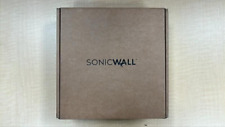
SonicWall TZ370 Network Security Appliance Firewall (02-SSC-2825)-Open Box
$604.99

HP T730 THIN CLIENT 8GB RAM 128GB SSD 4 port Gbe NIC GREAT FOR Firewall pfSense
$120.00



 Reply With Quote
Reply With Quote