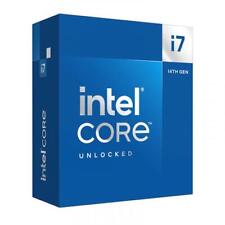-
knoppix only boots to grub!
hi all.
i have the following partition table:
- windows xp
- programs for windows xp
- windows 98
- programs for windows 98
- linux swap
- knoppix
i installed knoppix with sudo knoppix-installer and everything went ok, but when it tried to install lilo (which i did not want because i'm using xosl bootmanager) it asked me something about if the partition was an nt or win2000/xp partition and i answered yes, so it aborted the (lilo?) installation.
i rebooted and added to xosl a new entry which should start the knoppix harddisk. i started this one, but then not knoppix was loaded but only GRUB! i never saw grub in knoppix before and i'm very confused why i'm seeing grub now instead of booting knoppix?!
thanks for help!
josh
-
If GRUB is detecting your windows installation and your knoppix installation, why not just use it for the bootloader? I have not used xosl so cannot comment on it. I do, however, use GRUB and it seems to do the job quite well. Other bootable partitions can also be added to /boot/grub/menu.lst
-
thanks, but that's no option for me. anyway grub does not list any bootable disks, it only tells me that i can show some stuff with TAB...
-

Originally Posted by
Josh83
thanks, but that's no option for me. anyway grub does not list any bootable disks, it only tells me that i can show some stuff with TAB...
Grub is probably one of the best boot loader I know and I have tried so far. [Tab] gives you the list of the shell command you can use and a man grub will tell you more about it. A menu.lst file is usually created by the grub installer and is similar to the lilo.conf in order to preset a nice "user readable" opton menu you can select from. You can obviously create one on your own or modify an existing one. As for xp, grub can load and start the boot sector of your ntfs partition and boot xp (ntldr...) You can also boot from floppy disk files images, from the network, from kernel and ramdisk, from partition bootsectors, you can even logically swap partitions to run more than one win98/me system running as a c:\ drive, ... Grub cannot just list any bootable partition. Grub needs some help to set it up, but grub gives you all the tools to make it work (rootnoverify (hdx,y), chainloader +1 , boot, ...) [tab] can also be used for autocompletion and is very usefull to get a list of partitions as an example, but you should know which ones are bootable or not. Well just have a look at the grub reference documentation. I have been using other bootloaders in the past, "gag" being one of my preference, but I now use grub everywhere.
Hope this helps, Gilles
-
Senior Member
registered user
Knoppix-installer actually installs GrUB in order to look for other bootable operating systems on your machine. Then it gives you the four choices of using either LILO or GrUB, and putting them into either the Master Boot Record for the whole drive or the Partition Boot Sector for Knoppix. (Too bad the fifth choice of not adding a bootloader is ignored....)
This must be where you bailed out, leaving GrUB only partially installed with no options written to menu.lst - and there may well be other stuff left in some unknown state after knoppix-installer suffered its "abend" (abnormal end). 
Really you have two problems here, and because of the way knoppix-installer works (or doesn't) you have to deal with them separately.
Getting rid of GrUB is actually easy. When you pick Knoppix in xosl, what you want to happen is for control to get handed off to a PBS full of zeros, and then Knoppix boots. So filling the Knoppix PBS up with zeros again will put GrUB back to sleep.
And it's astonishingly quick and simple to do this in unix-like systems - dd is one of those very, very sharp knives that comes standard with UTRU - the Unix-like Toolkit for Responsible Users. (In other words, you already have it.  ) Just be careful not to slice and dice the rest of your hard drive with it!
) Just be careful not to slice and dice the rest of your hard drive with it! 
The other problem is the incomplete installation. You really need to run through that again and decide whether it's easier afterwards to re-install xosl into the MBR or to zero out the PBS.
(Or, the silly option would be to leave LILO or GrUB in the Knoppix PBS. Then you'd get xosl first, and if you picked Knoppix then you'd get LILO, and depending on what you put into that menu, you could go ahead and boot Knoppix or send the system back to xosl and play ping-pong between the bootloaders.  There are times when chaining two bootloaders is useful, but your setup isn't one of them.)
There are times when chaining two bootloaders is useful, but your setup isn't one of them.)
OR ... you could install something like Debian sarge or Progeny Debian, which politely allow you to not install a bootloader if you don't want to. After all, if you shoot yourself in the foot, it is your foot to do with as you please.
[Rude comment about GrUB documentation deleted with apologies by author - see next post for something much more useful.]
-- Ed
-
have a look at the grub reference documentation
Try this link: http://www.gnu.org/software/grub/manual/
Similar Threads
-
By whitesky009 in forum Hardware & Booting
Replies: 2
Last Post: 09-22-2008, 06:55 PM
-
By dohpaz in forum Hardware & Booting
Replies: 3
Last Post: 02-24-2006, 05:32 AM
-
By lp in forum Hdd Install / Debian / Apt
Replies: 2
Last Post: 12-11-2005, 01:29 AM
-
By javiergarza4 in forum General Support
Replies: 12
Last Post: 03-06-2004, 09:23 AM
-
By j0x in forum Hardware & Booting
Replies: 4
Last Post: 04-01-2003, 12:54 PM
 Posting Permissions
Posting Permissions
- You may not post new threads
- You may not post replies
- You may not post attachments
- You may not edit your posts
-
Forum Rules


AMD EPYC 7282 CPU Processor 16 Cores 32 Threads 2.8GHZ up to 3.2GHZ 120W no lock
$76.00

AMD Ryzen 9 5950X 16-core 32-thread Desktop Processor
$319.99

Intel - Core i7-12700K Desktop Processor 12 (8P+4E) Cores up to 5.0 GHz Unloc...
$419.99

Intel - Core i9-12900K Desktop Processor 16 (8P+8E) Cores up to 5.2 GHz Unloc...
$619.99

Intel Xeon E5-2697A V4 2.6GHz CPU Processor 16-Core Socket LGA2011 SR2K1
$39.99
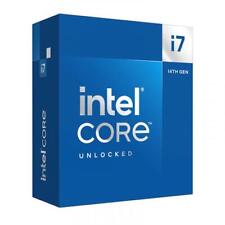
Intel Core i7-14700K Unlocked Desktop Processor
$409.99

Intel Quad Core i3-12100 3.3GHz 12MB LGA1700 12th Gen. CPU Processor SRL62
$46.08

AMD Ryzen 5 4500 6-Core 3.6GHz Socket AM4 65W CPU Desktop Processor
$79.00

Intel 16 Core i7-13700T DESKTOP processor TURBO Boost 4.90Ghz CM8071504820903
$269.00

9th Gen Intel Core i5-9500 CPU 3.0 GHz, (Turbo 4.4GHz) LGA-1151 SRF4B #95
$64.99



 Reply With Quote
Reply With Quote