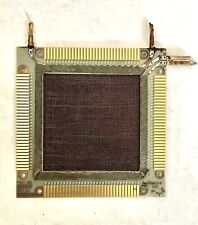-
Knoppix 3.8 Persistent Home Directory - Lexar Jump Drive
I am trying to create a persistent home directory on ntfs partition /dev/hda5 on my laptop. I used the image creation utility in the knoppix folder on the cd to write knoppix.img. It worked (after I did some German translation to verify), however home=scan is not picking it up on boot. I think I might be missing an important step and am scratching my head looking for doc on this subject. Do I need to create a dedicated partition to write the .img file to? How should it be formatted? Any links to a specific howto for this? I understand this is beta code and as such may not be supported. Along these same lines, if anyone has gotten persistent directory to work on a 1GB Lexar Jump Drive, I'd appreciate knowing how you did that as well. I can't get scan=home to see that either...then again I am not certain that it formatted and installed the knoppix.img correctly. I also tried the direct approach with both the jump drive and hda5 - scan=/dev/uba1 and scan=/dev/hda5.
-
Senior Member
registered user
Knoppix 3.8 CeBIT Ed. (and below) will specifically not mount a persistent home image from an NTFS partition. (Even though it technically could, Mr. Knopper & Co. have apparently made the choice not to allow it. Perhaps this will change with the "real" v3.8.) You can mount a persistent home image from a FAT32 (aka "vfat" in Linux), ext2, ext3, or ReiserFS-formatted partition.
Can't tell you anything else about Knoppix 3.8 and persistent home images for 100% sure. In my limited experience, after making a persistent home on an ext3-formatted partition (I dual-boot), I didn't have to use the cheatcode "home=/mnt/hda2/knoppix.img" (the "knoppix-cheatcodes.txt" file now says to use "mnt" rather than "dev") or even "home=scan"; Knoppix finds it automatically.
I have successfully created a persistent home on a thumbdrive. However, Knoppix 3.8 seems to have trouble detecting the thumbdrive.
The biggest problem is that Knoppix 3.8 won't cleanly umount the persistent home, wherever it is, and hangs upon shutdown.
-

Originally Posted by
eco2geek
Knoppix 3.8 CeBIT Ed. (and below) will specifically not
The biggest problem is that Knoppix 3.8 won't cleanly umount the persistent home, wherever it is, and hangs upon shutdown.
Thanks for the reply. I created a fat32 partition (1 GB) and made half of it KNOPPIX.IMG. I loaded knoppix and it detected the image without any cheatcodes. It hung the machine on reboot or shutdown with the following error;
Code:
could not umount /KNOPPIX.IMG
trying /dev/loop0 instead
device or resource busy
Any work arounds? If I just power the machine off at this point it trashes KNOPPIX.IMG. I couldn't umount it while KDE was up because I got a device busy error. If any developers read this forum, this is on an IBM Thinkpad T-21.
-
Senior Member
registered user
Hopefully the shutdown issue will be fixed in the official release.
I tried going to a terminal (Ctrl+Alt+F1), then entering single-user mode and forcing an unmount...
# init 1
# umount /mnt/hda1/knoppix.img -f
...and that seems to work, most of the time. (The /etc/init.d/knoppix-reboot script gives me errors when rebooting.)
Also tried using the command "unionctl /UNIONFS --remove /KNOPPIX.IMG" in single-user mode, but that just caused a hang.
-
Thanks for trying a couple of things. This really is a great feature, hopefully it will work someday. I'll try the single-user-mode umount here as well.
-
Senior Member
registered user
BTW, if you have a persistent home image from a previous version of Knoppix, you can use it with Knoppix 3.8 CeBit. You won't get the benefit of unionfs, but it will work as it did before, and it doesn't crash when you halt or reboot.
(Meaning, a persistent home with just the contents of /home/knoppix on it.)
(And if you don't have one from a previous version of Knoppix, you can always make your own.)
<edit>
The persistent home crash is fixed in Knoppix 3.8.1. Excellent.
Despite what the Knoppix home page says -- "permanent homedirectory on harddisk (even on NTFS)" -- persistent home still doesn't work off NTFS. (Unless I'm missing something.)
<edit 2>
So it looks like the "MkImage-ct.exe" utility on the Knoppix CD, when used in Windows, just creates an unformatted "knoppix.img" file. So, booting Knoppix 3.8.1 (without a persistent home) into level 2, then mounting the NTFS partition (hda1) read-write (scary! but should be OK because we're not writing a new file, just changing things within an existing file), and formatting "knoppix.img" with the command
# mke2fs -j /mnt/hda1/KNOPPIX.IMG
works, and then we can run
# /usr/sbin/knoppix-image
to mount it, and
# chown knoppix:users /KNOPPIX.IMG/
to set the permissions correctly, and then running KDE with
# init 5
works with "knoppix.img" as an old-style (i.e. no unionfs magic) persistent home from NTFS.
Then, booting 3.8.1 with the command line
knoppix: home=/mnt/hda1/KNOPPIX.IMG
works, and we do have a persistent home on NTFS! Excellent!
Similar Threads
-
By smoky in forum General Support
Replies: 2
Last Post: 06-08-2006, 02:05 PM
-
By bucodi in forum General Support
Replies: 2
Last Post: 04-19-2005, 10:05 PM
-
By jessjackson in forum Hardware & Booting
Replies: 0
Last Post: 02-16-2005, 08:26 AM
-
By spydie in forum General Support
Replies: 2
Last Post: 12-23-2003, 12:09 PM
-
By pnti in forum General Support
Replies: 3
Last Post: 05-07-2003, 12:27 AM
 Posting Permissions
Posting Permissions
- You may not post new threads
- You may not post replies
- You may not post attachments
- You may not edit your posts
-
Forum Rules


Vintage Dream Writer NTS 325 Computer Basic Language Notebook “Untested “
$30.00

Vintage Apple Newton eMate 300 Laptop Computer Model H0208
$75.00
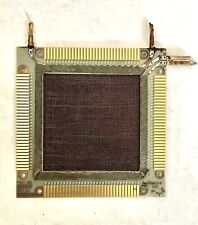
Vintage 1960s Univac C-126 Computer Core Memory Plane. Rare Early Computing
$100.00

Vintage Power Computing ADB Macintosh Compatible Keyboard Membrane Untested
$29.90

Vintage Compaq 141649-004 2 Button PS/2 Gray Mouse M-S34 - FAST SHIPPING - NEW
$8.99

Datacomp DCK 84 BRAND NEW Vintage Keyboard
$39.00

Drakware ADB2USB - vintage Apple ADB to USB keyboard adapter
$29.95

M&M's Data Pro Organizer Touch Screen With Pen Vintage RARE FIND NEW SEALED
$45.00

Vintage Mid AT Computer Tower Case with PSU + CD Drives/Floppy
$74.99

Vintage KLH 2800 Laptop
$150.00



 Reply With Quote
Reply With Quote