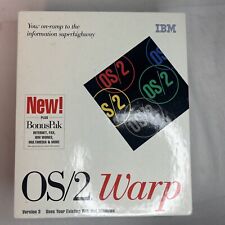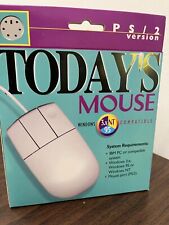-
How to config X
Just done a HD install of the 3.7, it is almost prefect except few things. Firstly, my SiS display card has been detected during boot up as well as the Philips LCD monitor, but I got error message during the installation that my display card can not be recognized ! I guess that's why it is forced to 800x600, anything higher than that will cause out of sync. problem and I don't know how to fix that, it is a waste of the monitor which is capable of 1024x768. Secondly, the 2.6.X kernel is 'too smart' and found both PCMCIA and Firewire adapter on my PC which I don't have, and my USB 2.0 external HD is running extremely slow at 100KB/s, after reboot to Kernel 2.4.X it returns to 1MB/s which is acceptable.
I desperately needed to fix the display problem, so that I can push those out of screen buttons !
Thanks for the help !
-
First back up the current /etc/X11/XF86Config-4 , then either run xf86config or edit it manually.
I edited it after changing to LCD to get 1280x1024.
This is the whole Monitor section where I commented out all modelines:
Section "Monitor"
Identifier "Monitor0"
Option "DPMS" "true"
VendorName "GSM"
ModelName "GSM438d"
HorizSync 30 - 75 # DDC-probed
VertRefresh 49.0 - 75
It still wouldn't do 1280 so I commented out some more stuff further down, namely modes I didn't want:
Section "Screen"
Identifier "Screen0"
Device "Card0"
Monitor "Monitor0"
DefaultColorDepth 16
SubSection "Display"
Depth 1
Modes "1280x1024" "1152x864" "1024x768" "800x600" "640x480"
EndSubSection
SubSection "Display"
Depth 4
Modes "1280x1024" "1152x864" "1024x768" "800x600" "640x480"
EndSubSection
SubSection "Display"
Depth 8
Modes "1280x1024" "1152x864" "1024x768" "800x600" "640x480"
EndSubSection
SubSection "Display"
Depth 15
Modes "1280x1024" "1152x864" "1024x768" "800x600" "640x480"
EndSubSection
SubSection "Display"
Depth 16
Modes "1280x1024" # "1152x864" "1024x768" "800x600" "640x480"
EndSubSection
SubSection "Display"
Depth 24
Modes "1280x1024" # "1152x864" "1024x768" "800x600" "640x480"
EndSubSection
-
Thanks for the info. but no luck here, it stuck to 800x600 only font size changed, forgot to mention that, during the installation I forced it to fb800x600 so that I can see something on the screen, would this be the cause ?
-
Could be. Do "cat /proc/cmdline" and if you see fb800x600 change it to fb1240x768 in /etc/lilo.conf and run "lilo -v" for the change to take effect.
-
I got the following message when doing a 'cat /proc/cmdline'
================================================== =======================
auto BOOT_IMAGE=Linux ro root=302 ramdisk_size=100000 init=/etc/init lang=us apm=power-off xmodule=fbdev nomce quiet knoppix myconfig=scan
================================================== =======================
And the lilo.conf is like that :
================================================== =======================
# /etc/lilo.conf - See: 'lilo( ' and 'lilo.conf(5)',
' and 'lilo.conf(5)',
# --------------- 'install-mbr( ', '/usr/share/doc/lilo/',
', '/usr/share/doc/lilo/',
# and '/usr/share/doc/mbr/'.
# +---------------------------------------------------------------+
# | !! Reminder !! |
# | |
# | Don't forget to run 'lilo' after you make changes to this |
# | conffile, '/boot/bootmess.txt', or install a new kernel. The |
# | computer will most likely fail to boot if a kernel-image |
# | post-install script or you don't remember to run 'lilo'. |
# | |
# +---------------------------------------------------------------+
# Support LBA for large hard disks.
#
lba32
# Overrides the default mapping between harddisk names and the BIOS'
# harddisk order. Use with caution.
#disk=/dev/hde
# bios=0x81
#disk=/dev/sda
# bios=0x80
# Specifies the boot device. This is where Lilo installs its boot
# block. It can be either a partition, or the raw device, in which
# case it installs in the MBR, and will overwrite the current MBR.
#
boot=/dev/hda
# Specifies the device that should be mounted as root. ('/')
#
root=/dev/hda2
# Enable map compaction:
# Tries to merge read requests for adjacent sectors into a single
# read request. This drastically reduces load time and keeps the
# map smaller. Using 'compact' is especially recommended when
# booting from a floppy disk. It is disabled here by default
# because it doesn't always work.
#
# compact
# Default menu for Debian. (Using the images from debian-bootscreen)
# from Philipp Wolfer <phil@newswriter.org>.
bitmap=/usr/share/lilo/debianlilo.bmp
bmp-colors=1,,0,2,,0
bmp-table=120p,173p,1,15,17
bmp-timer=254p,432p,1,0,0
# Install the specified file as the new boot sector.
# LILO supports built in boot sectory, you only need
# to specify the type, choose one from 'text', 'menu' or 'bitmap'.
# new: install=bmp old: install=/boot/boot-bmp.b
# new: install=text old: install=/boot/boot-text.b
# new: install=menu old: install=/boot/boot-menu.b or boot.b
# default: 'menu' is default, unless you have a bitmap= line
# Note: install=bmp must be used to see the bitmap menu.
# install=menu
# install=bmp
install=bmp
# Specifies the number of _tenths_ of a second LILO should
# wait before booting the first image. LILO
# doesn't wait if DELAY is omitted or if DELAY is set to zero.
delay=20
# Prompt to use certaing image. If prompt is specified without timeout,
# boot will not take place unless you hit RETURN
prompt
timeout=50
# Specifies the location of the map file. If MAP is
# omitted, a file /boot/map is used.
map=/boot/map
# Specifies the VGA text mode that should be selected when
# booting. The following values are recognized (case is ignored):
# NORMAL select normal 80x25 text mode.
# EXTENDED select 80x50 text mode. The word EXTENDED can be
# abbreviated to EXT.
# ASK stop and ask for user input (at boot time).
# <number> use the corresponding text mode. A list of available modes
# can be obtained by booting with vga=ask and pressing [Enter].
vga=788
# You can set a password here, and uncomment the 'restricted' lines
# in the image definitions below to make it so that a password must
# be typed to boot anything but a default configuration. If a
# command line is given, other than one specified by an 'append'
# statement in 'lilo.conf', the password will be required, but a
# standard default boot will not require one.
#
# This will, for instance, prevent anyone with access to the
# console from booting with something like 'Linux init=/bin/sh',
# and thus becoming 'root' without proper authorization.
#
# Note that if you really need this type of security, you will
# likely also want to use 'install-mbr' to reconfigure the MBR
# program, as well as set up your BIOS to disallow booting from
# removable disk or CD-ROM, then put a password on getting into the
# BIOS configuration as well. Please RTFM 'install-mbr( '.
'.
#
# password=tatercounter2000
# You can put a customized boot message up if you like. If you use
# 'prompt', and this computer may need to reboot unattended, you
# must specify a 'timeout', or it will sit there forever waiting
# for a keypress. 'single-key' goes with the 'alias' lines in the
# 'image' configurations below. eg: You can press '1' to boot
# 'Linux', '2' to boot 'LinuxOLD', if you uncomment the 'alias'.
#
# message=/boot/bootmess.txt
# prompt
# single-key
# delay=100
# timeout=100
# Kernel command line options that apply to all installed images go
# here. See: The 'boot-prompt-HOWO' and 'kernel-parameters.txt' in
# the Linux kernel 'Documentation' directory.
#
# append=""
# Boot up Linux by default.
#
default="Linux"
image=/boot/vmlinuz
label="Linux"
initrd=/boot/initrd.img
append="ramdisk_size=100000 init=/etc/init lang=us apm=power-off xmodule=fbdev nomce quiet knoppix myconfig=scan"
read-only
image=/boot/vmlinuz-2.4.27
label="Linux(2.4)-1"
initrd=/boot/initrd.img-2.4.27
append="ramdisk_size=100000 init=/etc/init lang=us apm=power-off xmodule=fbdev nomce quiet knoppix myconfig=scan"
read-only
image=/boot/vmlinuz-2.6.9
label="Linux(2.6)-2"
initrd=/boot/initrd.img-2.6.9
append="ramdisk_size=100000 init=/etc/init lang=us apm=power-off xmodule=fbdev nomce quiet knoppix myconfig=scan"
read-only
# If you have another OS on this machine to boot, you can uncomment the
# following lines, changing the device name on the 'other' line to
# where your other OS' partition is.
#
# other=/dev/hda4
# label=HURD
# restricted
# alias=3
# other=/dev/hdc1
# label="WinXP/2K(hdc1)"root@box:/etc#
================================================== ===================
This is the XF86Config-4
================================================== ===================
# Auto-generated by KNOPPIX mkxf86config
Section "ServerLayout"
# PS/2 Mouse not detected
# Serial Mouse not detected
Identifier "XFree86 Configured"
Screen 0 "Screen0" 0 0
InputDevice "Keyboard0" "CoreKeyboard"
InputDevice "USB Mouse" "CorePointer"
EndSection
Section "Files"
# Additional fonts: Locale, Gimp, TTF...
# FontPath "/usr/X11R6/lib/X11/fonts/latin2/75dpi"
# FontPath "/usr/X11R6/lib/X11/fonts/latin2/100dpi"
# True type and type1 fonts are also handled via xftlib, see /etc/X11/XftConfig!
RgbPath "/usr/X11R6/lib/X11/rgb"
ModulePath "/usr/X11R6/lib/modules"
FontPath "/usr/X11R6/lib/X11/fonts/misc:unscaled"
FontPath "/usr/X11R6/lib/X11/fonts/misc"
FontPath "/usr/X11R6/lib/X11/fonts/75dpi:unscaled"
FontPath "/usr/X11R6/lib/X11/fonts/75dpi"
FontPath "/usr/X11R6/lib/X11/fonts/100dpi:unscaled"
FontPath "/usr/X11R6/lib/X11/fonts/100dpi"
FontPath "/usr/X11R6/lib/X11/fonts/Speedo"
FontPath "/usr/X11R6/lib/X11/fonts/PEX"
FontPath "/usr/X11R6/lib/X11/fonts/cyrillic"
FontPath "/usr/X11R6/lib/X11/fonts/Type1"
FontPath "/usr/share/fonts/ttf/western"
FontPath "/usr/share/fonts/ttf/decoratives"
FontPath "/usr/share/fonts/truetype"
FontPath "/usr/share/fonts/truetype/openoffice"
FontPath "/usr/share/fonts/truetype/ttf-bitstream-vera"
FontPath "/usr/share/fonts/latex-ttf-fonts"
FontPath "/usr/X11R6/lib/X11/fonts/defoma/CID"
FontPath "/usr/X11R6/lib/X11/fonts/defoma/TrueType"
EndSection
Section "Module"
Load "ddc" # ddc probing of monitor
Load "GLcore"
Load "dbe"
Load "dri"
Load "extmod"
Load "glx"
Load "bitmap" # bitmap-fonts
Load "speedo"
Load "type1"
Load "freetype"
Load "record"
EndSection
Section "ServerFlags"
Option "AllowMouseOpenFail" "true"
EndSection
Section "InputDevice"
Identifier "Keyboard0"
Driver "keyboard"
Option "CoreKeyboard"
Option "XkbRules" "xfree86"
Option "XkbModel" "pc105"
Option "XkbLayout" "us"
EndSection
Section "InputDevice"
Identifier "Serial Mouse"
Driver "mouse"
Option "Protocol" "Microsoft"
Option "Device" "/dev/ttyS0"
Option "Emulate3Buttons" "true"
Option "Emulate3Timeout" "70"
Option "SendCoreEvents" "true"
EndSection
Section "InputDevice"
Identifier "PS/2 Mouse"
Driver "mouse"
Option "Protocol" "auto"
Option "ZAxisMapping" "4 5"
Option "Device" "/dev/psaux"
Option "Emulate3Buttons" "true"
Option "Emulate3Timeout" "70"
Option "SendCoreEvents" "true"
EndSection
Section "InputDevice"
Identifier "USB Mouse"
Driver "mouse"
Option "Device" "/dev/input/mice"
Option "SendCoreEvents" "true"
Option "Protocol" "IMPS/2"
Option "ZAxisMapping" "4 5"
Option "Buttons" "5"
EndSection
Section "Monitor"
# DDC-probed
# DDC-probed
# These are the DDC-probed settings reported by your monitor.
# 1024x768, 75.0Hz; hfreq=61, vfreq=76
Identifier "Monitor0"
VendorName "PHL"
ModelName "PHL0804"
HorizSync 31.5 - 48.5
VertRefresh 56.0 - 76.0
ModeLine "1024x768" 60.0 1024 1048 1184 1328 768 771 777 806 -hsync -vsync
# ModeLine "800x600" 49.5 800 816 896 1056 600 601 604 625 +hsync +vsync
# ModeLine "800x600" 40.0 800 840 968 1056 600 601 605 628 +hsync +vsync
# ModeLine "640x480" 31.5 640 656 720 840 480 481 484 500 -hsync -vsync
# ModeLine "640x480" 31.5 640 656 696 816 480 481 484 504 -hsync -vsync
# ModeLine "640x480" 25.2 640 648 744 784 480 482 484 509 -hsync -vsync
# ModeLine "640x480" 43.2 640 680 744 848 480 481 484 509 -hsync +vsync
# ModeLine "768x576" 35.0 768 792 872 976 576 577 580 597 -hsync +vsync
# ModeLine "768x576" 42.9 768 800 880 992 576 577 580 601 -hsync +vsync
# ModeLine "768x576" 45.5 768 808 888 1008 576 577 580 602 -hsync +vsync
# ModeLine "768x576" 51.8 768 808 888 1008 576 577 580 605 -hsync +vsync
# ModeLine "768x576" 62.6 768 816 896 1024 576 577 580 611 -hsync +vsync
# ModeLine "800x600" 68.2 800 848 936 1072 600 601 604 636 -hsync +vsync
# ModeLine "1024x768" 113.3 1024 1096 1208 1392 768 769 772 814 -hsync +vsync
# ModeLine "1152x864" 81.6 1152 1216 1336 1520 864 865 868 895 -hsync +vsync
# ModeLine "1152x864" 119.7 1152 1224 1352 1552 864 865 868 907 -hsync +vsync
# ModeLine "1152x864" 143.5 1152 1232 1360 1568 864 865 868 915 -hsync +vsync
# ModeLine "1280x960" 124.5 1280 1368 1504 1728 960 961 964 1001 -hsync +vsync
# ModeLine "1280x960" 129.9 1280 1368 1504 1728 960 961 964 1002 -hsync +vsync
# ModeLine "1280x960" 179.0 1280 1376 1520 1760 960 961 964 1017 -hsync +vsync
# ModeLine "1280x1024" 191.0 1280 1376 1520 1760 1024 1025 1028 1085 -hsync +vsync
# ModeLine "1400x1050" 122.6 1400 1488 1640 1880 1050 1051 1054 1087 -hsync +vsync
# ModeLine "1400x1050" 149.3 1400 1496 1648 1896 1050 1051 1054 1094 -hsync +vsync
# ModeLine "1400x1050" 155.8 1400 1496 1648 1896 1050 1051 1054 1096 -hsync +vsync
# ModeLine "1400x1050" 179.3 1400 1504 1656 1912 1050 1051 1054 1103 -hsync +vsync
# ModeLine "1400x1050" 214.4 1400 1512 1664 1928 1050 1051 1054 1112 -hsync +vsync
# ModeLine "1600x1200" 280.6 1600 1728 1904 2208 1200 1201 1204 1271 -hsync +vsync
Option "DPMS" "true"
EndSection
Section "Device"
### Available Driver options are:-
# sw_cursor is needed for some ati and radeon cards
#Option "sw_cursor"
#Option "hw_cursor"
#Option "NoAccel"
#Option "ShowCache"
#Option "ShadowFB"
#Option "UseFBDev"
#Option "Rotate"
# The following line is auto-generated by KNOPPIX mkxf86config
# BusID "PCI:1:0:0"
Identifier "Card0"
Driver "fbdev"
VendorName "All"
BoardName "All"
EndSection
Section "Screen"
# DefaultColorDepth 16
Identifier "Screen0"
Device "Card0"
Monitor "Monitor0"
SubSection "Display"
Depth 1
Modes "1024x768" # "800x600" "640x480"
EndSubSection
SubSection "Display"
Depth 4
Modes "1024x768" # "800x600" "640x480"
EndSubSection
SubSection "Display"
Depth 8
Modes "1024x768" # "800x600" "640x480"
EndSubSection
SubSection "Display"
Depth 15
Modes "1024x768" # "800x600" "640x480"
EndSubSection
SubSection "Display"
Depth 16
Modes "1024x768" # "800x600" "640x480"
EndSubSection
SubSection "Display"
Depth 24
Modes "1024x768" # "800x600" "640x480"
EndSubSection
SubSection "Display"
Depth 32
Modes "1024x768" # "800x600" "640x480"
EndSubSection
EndSection
Section "DRI"
Mode 0666
EndSection
================================================== ========================
-
Hmm, haven't much used fb, but have you tried all different cheatcodes for getting a higher resolution?
What does "xrandr" say for possible modes?
BTW, you still have the following modeline uncommented:
ModeLine "1024x768" 60.0 1024 1048 1184 1328 768 771 777 806 -hsync -vsync
Try commenting it out as well.
Also try uncommenting: DefaultColorDepth 16
And might as well try at bootup to select the kernel, press tab and type: fb1024x768 and hit enter.
-
========================================
SZ: Pixels Physical Refresh
*0 800 x 600 ( 271mm x 203mm ) *75
Current rotation - normal
Current reflection - none
Rotations possible - normal
Reflections possible - none
========================================
The fb boot option is ignored, I found the same display problem with a Sony LCD, but most other monitor including notebook are ok, It is very strange that the display card and monitor are detected properly during boot up, but it can't be used.
-
That's weird. With all modelines commented out I still get:
Code:
markus@mrk-fujibox:~$ xrandr
SZ: Pixels Physical Refresh
*0 1280 x 1024 ( 342mm x 271mm ) *60
1 1280 x 960 ( 342mm x 271mm ) 60
2 1152 x 864 ( 342mm x 271mm ) 75
3 1152 x 768 ( 342mm x 271mm ) 55
4 1024 x 768 ( 342mm x 271mm ) 75 70 60
5 832 x 624 ( 342mm x 271mm ) 75
6 800 x 600 ( 342mm x 271mm ) 75 72 60 56
7 640 x 480 ( 342mm x 271mm ) 75 73 60
Current rotation - normal
Current reflection - none
Rotations possible - normal
Reflections possible - none
So, try screen=1024x768 instead of fb.
Did you try running xf86cfg and it's expert settings?
-
Already tried, I think may be my SiS card is not supported, it is build in the m/b, I will get another card to test, and also will try the latest 3.8.1 to see what comes.
Similar Threads
-
By Legless_Marine in forum General Support
Replies: 0
Last Post: 10-05-2005, 04:13 AM
-
By killozap in forum Networking
Replies: 0
Last Post: 09-29-2005, 08:41 AM
-
By algernon in forum General Support
Replies: 3
Last Post: 10-11-2004, 11:29 PM
-
By bongski55 in forum Hdd Install / Debian / Apt
Replies: 6
Last Post: 09-06-2003, 05:58 AM
-
By PhantomOSX in forum General Support
Replies: 2
Last Post: 05-19-2003, 04:15 AM
 Posting Permissions
Posting Permissions
- You may not post new threads
- You may not post replies
- You may not post attachments
- You may not edit your posts
-
Forum Rules


VINTAGE 83X9648, EC A50187, COAXIAL CARD MICROCHANNEL
$80.00

VINTAGE ADAPTEC 554006-00 ADAPTER HARD/FLOPPY
$60.00

VINTAGE HARD DISK Western Digital Caviar 2120 WDAC2120-32M year 1992
$69.00
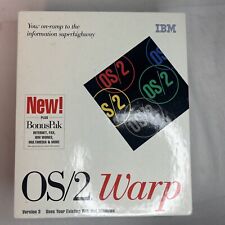
Vintage IBM OS/2 Warp Version 3 w/ BonusPak - IBM CD ROM 1994 UNUSED New In Box
$49.95

Vintage Apple Lisa Brochure, very nice condition
$50.00
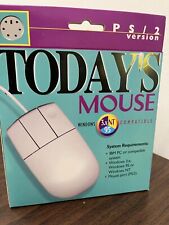
Vintage Computer Mouse - Todays Mouse - Windows 95 P S/2
$9.99

Vintage Compaq 141649-004 2 Button PS/2 Gray Mouse M-S34 - FAST SHIPPING - NEW
$8.99

Vintage Sensomotoric Instruments Computer Keyboard
$30.00

SEALED Vintage Western Digital Value Line Hard Drive 3.5-Inch Enhanced IDE 25 GB
$100.00

Vintage Compaq Presario Mouse, Model MUS9J, PS/2 - Tested & Working, Very Good
$12.99



 Reply With Quote
Reply With Quote