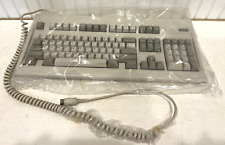-
Senior Member
registered user
HOWTO: Install true type fonts in Knoppix
I submitted this howto over at the linuxtag site perhaps some in this forum will benifit from it as well. I've had a lot of trouble with fonts and linux in the past but getting nice true type fonts is no problem in Knoppix thanks to the KDE font installer. Here's what you do:
Open the KDE Control Center
Go to "System"
Go to "Font Installer"
On the "Install From" side of the screen locate the directory which contains the fonts you want to install and select said fonts.
Click "Install"
Click "Yes" to the popup which asks if you want to copy fonts to X11 fonts folder (/home/knoppix/.kde/share/fonts)
Click "Apply" on the "Install To" side of the window.
Click "Yes" to the "Apply system changes now?" popup.
You're done.
For some reason the Control Center locks up on my system after this so you might want to use xkill to get rid of it.
If you save your changes to a floppy (taskbar /KNOPPIX/Configure/Save KNOPPIX configuration), you will have access to these fonts when you reboot as long as you type "knoppix floppyconfig" at bootup.
I've done this proceedure both from the cdrom and from a hd install and it works great. If you want to do this this on a version of Knoppix on your HD and make the fonts availavle system wide just run the Control Center (kcontrol) as root and do the same thing.
Similar Threads
-
By JockVSJock in forum General Support
Replies: 2
Last Post: 11-23-2003, 02:30 PM
-
By datakid in forum General Support
Replies: 0
Last Post: 11-07-2003, 07:46 AM
-
By gregg in forum General Support
Replies: 11
Last Post: 07-15-2003, 12:32 AM
-
By fingers99 in forum Hdd Install / Debian / Apt
Replies: 9
Last Post: 06-09-2003, 07:38 PM
-
By primetime in forum General Support
Replies: 0
Last Post: 02-20-2003, 05:02 AM
 Posting Permissions
Posting Permissions
- You may not post new threads
- You may not post replies
- You may not post attachments
- You may not edit your posts
-
Forum Rules


VINTAGE DEC Digital RK11-D DISK CONTROL M7255 PDP 11 (B1)
$129.99

Vintage DEC/CLEARPOINT INC. -QRAM-2 SAB-1 1MB Q-BUS MEMORY MSV11-QA (B2)
$129.99

VINTAGE DEC DIGITAL H866 MEM BUS TERM 100 OHM
$229.00

DEC DIGITAL Equipment Corp VT220-D2 Vintage CRT Terminal
$215.00
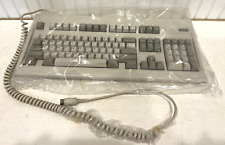
Digital Equipment Corporation DEC-2000 Vintage Keyboard - NOS NEW in Plastic
$129.95

DEC PDP 8/M PDP 8M / 4 avail / Vintage Digital Equipment Corp /Also DEC PDP 12
$5775.00

Rare Vintage DEC DIGITAL DFO3 modem with manual Powers up but UNTESTED
$69.95

Vintage DEC Digital RX 180 AB Dual 5.25" Disk Drive
$149.00

Vintage DEC/The Redac mini cabinet front panel Digital Equipment Corp. 19"
$269.99

VINTAGE DEC DIGITAL RA81 READ/WRITE 5415253 Circuit board (B18)
$119.99



 Reply With Quote
Reply With Quote