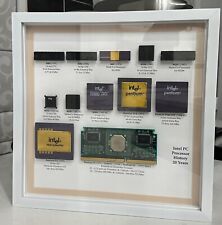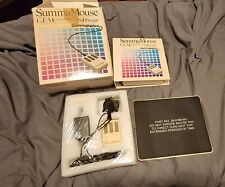-
k3b cannot see files, so I can't navigate to them.
I'm trying Knoppix live on a Windows XP box, and trying to use K3B to burn a CD (I've never used a CD burner, someone gave me one that supposedly works). The files that I wish to burn are .wav files that I obtained using Azureus in Windows XP- and the .wav files play fine.
I can see the hard drives and Windows files just fine while in Knoppix's file manager- but if I try to burn a CD as per the instructions and pictures, it simply does not see the Windows files, so I can't even navigate to them to "drag and drop." Suggestions?
I've used linux only at the command line, restarting daemons and configuring Apache, etc. at work, but have never used a linux gui, and I don't consider myself linux proficient.
Also, since I've never burned a CD, I don't understand a basic concept that all faqs seem to assume you know- what file extensions are used? I know somewhere I've read that CDs are simply a collection of .wav files. I've also read somewhere that they are actually .iso files. And I'm sure I've read somewhere that they must first be converted to .iso's and then back to .wav and none of this makes the slightest bit of sense to me.
I suspect I'm missing a few facts considered too basic for anyone to even have to explain, but I've also found other message boards where people had the exact same problem, and got no response at all.
Thanks for the help; if it wasn't for my family absolutely requiring Windows for things that have no linux equivalent (vrml), I would have pitched Windows for good 8 years ago...
-
Senior Member
registered user
[[ And I'm sure I've read somewhere that they must first be converted to .iso's and then back to .wav and none of this makes the slightest bit of sense to me. ]]
--That part at least, is incorrect. When you rip a CD, it reads the digital data directly (bypassing the sound card) and converts it to .wav or .mp3.
--When you burn an .iso, you are transplanting an entire self-contained filesystem to disc. It's a bit-for-bit image, so you can mount the .iso as a filesystem and also boot from CD if it was generated properly.
--I don't use K3B personally, but it should have some way to navigate to the files internally. Look around thru the menus. If it's a file-permissions problem, open up a terminal and run ' sudo k3b '.
--If all else fails, put this script into /usr/local/bin and ' chmod +x ' it; cd to your .wav dir and run it. You should run ' cdrecord -scanbus ' first, and put the proper SCSI device for your burner in the script.
BEGIN burncda
Code:
#!/bin/sh
# Used standalone to burn .wav files to CD,
# or after make-a-cdset
CDR_DEVICE='0,0,0'
#usecd='/mnt/cdtemp'
#mount $usecd
##cd $usecd/audio
#cd /mnt/driveg/cdtemp/audio/alt-trax
# Use -dummy to test!!
if [ -n $1 ]; then
addto=$1
fi
echo $addto $CDR_DEVICE
ls
#echo Pk:
#read
time \
cdrecord $addto -tao -eject -v fs=5120k -audio -nopad *.wav
# This is for one-off WAV files, resampled, cut, time-compressed, etc
#time \
# cdrecord $addto -eject -v fs=5120k speed=8 dev=1,0,0 -audio -pad *.wav
-
Senior Member
registered user
I'd not worry too much about the underpinnings.
Essentially, what you need to do is click on the "new audio cd" icon. Then you should be able to drag and drop the files over to the bottom pane.
(If that fails, you may need to run K3B set up).
Let us know any other problems.
Similar Threads
-
By sunpascal in forum The Lounge
Replies: 5
Last Post: 01-13-2010, 07:06 AM
-
By redss in forum Customising & Remastering
Replies: 0
Last Post: 05-09-2007, 11:33 PM
-
By Keithj in forum Hdd Install / Debian / Apt
Replies: 4
Last Post: 07-03-2005, 05:49 PM
-
By newb90 in forum MS Windows & New to Linux
Replies: 4
Last Post: 06-30-2005, 12:40 AM
-
Replies: 14
Last Post: 02-22-2005, 07:38 PM
 Posting Permissions
Posting Permissions
- You may not post new threads
- You may not post replies
- You may not post attachments
- You may not edit your posts
-
Forum Rules

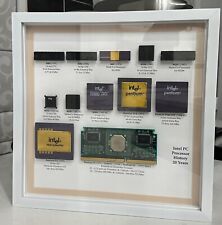
Vintage Intel Personal PC CPU Collection in White Shadowbox Display
$200.00
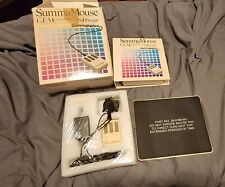
VINTAGE SummaGraphics SummaMouse
$240.00

Vintage Sound Blaster 16 manual lot
$20.00

Vintage Tandy Radio Shack Pocket Computer PC-4 with 72pg manual and sleeve
$59.00

Vintage IBM 5150 5160 Personal Computer PC XT Drive cover Factory
$79.99

Z80 - NABU PC & Keyboard - Vintage New Old Stock (Retro 80's)
$139.99

Vintage Classic Apple Macintosh System Boot Install Disk Floppy/CD *Pick Version
$10.39

Vintage Black Microsoft intellimouse Optical USB Wheel Mouse 1.1/1.1a - EXC COND
$28.95

SEALED Vintage Western Digital Value Line Hard Drive 3.5-Inch Enhanced IDE 25 GB
$100.00

Vintage Computer Chip Gold White Ceramic Intel C1702A Static EPROM 2048-bit 1972
$95.00



 Reply With Quote
Reply With Quote