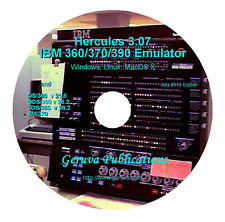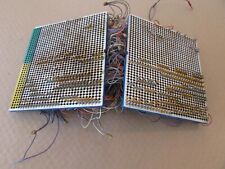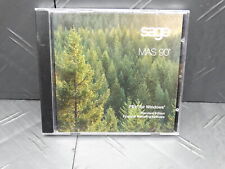-
Junior Member
registered user
How to install to hdd and partition hdd ?
i am new to linux and i tired to install knoppix to hdd last night...... when i opened the terminal program and typed in su knoppix-installer it says that it detected that the installation requirements are not fullfilled yet.... then a program came up for partitioning my hdd.... i have no idea what to do...... i have searched the forums for some info about this but i do not understand it..... i also have windows xp installed on this computer and around 19gb of hdd space left....can anyone help me out ? i would also want to be able to go into knoppix and windows after hdd install....thanks !
-
Senior Member
registered user
Do a full defrag of Windows first. You can then use the partitioning tool to squash the Windows partition and make space for Linux (squash oi from the far end, so to speak. Do leave some space for Windows to grow.
The bootloader should enable you to choose which system to boot into: it's pretty late in the install.
-
Junior Member
registered user
i don't get it all
anyway if u have only one partion (C) do as fingers99 say defragment then u will have to make 2 partion (beside C)
the first is(ext3)
the secound will be swap(just likevirtual memory)but notice that it must be double size of your memory for example if your memory 128 it schould be 256 and so on
-
Junior Member
registered user
thanks ! so i need to make 2 partitions....but where do i click to partition after i defrag my windows...... i typed the install commands again to check out the partitioning program and i just see /dev/hda on the left side and after i clicked on it ..... it shows /dev/hda1 (fat32) (3.98 GB, used space 3.39 GB), dev/hda2 (ntfs) (active) (33.28GB, used space 12.91GB) and /dev/hda1 (free) (7.38 MB, used space 0) (hidden)....... hope this helps..... sorry for the questions
-
Senior Member
registered user
-
Junior Member
registered user

Originally Posted by
empro
and /dev/hda1 (free) (7.38 MB, used space 0) (hidden)
i think u mean hda3 is that right?
-
Senior Member
registered user
I'm not sure if the existing partitions have been reported correctly as I see two hda1s!
Anyway, the main ntfs partition needs to be shrunk.
-
Junior Member
registered user
ok..... i have resized the ntfs thing from orginal size to 15GB..... now what do i do ? hda-1 shows up then i clicked create and selected ext3 just as 1 guy mentioned here.... then how do i create the swap partition thing ?
-
Senior Member
registered user

Originally Posted by
empro
ok..... i have resized the ntfs thing from orginal size to 15GB..... now what do i do ? hda-1 shows up then i clicked create and selected ext3 just as 1 guy mentioned here.... then how do i create the swap partition thing ?
Fire up cfdisk from the command line:
you'll want to type
cfdisk /dev/(the ext3 partition)
Don't go mad with swap, 1/2Gig is the very most you'll need.
-
Junior Member
registered user
ok..... thanks ! i got the partition and the swap file now...... but which installation should i choose beginner, knoppix or debian ? and is there anything i should do before i install it in my hdd /
Similar Threads
-
By prochobo in forum Hdd Install / Debian / Apt
Replies: 3
Last Post: 03-23-2005, 07:33 AM
-
By leenux in forum Hdd Install / Debian / Apt
Replies: 4
Last Post: 11-29-2004, 05:20 AM
-
By FuzzieBio in forum Hdd Install / Debian / Apt
Replies: 7
Last Post: 03-02-2004, 03:50 PM
-
By mperry2014 in forum Hdd Install / Debian / Apt
Replies: 4
Last Post: 12-30-2003, 08:19 AM
-
By stoneangel in forum Hdd Install / Debian / Apt
Replies: 9
Last Post: 09-21-2003, 11:23 PM
 Posting Permissions
Posting Permissions
- You may not post new threads
- You may not post replies
- You may not post attachments
- You may not edit your posts
-
Forum Rules


Vintage Computer, Memorex Storage Unit For Main Frame Computer 1986, Movie Prop
$995.00

Vintage IBM System 370 Mainframe MST Backplane populated with 16 SLT/MST cards
$299.95

1 x NOS Vintage Burrougs 4 Tube Mainframe Nixie Assembly - P/N BEZ-59-4
$50.00

IBM FRU26F7630 3390 DASD Hard Drive 10.8” from Vintage Mainframe
$249.99
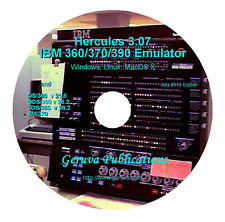
IBM mainframe emulation software, OS/360 DOS/360 VM/370
$12.50
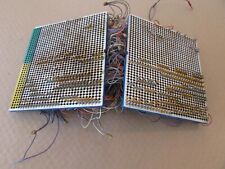
Vintage Computer Punch Plug Board Mainframe Panels & Wiring Harness
$40.00

AST Bravo MS P/60 Vintage Mainframe Computer Old IBM Style NO HDD
$84.47

Vintage Hewlett Packard HP 2100A Microprogrammable Computer System Mainframe
$999.99
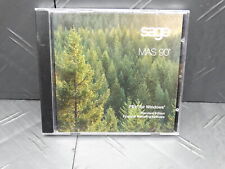
Sage MAS 90 Software for Windows Financial Reporting Mainframe Collection
$254.99

Rare Magnetic Head Reader Recorder USSR Mainframe 1976. IBM format 9-track tapes
$279.99



 Reply With Quote
Reply With Quote