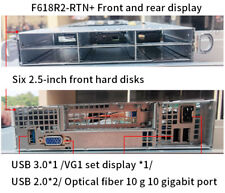-
Knoppix inside VMware as client
Has anyone tried to use Knoppix under vmware as a client with Windows as the host?
How exactly is it going to work?
Thanks a lot!
-
Re: Knoppix inside VMware as client

Originally Posted by
Anonymous
Has anyone tried to use Knoppix under vmware as a client with Windows as the host?
How exactly is it going to work?
Thanks a lot!
Works just fine. Just hit space when it gives you an error about incorrect video modes. It does seem to hang for a few moments while probing for scsi but it comes up. I've even started one knoppix session in VMWare and used etherboot in another session to boot off of the first session. It runs very fast.
-
Can you pls tell me how to install vmware-tools ?
-
You don't
You don't need to install the tools. You couldn't really anyway.
-
Senior Member
registered user
For sound in vmware, just execute the following command:
modprobe sb io=0x220 irq=5 dma=1 dma16=5 mpu_io=0x330
(Make sure you have the sound card option enabled in vmware first!)
-
Member
registered user

Re: Knoppix inside VMware as client

Originally Posted by
Anonymous
Has anyone tried to use Knoppix under vmware as a client with Windows as the host?
How exactly is it going to work?
Thanks a lot!
You even don't need to burn a CD. Just put your KNOPPIX.iso as CDROM image to vmware config.
And if you take a floppy image as floppy you can use floppyconfig as well.
tom
-
Trouble with VMWARE
I would like to do this, but I just get told that:
A bootable CD-ROM disc, floppy diskette, or hard disk was not detected.
To install a new operating system, insert a bootable CD-ROM disc or floppy diskette in the drive and restart the virtual machine by selecting menu entry Power > Reset.
I am running Windows XP Pro as the host os with VMWare Workstation 3.2. I have tried using the ISO and a cdrom itself with the same result.
-
I got Knoppix to boot from the ISO using VMWare. Seems to work okay, but there appear to be some display issues. (Missing or corrupted text in dialog and selector boxes -- try viewing the list of screen savers; it's invisible. 
Alternatively, Connectix VirtualPC will also boot it from the CD, but I was only able to get it to run in 256 colours due apparently to a lack of proper video drivers. (VPC emulates an S3 Trio 32/64 video card, so I'm assuming Knoppix doesn't have any proper drivers for this -- either that or VPC needs to be able to install VPC tools for video to work properly) Haven't yet figured out if VPC can mount an ISO file. (It doesn't appear to be able to yet as of 5.1)
-
@Stonent
VMWare-Tools would be nice, because now I have always to press Strg+Alt+Esc to escape the VMWare-Window 
@Blindman
I have experienced the same problems, but it works using Daemon-Tools: http://www.daemon-tools.org
-
Senior Member
registered user
i dont mean to be an ass, but did you change the BIOS settings in vmware when it gave the cannot find bootable medium? It is not set to boot from cd by default
Similar Threads
-
By BubbaCola in forum Hdd Install / Debian / Apt
Replies: 0
Last Post: 10-16-2004, 12:34 AM
-
Replies: 0
Last Post: 08-23-2004, 05:20 AM
-
By probono in forum Ideas
Replies: 1
Last Post: 04-19-2003, 06:05 PM
-
By lindleyrl in forum General Support
Replies: 1
Last Post: 03-14-2003, 05:56 PM
-
By in forum Customising & Remastering
Replies: 4
Last Post: 01-15-2003, 10:03 AM
 Posting Permissions
Posting Permissions
- You may not post new threads
- You may not post replies
- You may not post attachments
- You may not edit your posts
-
Forum Rules


CISCO UCSB-B200-M4 UCS BLADE SERVER UCS-SP-B200M4-S1
$175.00

Dell PowerEdge FX2 FX2S Enclosure - 4x PowerEdge FC640 w/ 8x Gold 6132 112C 1TB
$2699.99

SUN Blade X6250 Server 8GB RAM DUAL PROCESSORS 594-4531-01
$109.99
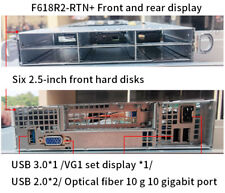
SuperMicro SYS-F618R2-RTN+X10DRFR-N 16X E5-2680V4 RAM256Gb 4x1620W blade server
$2600.00

DELL M630 BLADE SERVER x2 XEON E5-2660V3 @ 2.6GH H730 PERC HDD CADDIES 16GB FC
$50.00

Dell PowerEdge FX2s CTO Blade 4 Slot 2U Chassis 2x 2000W
$399.00

Dell PowerEdge C6400 Blade Server Chassis w/ 2x 2400W PSUs - Preproduction Model
$399.00

Dell PowerEdge FC630 Blade w60
$75.00

Dell PowerEdge M620 Blade Server
$39.99

UCSB-B200-M4 UCS Blade Server, 2x E5-2667 V3, 256GB RAM DDR4, 2x 300GB Drives
$299.99
Originally Posted by Anonymous



 Reply With Quote
Reply With Quote