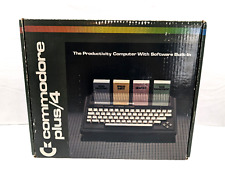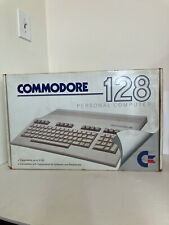-
configs.tbz/knoppix.sh related error message on boot
Hi all, just started using 3.8.1 as a pmi. I get the following msg when booting after using the myconfig=/mnt/hdb3 cheat code:
All appears normal throughout the boot process until after the 'extracting config archive /mnt/hdb3/configs.tbz ... '
The following msg then appears in gray:
/mnt/hdb3/knoppix.sh: line 11: 1819 terminated pump -i$DEVICE >/dev/null 2> &1
Then everything carries on as normal, and my config settings are loaded up. Any ideas as to what's causing this? TIA.
-
Senior Member
registered user
Hi,
>>
>/dev/null 2> &1
>>
change to ...
>/dev/null 2>&1
It's probably the space between the '2>' and the '&'.
The shell will see that as a field seperator/termination, and get confused as to where you want the redirection to actually go.
jm
Code:
-:- If the system is the answer, then the question
must have been really stupid -:-
-
Thx for the response. As far as I was aware I wasn't redirecting it at the time (I certainly wasn't typing anything in except the myconfig cheat code. Anyway, I now save myconfig to a different location and for the moment, it's not giving me any more messages. Don't know how long it will last though .. 
-
Senior Member
registered user
>>
-i$DEVICE >/dev/null 2> &1
>>
The shell will see $DEVICE as a variable to expand(macro),
the shell will interpret >/dev/null to mean you want the output to go to the abyse. Often used when all the script wants is the return status of the command, the 2> &1 is where the error was. The shell would normally expect it to read 2>&1 interpreting it to mean that you also want the standard error to be redirected to the standard output, and they can both go to the abyse.
Especially if the comand is being run in an non-interactive shell, which it probably is.
The error is just the "space" character. Which will be seen as a field seperator.
try in a term window ...
]$ ls /dev/null
]$ ls /dev/null 2>&1
]$ ls /dev/null 2>
]$ ls /dev/null 2> &1
notice the messages.
Not sure how it is being used in the script concerned, but it will cause it to fall over at that point.
Just needs a minor edit 
jm
Code:
-|- If the system is the answer, then the question
must have been really stupid -|-
Similar Threads
-
By jkwash in forum Hardware & Booting
Replies: 1
Last Post: 05-21-2005, 12:18 PM
-
By sala94 in forum General Support
Replies: 2
Last Post: 12-21-2004, 04:20 PM
-
By Calvi Risorta in forum Hdd Install / Debian / Apt
Replies: 6
Last Post: 05-29-2004, 11:01 AM
-
By SgtRauksauff in forum Hdd Install / Debian / Apt
Replies: 7
Last Post: 05-06-2004, 12:38 AM
-
By epi in forum General Support
Replies: 1
Last Post: 01-21-2004, 02:18 PM
 Posting Permissions
Posting Permissions
- You may not post new threads
- You may not post replies
- You may not post attachments
- You may not edit your posts
-
Forum Rules

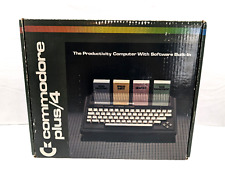
Commodore Plus 4 Computer Complete In Box (Tested Works)
$180.00

MOS 6502 CPU for Commodore VIC 20 Computer & 1541 & 1571 Tested US SELLER
$12.99

UNTESTED Commodore Plus/4 PAL Computer Genuine No Cables Clean
$100.00

commodore 128, 128D, 128DCR A/V Breakout
$19.99

Commodore SX-64 W/Rare 1541 Flash Installed READ DESCRIPTION SX64 C-64
$459.00

Commodore VIC 20 power cord (NEW REPLACEMENT POWER CORD AND CONNECTORS)
$14.99

Commodore 64 Home Computer
$200.00

Commodore 128 Slim 64k Video Ram Upgrade 41464-10 18Pin w/Sockets and TESTED
$9.95
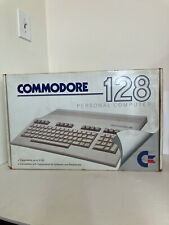
Vintage Commodore 128 Personal Computer w/Box 1987 Untested As Is Rare
$249.99

1984 Commodore home Computer Video Color Monitor Model 1702
$252.00



 Reply With Quote
Reply With Quote