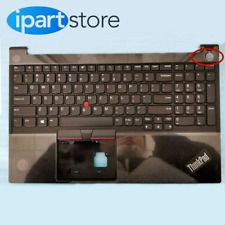nvidia-installer log file '/var/log/nvidia-installer.log'
creation time: Wed Jun 8 21:10:21 2005
option status:
license pre-accepted : false
update : false
force update : false
expert : false
uninstall : false
driver info : false
no precompiled interface: false
no ncurses color : false
query latest driver ver : false
OpenGL header files : true
no questions : false
silent : false
no backup : false
kernel module only : false
sanity : false
add this kernel : false
no runlevel check : false
no network : false
no ABI note : false
no RPMs : false
force tls : (not specified)
force compat32 tls : (not specified)
X install prefix : /usr/X11R6
OpenGL install prefix : /usr
compat32 install prefix : (not specified)
installer install prefix: /usr
utility install prefix : /usr
kernel name : (not specified)
kernel include path : (not specified)
kernel source path : (not specified)
kernel output path : (not specified)
kernel install path : (not specified)
proc mount point : /proc
ui : (not specified)
tmpdir : /tmp
ftp mirror :
ftp://download.nvidia.com
RPM file list : (not specified)
Using: nvidia-installer ncurses user interface
-> License accepted.
-> No precompiled kernel interface was found to match your kernel; would you li
ke the installer to attempt to download a kernel interface for your kernel f
rom the NVIDIA ftp site (
ftp://download.nvidia.com)? (Answer: Yes)
-> No matching precompiled kernel interface was found on the NVIDIA ftp site;
this means that the installer will need to compile a kernel interface for
your kernel.
-> Kernel source path: '/lib/modules/2.6.11/source'
-> Performing CC test with CC="cc".
-> Performing rivafb check.
-> Cleaning kernel module build directory.
executing: 'cd ./usr/src/nv; make clean'...
rm -f -f nv.o nv-vm.o os-agp.o os-interface.o os-registry.o nv.o nv-vm.o os-
agp.o os-interface.o os-registry.o nvidia.mod.o
rm -f -f build-in.o nv-linux.o *.d .*.{cmd,flags}
rm -f -f nvidia.{o,ko,mod.{o,c}} nv_compiler.h *~
rm -f -rf .tmp_versions
-> Building kernel module:
executing: 'cd ./usr/src/nv; make module SYSSRC=/lib/modules/2.6.11/source S
YSOUT=/lib/modules/2.6.11/build'...
NVIDIA: calling KBUILD...
make CC=cc KBUILD_OUTPUT=/lib/modules/2.6.11/build KBUILD_VERBOSE=1 -C /lib/
modules/2.6.11/source SUBDIRS=/tmp/selfgz7949/NVIDIA-Linux-x86-1.0-7664-pkg1
/usr/src/nv modules
make -C /lib/modules/2.6.11/build \
KBUILD_SRC=/usr/src/linux-2.6.11 KBUILD_VERBOSE=1 \
KBUILD_CHECK= KBUILD_EXTMOD="/tmp/selfgz7949/NVIDIA-Linux-x86-1.0-7664-pkg1/
usr/src/nv" \
-f /usr/src/linux-2.6.11/Makefile modules
/bin/sh: /usr/src/linux-2.6.11/scripts/gcc-version.sh: No such file or direc
tory
mkdir -p /tmp/selfgz7949/NVIDIA-Linux-x86-1.0-7664-pkg1/usr/src/nv/.tmp_vers
ions
make -f /usr/src/linux-2.6.11/scripts/Makefile.build obj=/tmp/selfgz7949/NVI
DIA-Linux-x86-1.0-7664-pkg1/usr/src/nv
make[4]: /usr/src/linux-2.6.11/scripts/Makefile.build: No such file or direc
tory
make[4]: *** No rule to make target `/usr/src/linux-2.6.11/scripts/Makefile.
build'. Stop.
make[3]: *** [_module_/tmp/selfgz7949/NVIDIA-Linux-x86-1.0-7664-pkg1/usr/src
/nv] Error 2
make[2]: *** [modules] Error 2
NVIDIA: left KBUILD.
nvidia.ko failed to build!
make[1]: *** [module] Error 1
make: *** [module] Error 2
-> Error.
ERROR: Unable to build the NVIDIA kernel module.
ERROR: Installation has failed. Please see the file
'/var/log/nvidia-installer.log' for details. You may find suggestions
on fixing installation problems in the README available on the Linux
driver download page at
www.nvidia.com.