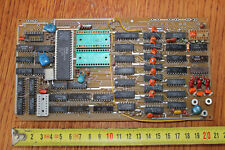-
Virtual Pc Nightmare!
Ok, I'm having problems multiply trying to get the net set-up on Virtual PC. I just talked with my ISP cause my internet connection would crash on Windoze as I'm setting up Knoppix....which isn't a big deal, but of course there's no net on the Linux side either. My Isp said they were detecting 2 devices! 2 completely different MAC addresses. So I understand why they shut my down (that's one way to "uncap" a cable connection, run 2 two modems together which is illegal) Problem is I'm not using two modems and I don't know how to get Knoppix to have the same Mac address as Windoze so my provider won't cut me off.
My other problem is I go into "Knoppix-Configure-Create a Persistent Image" and it says Knoppix can't be saved to disk. I tried the Command Line Instructions I found in the e-book I'm using and they didn't work either:
"knoppix@ttyp0[knoppix]$ /usr/sbin/mkpersistenthome"
Now my net keeps crashing on Windoze when I'm not running VM or trying to configure Knoppix. I just talked with my ISP and they seem to think there's something wrong with my network card now. Which would make sense, now that the whole PC seem to sporadically crash on occasion. I wonder if this isn't from where I tried to configure the network card on Knoppix? What a nightmare, I really like the features I've seen on the live-cd, but I'm begining to wonder if this is even worth it now.
-
Administrator
Site Admin-
Re: Virtual Pc Nightmare!

Originally Posted by
Israel
and I don't know how to get Knoppix to have the same Mac address as Windoze so my provider won't cut me off.
The same thing that will solve 90% of all networking problems posted here, and a lot of other problems too. Use an inexpensive DSL/cable router. It presents one MAC adddress to the cable company. You can set it's MAC address on the cable company side to match the MAC address of your Windows machine, so they don't even know that you switched it in. You then can run several computers that all share the cable connection (Google search on NAT if you want details). You also get the benefit of a herdware firewall, important when you run Windows, and a 4 port ethernet switch, and frequently wireless capability as well. I paid over $100 for my first wired 4 port router about 5 years ago. You can now frequently get wireless ones for $10 or less after rebate (I saw two diferent wireless ones including a Linksys in major chains for $5 Memorial Day Weekend).
-
I actually have a Belkin Wireless Router on lay-away right now. But I'm pretty broke so it's going to be a while. So...., have you actually acomplished this with Virtual PC? It seems like VMware has more bugs than my back-yard....
-
Administrator
Site Admin-

Originally Posted by
Israel
I actually have a Belkin Wireless Router on lay-away right now. But I'm pretty broke so it's going to be a while. So...., have you actually acomplished this with Virtual PC? It seems like VMware has more bugs than my back-yard....
No experience with VPC. I can tell you a good router will resolve the mac address problem.
Unfortunately, there are a couple of issues with your lay-away: One is that it prevents you from buying elsewhere or other items when a better deal shows up (Like the $5 Linksys last week at Best Buy). Why lay-away at all, did you think all the routers were going to be sold? Would have been far better to save your money and buy when you had enough saved. But the bigger problem is that, of the seven or eight routers I've tried, the only one that would not DHCP handshake with Knoppix, and the only one that kept disconnecting from my DSL provider, is a Belkin. I hope your Belkin doesn't end up doing the same, but I can't get Belkin to live up to the Warranty and I do not recommend Belkin routers.
-
I have a Belkin on lay-away cause:
A.- There's no Best Buy here for about an hour and fifteen minutes drive. ...And by the time I shell out the gas for a 2 and a half hour drive(there and back) its no longer a 5 dollar router.
B.- I like Belkin better and I've read their reviews, their new routers are supposed to be way faster, and reach a lot farther than any Lynksys. Really they've been in the wireless game longer too. They developed those first Bluetooth adapters where you could actually use dail-up through your cell phone before Lynksys ever made wireless. And even now those old bluetooth cellphones can reach farther than the Lynksys routers.(30ft. vs. 15ft) I don't know, I would rather by something once than get a 5 dollar router and then want a better one.
But if it was down the street I'd probably think about it.
I have a different ISP too, but if I do run into the same problems then I'll just take the router back to Wal-mart and try to hitch a ride to Best Buy I guess...until then I'll just take my chances. Are you talking about a $5 802.11A?, 802.11B?, or 802.11G?
-
Ok, I'm having problems multiply trying to get the net set-up on Virtual PC. I just talked with my ISP cause my internet connection would crash on Windoze as I'm setting up Knoppix....which isn't a big deal, but of course there's no net on the Linux side either. My Isp said they were detecting 2 devices! 2 completely different MAC addresses. So I understand why they shut my down (that's one way to "uncap" a cable connection, run 2 two modems together which is illegal) Problem is I'm not using two modems and I don't know how to get Knoppix to have the same Mac address as Windoze so my provider won't cut me off.
This is not a problem with Knoppix or with Windows. This is a problem with the way in which you have configured your virtual machine. You have set the network adpater in your virtual machine to use the network card in your physical machine. Under this setting it will look to your ISP as if you have two machines connected together with a hub. If you try to change the MAC address of the virtual machine to match the physical machine, your problems with your ISP will go away, however you will likely break your network connection completely. The correct solution is to change the virtual network adpater setting to NAT. This will cause the virtual network adpater to be connected through a NAT server to the physical adpater, solving the problems with your ISP. With this setting your virtual and physical machines will be unable to see each other however. If you need to enable networking between the two machines, then you will have to go back to the original setting and get a NAT enabled router.
-
Administrator
Site Admin-

Originally Posted by
tbielawa
.... Under this setting it will look to your ISP as if you have two machines connected together with a hub. .....
Interesting. I understand now wnat is happening and hope that your fix solves the problem. It does seem to confirm my original belief that a good router that works with Linux would have resolved the problem too, it would have seen the 2 mac system as a hub and served both macs fine. Where does Virtual PC come up with a MAC address for the virtual system though, does it just generate one randomly?
-

Originally Posted by
Harry Kuhman
Where does Virtual PC come up with a MAC address for the virtual system though, does it just generate one randomly?
I don't know how they are generated. I have been working with dozens of virtual machines in the last week, and all of the MAC addresses have been of the form 00:03:FF:XX 8:27 where XX started at 0 an incremented for each new machine. Two machines even had the same MAC address (ethernet didn't work on either if they were both running at the same time), but that may have been my own fault as I deleted one machine than manually put it back again.
8:27 where XX started at 0 an incremented for each new machine. Two machines even had the same MAC address (ethernet didn't work on either if they were both running at the same time), but that may have been my own fault as I deleted one machine than manually put it back again.
-
The correct solution is to change the virtual network adpater setting to NAT
Ok....I'm new to Virtual PC, where is that?
By the way, I can't get Knoppix to save it's configuration to the Virtual drive the way it would to a real drive. I've read how to do it on a regular machine, but it just won't save that way on Virtual PC. Any tips for that???
-

Originally Posted by
Israel
The correct solution is to change the virtual network adpater setting to NAT
Ok....I'm new to Virtual PC, where is that?
There is only one page of settings for each virtual machine you create. The settings on each virtual machine are independent of one another. To get to the settings page click on the machine you want to setup in the Virtual PC Console and click the Settings button. Network settings are about 3/4 of the way down the page. I suggest you read the Virtual PC documentation completely as you can do some pretty powerful things between the settings page and the Virtual Disk Wizard. You can have between 0 and 3 hard drives and between 0 and 4 network adapters. People new to Virtual PC seem to have a hard time grasping how you can add or remove a network adapter or a hard drive from a completely a virtual computer with the click of a radio button.

Originally Posted by
Israel
By the way, I can't get Knoppix to save it's configuration to the Virtual drive the way it would to a real drive. I've read how to do it on a regular machine, but it just won't save that way on Virtual PC. Any tips for that???
Vritual PC works just like a real machine. No tricks here. My guess is that either you didn’t install a virtual hard drive (the Virtual Machine Wizard makes you install one, so this isn’t too likely), you removed the virtual hard drive (if you didn’t know where to find the network settings, this doesn’t sound too likely), or you have installed the hard drive, but did not partition and/or format it. If the hard drive is installed, partitioned and formatted it will act just like a “real drive” on a “regular machine,” so check that, and then make sure you didn’t miss a step in the instructions.
Similar Threads
-
By Niramaya in forum Hardware & Booting
Replies: 1
Last Post: 10-29-2009, 08:31 AM
-
By im_a_noob in forum Tips and Tricks
Replies: 1
Last Post: 02-26-2008, 12:33 AM
-
By Nocturno in forum Networking
Replies: 5
Last Post: 02-25-2006, 04:14 PM
-
By TimWhite in forum Hardware & Booting
Replies: 1
Last Post: 02-22-2005, 07:38 PM
-
By kenblood in forum MS Windows & New to Linux
Replies: 7
Last Post: 09-07-2004, 09:24 AM
 Posting Permissions
Posting Permissions
- You may not post new threads
- You may not post replies
- You may not post attachments
- You may not edit your posts
-
Forum Rules


Extron RGB-160XI Analog Computer Video 60-378-01
$187.06

The analog thing modern open source, educational, low-cost analog computer
$800.00

Apple Macintosh SE/30 M5119 Computer 8MB RAM Recapped Working *See Description*
$475.00

NEW Aquarius+ Computer Signature Edition - 8Bit Retro System
$229.00

IBM Modem Saver Phone Line Tester
$7.99

Landen Computer. Circa 1898. the Rapid Computer Company. With Original Case.
$425.00

NEW Aquarius+ Mini 8Bit Retro Computer System - Assembled PCB ONLY
$99.00
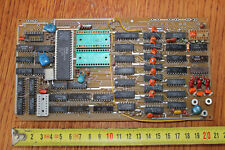
Soviet Union motherboard analog computer ZX Spectrum USSR
$97.00

ACASIS PCIE Capture Card HDMI 1.4 1080P60HZ PCIE 2.0 X4 20Gbps for Video Capture
$248.99

Sunrise Telecom CM750 Analog & Digital SLM Network Analyzer
$39.99
Originally Posted by Israel



 Reply With Quote
Reply With Quote