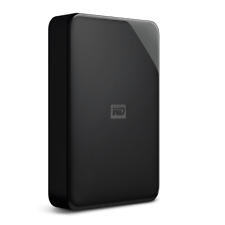-
Totally replacing Windows 98
I tried searching, honest...
I've just finished downloading the knoppix live cd and have ran it successfully a few times on my older Gateway with Windows98 on it, but because everything is having to load from the cd, it's running very slowly. I'm ready to get rid of Windows and run only on Linux, what is the best way to do this? Thanks.
-
Administrator
Site Admin-
Re: Totally replacing Windows 98

Originally Posted by
surfwax95
what is the best way to do this?
There is no best way. There are many ways that work for different users. One popular way, and what I would suggest is to install Debian. Debian is the Linux distro that the Knoppix Live CD is based on. But there are other Linux distros too, and some users like them. Since this is basically a Knoppix forum I expect you'll find more people here who like Debian than other different distros.
There are some peole who "install" Knoppix to hard disk. But this usually causes problems, as Knoppix is a mix of different Debian releases and wasn't intended for install to hard disk. If you feel you must install Knoppix, at least read through the subjects in the hdd install forum to understand what you are in for.
Another Live CD that is said to install somewhat cleaner than Knoppix is Kantonix. It's based on Knoppix but uses more parts from one version of Debian. I have not installed Kantonix and am not advising that you do so, just mentioning that many people think it is a more stable way of installing a live CD than Knoppix. I would still suggest Debian. It may take a little more work to get everything you want set up the first time than installing a Live CD, but you will get exactly what you want without a lot of things you don't, you will learn in the process, and you will have a more stable and supportable system in the end.
-
Well I'm looking at Debian's website right now, and it seems that I could download via Bittorrent, but the files are very confusing...there are many many seperate files/torrents. How should I go about getting all of them to my computer?
-
Senior Member
registered user
It is my opinion, that if new user wants to boot from CD drive then they should use a LiveCD like Knoppix. If they want to install Linux to the hard drive then they should skip Knoppix & install a Linux distribution that is designed & intended to be installed to the HD. If they want a pre-configured user-oriented desktop PC, not server, then some good some good choices are Debian 3.1r0a (released Mon June 6), Ubuntu (GNOME desktop) or Kubuntu (KDE desktop) which are based on Debian or see RedHat backed Fedora Core 4 (released June 13). If they want a real noob friendly desktop Debian based distro & are willing to pay a small yearly price for support & software updates then they can use Linspire.
I hope this helps.
James
-
Senior Member
registered user
My opinion is somewhere between the above. I'm inclined to reject rpm based distros (mandriva, SuSE and Fedora/RedHat) essentially because there are nothing like the variety of packages available as Debian and because the package management tools are either wierd and idiosyncratic or essentially Debian rip offs.
This leaves Slackware, Gentoo and Debian. But all these are probably too much for a newbie.
This leaves the so called Debian based distros. I'd be inclined to reject Mepis, Ubuntu and Kubuntu because they don't use the real Debian repositories -- essentially they're bastardised distros which dilute Debian. This leaves Kanotix and Knoppix. Of the two, Kanotix is far more suitable for HD install, although I'm currrently running a 3.6 Knoppix installed to HD.
A Google for Kanotix will find you some excellent install instructions, the latest version and the forum (in both English and German).
-
Administrator
Site Admin-

Originally Posted by
surfwax95
Well I'm looking at Debian's website right now, and it seems that I could download via Bittorrent, but the files are very confusing...there are many many seperate files/torrents. How should I go about getting all of them to my computer?
My suggestion:
- Go here: http://www.debian.org/CD/torrent-cd/
Follow the link to the type of hardware you have, most likely i386, the 4th choice in the sable CD list.
Download the torrent for the first or first and second CD. Underscore says you will rarely use CDs beyond that, and you can always download more later or download packages directly from the web.
Make sure the BitTorrent ports forward correctly in your router's firewall.
Start BitTorrent and download the first one or two ISO. These torrents start very slow so give them a few minutes. I just grabbed CD 1 and it started very slow. But in a few minutes I was downloading at my full download capacity. And although I was seeding, very little of my available uploading capacity was being used. So my thinking is ignore horror stories of the downloads being slow and get a full CD or two.
Make and Install from the CDs.
There are ways to download smaller images and then install everything from the Internet. If you were only going to install once and were certain that everything would go perfectly the first time, it would make sense to do it that way. My result with doing it that way was that I ended up doing several installs before I got something I was happy with. Each was slower than needed because they were all done across the Internet. So for a novice (like me) I suggest using the full install CD rather than doing it across the Internet. You spend a little more time up front, then can install much faster as many times as you want.
-
Senior Member
registered user

Originally Posted by
fingers99
I'd be inclined to reject Mepis, Ubuntu and Kubuntu because they don't use the real Debian repositories -- essentially they're bastardised distros which dilute Debian.
I knew about Ubuntu / Kubuntu, but is this the same case for Mepis? Now I use Kanotix, but Mepis was my #1 some time and I didn't know it uses some special repositories.
-
Senior Member
registered user
A first step could be to opt for a lightweighted desktop instead of KDE. I'm used to work with icewm in my old boxes. This can be done ever with the same knoppix cd.
-
At times, I've installed knoppix to HD and just reinstalled when the next version came out. This isn't a good idea on any PC that needs to be secure, but it is unbelievably easy to do and works well enough.
Any current OS/distro installed on an old PC is likely to run slowly, but probably not as slowly once installed than if it's run from within RAM.
How much RAM is currently in your system, by the way?
-
I am a newbie to Linux and find this thread extremely useful. I have several questions, if I may barge in.
1. It was mentioned that installing Knoppix to HD is not a godd idea for various reasons, including that it would not be very secure. Is the security problem related to Knoppix itself or to the underlying Debian? Does the less sercure comment apply to using the live CD (uninstalled) too? What exactly is meant by "less secure"? Less stable or less secure internet-wise?
2. I did not know that Mepis and Ubuntu had a more limited source of available software compared to Debian. I did download Mepis as my first distribution and it installed and worked great right out of the box - which is a great confidence booster for a newbie. My question is related to the greater range of available software for Debian. Since distributions like Mepis and Ubuntu apparenty have quite large software repositories, how important would the non-available software be to the majority of users? That is, would it be isoteric software that 99% of people would never want? I am just curious and trying to understand.
3. I intend to purchase from Linuxonline.biz and similar the Debian you suggest to try and install it. However I have a find I would like to share with other newbies. I recently borrowed from the public library a new book: 6th edition of "Linux for Dummies" which contains a DVD that contains:
Fedora Core 3 complete
Full version of Linspire 4.5.602
Live version of Linspire 4.5.602
Live version of SUSE 9.2
Full version (3 CD isos) of Mandrake 10.1
Knoppix 3.6
Xandros 2.5
OpenOffice
This is a terrific for someone like me who does not have access to broadband. It allows me to try several distributions without the hassle of downloading and gives the newbie a head start in the exploration of distributions to choose. The book costs only $29 but is an even better deal for free from the library.
Similar Threads
-
By hypodermicmd in forum Hdd Install / Debian / Apt
Replies: 1
Last Post: 05-21-2007, 06:06 PM
-
By radnor in forum Hardware & Booting
Replies: 1
Last Post: 03-22-2006, 06:38 PM
-
By papasi in forum General Support
Replies: 0
Last Post: 07-10-2003, 10:25 PM
-
By Pasq in forum Customising & Remastering
Replies: 1
Last Post: 06-05-2003, 12:18 AM
-
By penguin in forum Ideas
Replies: 0
Last Post: 02-01-2003, 06:35 PM
 Posting Permissions
Posting Permissions
- You may not post new threads
- You may not post replies
- You may not post attachments
- You may not edit your posts
-
Forum Rules


WD Green SATA HDD - 3TB
$59.99

Seagate Exos X16 ST14000NM001G 14TB 512E SATA 6Gb/s 3.5" Enterprise Hard Drive
$169.99

WD 2TB Certified Refurbished Elements, External Hard Drive - RWDBU6Y0020BBK-WESN
$49.99
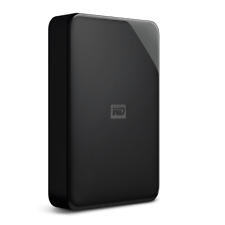
WD 4TB Certified Refurbished Elements SE, Hard Drive - RWDBJRT0040BBK-WESN
$79.99

HGST Ultrastar DC HC520 12TB SATA 6Gb 256MB 3.5" Enterprise HDD- HUH721212ALE601
$89.99

Seagate Exos 7E10 ST2000NM000B 2TB 7200RPM SATA 6.0Gb/s 3.5" Internal Hard Drive
$29.99

HGST Ultrastar HE10 HUH721010ALE600 10TB SATA 6Gb/s 7200RPM 3.5" Enterprise HDD
$69.99

HGST HUS724040ALS640 4TB 7200RPM 64MB Cache 6Gbps SAS 3.5" Hard Drive HDD SERVER
$19.99

WD 16TB Elements Desktop, Certified Refurbished Hard Drive - RWDBWLG0160HBK-NESN
$209.99

8TB Seagate Archive SATA 3.5" HDD Hard Drive 100% Healthy 200MB/s ST8000AS0002
$36.15
Originally Posted by surfwax95



 Reply With Quote
Reply With Quote