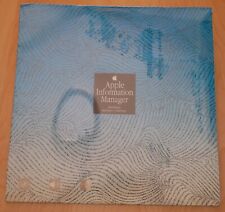-
booting from ISO on hard drive
Ok, this should be simple, but I can’t get this to work.
I have a laptop. There are two partitions on the drive which are “C:\” and “D:\”. The C drive is a WinXP partition and it’s formatted for NTFS. The D drive is a FAT32 partition (no OS).
When I use a Knoppix Live CD, the disks show up has “/mnt/hda1” (C drive) and “/mnt/hda5” (D drive).
I have a directory on “/mnt/hda5” called “knoppix”. In this directory, I have the version 3.9 ISO. The full/exact name of the file is “KNOPPIX_V3.9-2005-05-27-EN.iso”.
From reading the cheat codes, I should be able to boot from the ISO on the hard drive.
I have tried the following:
knoppix bootfrom=/dev/hda5/knoppix/*.iso
knoppix bootfrom=/mnt/hda5/knoppix/*.iso
knoppix fromhd=/dev/hda5/knoppix/*.iso
knoppix fromhd=/mnt/hda5/knoppix/*.iso
None of the above has worked.
How do I get this to work?
Thanks in advance.
GF
-
Senior Member
registered user
this is in c:\boot\grub\menu.lst and works (I have a knoppix.iso in D:\isos)
title Knoppix from hda5 ISO scan ramdisk=32MB
kernel (hd0,0)/boot/knoppix/linux ramdisk_size=100000 init=/etc/init lang=us apm=power-off vga=791 nomce quiet bootfrom=/dev/hda5/isos/KNOPP*.iso config=scan home=scan ramdisk=32768 noprompt keyboard=es screen=800x600 xvrefresh=62 xhrefresh=40
initrd (hd0,0)/boot/knoppix/minirt_ntfs.gz
boot
fromhd works for kanotix.iso
-
I can not get it through
I tried the same way, but it still does not work. The grldr is under root c:\, grub is under c:\boot, and I set the menu.lst almost the same as oscar do except the .iso locates at c:\KNOPPIX, together with minirt_ntfs.gz.
When I tried to boot, it always says "File not found".
Anybody else met and solved this problem?
-
Senior Member
registered user
@quit
may you cut&paste menu.lst here?
-
sure
title Knoppix
kernel (hd0,0)/KNOPPIX/linux ramdisk_size=100000 init=/etc/init lang=us apm=power-off vga=791 nomce quiet bootfrom=/dev/hda1/KNOPPIX/KNOPP*.iso config=scan home=scan ramdisk=32768 noprompt
#131072
initrd (hd0,0)/KNOPPIX/minirt_ntfs.gz
boot
-
Senior Member
registered user
Re: sure

Originally Posted by
quit5
title Knoppix
kernel (hd0,0)/KNOPPIX/linux ramdisk_size=100000 init=/etc/init lang=us apm=power-off vga=791 nomce quiet bootfrom=/dev/hda1/KNOPPIX/KNOPP*.iso config=scan home=scan ramdisk=32768 noprompt
#131072
initrd (hd0,0)/KNOPPIX/minirt_ntfs.gz
boot
if in C:\KNOPPIX there are these files
linux
KNOPPIXxxx.iso
minirt_ntfs.gz
and a C:\grldr file exists then I dont know what is wrong
-
Senior Member
registered user
Re: booting from ISO on hard drive

Originally Posted by
gonzofonts
I have tried the following:
knoppix bootfrom=/dev/hda5/knoppix/*.iso
knoppix bootfrom=/mnt/hda5/knoppix/*.iso
knoppix fromhd=/dev/hda5/knoppix/*.iso
knoppix fromhd=/mnt/hda5/knoppix/*.iso
None of the above has worked.
How do I get this to work?
First, let's simplify. Move the iso from D:\knoppix\KNOPPIX_V3.9-2005-05-27-EN.iso to C:\knx.iso in Windows. Then boot with the 3.9 Knoppix CD and type boot: knoppix bootfrom=/dev/hda1/knx.iso debug The debug cheatcode causes Knoppix to pause at various stages in the boot process and presents you with a shell prompt. You'll know if the bootfrom= cheatcode worked or not before you even get to the first stage. So, you can avoid having to go all the way through hardware detection and starting KDE. Once you get to the first stage, you can reboot with Alt-SysRq-B and try the next step. Did the bootfrom= cheatcode work in this case? If it did not, check for typos, because this should work.
Next, move C:\knx.iso to D:\knx.iso in Windows and boot from the CD with boot: knoppix bootfrom=/dev/hda5/knx.iso debug Did the bootfrom= cheatcode work in this case?
Next, move D:\knx.iso to D:\knoppix\knx.iso in Windows and boot from the CD with boot: knoppix bootfrom=/dev/hda5/knoppix/knx.iso debug Did the bootfrom= cheatcode work in this case?
Next, update your grub.conf with bootfrom=/dev/hda5/knoppix/knx.iso debug Did the bootfrom= cheatcode work in this case?
Let us know what worked and what didn't.
Regards,
- Robert
http://www.cwelug.org/
-
My harddrive has only two ntfs patitions, is it necessary that D:\ be FAT for a hardrive boot?
-
Thanks fror all the replies.
rwcitek,
I like the way you think - keeping it simple when trouble shooting. 
I tried:
knoppix bootfrom=/dev/hda1/knx.iso debug
Does not work. I get an error that says it cannot find the file. I'm thinking that it cannot find the image because the image is on a NTFS partition.
I also tried:
bootfrom=/dev/hda5/knoppix/knx.iso (note, I left out the debug option)
The good new is that this worked. The bad news is that I can't write to this partition when I boot from it.
Also, I don't see how the above (i.e. "bootfrom=/dev/hda5/knoppix/knx.iso") is any different than what I initially tried (i.e. "knoppix bootfrom=/dev/hda5/knoppix/*.iso")
To solve my problem, I think I will split my FAT32 partition into two FAT32 partition and put the ISO on one of them and boot from there.
Thanks for the help.
GF
-
Senior Member
registered user

Originally Posted by
gonzofonts
....The good new is that this worked. The bad news is that I can't write to this partition when I boot from it.
....
Thanks for the help.
GF
Yes, the drawback is when you boot knoppix this way then the partition is not writable because it is a CD for all purposes (a virtual CD of course).
Similar Threads
-
By andrewbob in forum Hdd Install / Debian / Apt
Replies: 1
Last Post: 07-04-2006, 02:29 PM
-
By nkrsta in forum General Support
Replies: 2
Last Post: 05-19-2005, 05:44 PM
-
By glidetothehoop in forum Hdd Install / Debian / Apt
Replies: 2
Last Post: 12-24-2004, 02:41 PM
-
By mbl in forum Hdd Install / Debian / Apt
Replies: 0
Last Post: 10-21-2004, 03:17 PM
-
By ih8censorship in forum General Support
Replies: 6
Last Post: 06-30-2004, 03:07 AM
 Posting Permissions
Posting Permissions
- You may not post new threads
- You may not post replies
- You may not post attachments
- You may not edit your posts
-
Forum Rules


Apple IIe Vintage computer, Various add-ins
$349.99

Vintage Apple Macintosh 512K / Mouse, Keyboard & Extras + Carry Case / Turns On
$260.00

Vintage Apple Macintosh 12" RGB Computer Monitor Display DB-15 M1296 Green
$139.99

Vintage Apple IIe Computer A2S2128 (825-1351-A)
$174.99

Vtg Genuine Apple Computer JOYSTICK IIe IIc A2M2002 2E 2C Controller AS-IS
$49.99
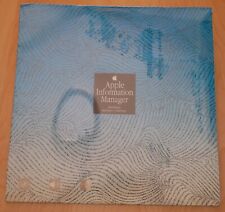
Vintage Apple "Information Manager" Training Laser Disc - Very Rare
$150.00

Apple Multicolored Logo Luggage Tag, Vintage, Genuine
$14.88

Vintage Apple USB Pro Keyboard Computer Macintosh iMac Mac Clear Black M7803
$20.00

VINTAGE APPLE MODEM 300 A9M0300 WITH BOX AND DISK - NEVER USED FACTORY SEAL
$40.00

Vintage Apple A2M2010 Monitor II, Green Phosper CRT
$99.99



 Reply With Quote
Reply With Quote