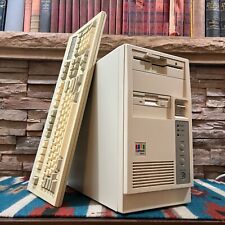-
write to flash after booting
I am currently booting a knoppix variant from a 512 mb flash without any problems. This is for a kiosk system that will be running in multiple venues across the country. I have a need to update some of the software over the network. I have noticed that /cdrom contains the files I need to replace, but it is mounted read-only. Since this is actually a flash device, I would like to get it mounted read/write so I can periodically update things.
Is there a place in the boot process where the cdrom ( flash in my case ) is mounted read-only that I can change to read/write?
I won't be writing to it very often, but doing it over the network will save having to ship out new compact flash devices......
--------------------------------------------------------------------------------------------------------------------------------------------------------------
Here is a little more detail:
I am running Morphix, and want to replace the main module. Or add a mini module, or files to the copy directory.
If anybody had some ideas on how to accomplish this, I would appreciate it.
KP
-
Solved....
Solved my own issue.
In miniroot.gz there is a file called linuxrc. In that file you can change the mount options from read-only (ro) to read-write (rw).
I was then able to put files into the /cdrom directory, and they would stay, as long as I made sure and did a 'sync' before I shut down the system.
Similar Threads
-
By GottaBuild in forum General Support
Replies: 1
Last Post: 05-31-2006, 10:42 PM
-
By kpfuser in forum General Support
Replies: 2
Last Post: 09-24-2005, 03:31 PM
-
By professordes in forum Customising & Remastering
Replies: 0
Last Post: 12-02-2004, 10:50 PM
-
By averylowiq in forum Hdd Install / Debian / Apt
Replies: 5
Last Post: 11-07-2003, 10:14 PM
-
By KnoppIXuser in forum Customising & Remastering
Replies: 4
Last Post: 03-08-2003, 01:27 AM
 Posting Permissions
Posting Permissions
- You may not post new threads
- You may not post replies
- You may not post attachments
- You may not edit your posts
-
Forum Rules


Vintage Dream Writer NTS 325 Computer Basic Language Notebook “Untested “
$30.00

Vintage Compaq 141649-004 2 Button PS/2 Gray Mouse M-S34 - FAST SHIPPING - NEW
$8.99

Datacomp DCK 84 BRAND NEW Vintage Keyboard
$39.00

Vintage Apple LisaDraw Brochure, very nice condition
$40.00

Vintage Classic Apple Macintosh System Boot Install Disk Floppy/CD *Pick Version
$10.39

M&M's Data Pro Organizer Touch Screen With Pen Vintage RARE FIND NEW SEALED
$45.00
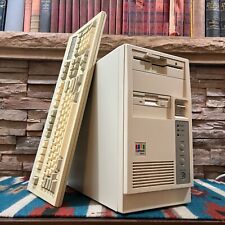
Vintage Retro AT PC Tower - Intel 486 4MB 3.5" 5.25" OPL Sound Keyboard POSTS
$199.00

Apple II GS A2S6000 Vintage Computer Powers On
$125.00

Vintage Mid AT Computer Tower Case with PSU + CD Drives/Floppy
$74.99

Vintage KLH 2800 Laptop
$150.00



 Reply With Quote
Reply With Quote