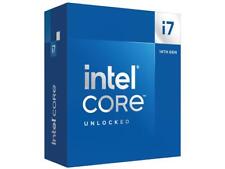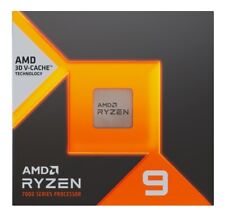-
Senior Member
registered user
I'm sorry that I failed to mention the small additional files in the Torrent. I usually download them anyway, even by FTP when they are available. One more note about the target directory. If you are using most Windows versions of BitTorrent, you can select the "View/Settings/Saving" Menu and check the box that says something like "Ask where to save each download". You can edit the default download directory as well, if desired. When making any changes to the settings, it usually requires that you exit and restart the program before they will take effect. Once the program is set to ask where to download the files to, It is quite easy to point it to the directory where the files are currently located. Harry Kuhman is quite correct that the additional files will be downloaded if they are not already in the target directory, and it will take only a few seconds for that to complete in this case. It is the file verification that makes BitTorrent a great choice for accurate downloads. It sure makes a difference when you have previously encountered a "Bad" download of such a large file and then have to do it again. BitTorrent can actually repair the corrupted file as it goes through the process. It is a great time saver for fixing corrupted downloads.
Similar Threads
-
By Syl in forum General Support
Replies: 1
Last Post: 08-24-2005, 06:20 PM
-
By altella2005 in forum MS Windows & New to Linux
Replies: 2
Last Post: 03-02-2005, 04:25 AM
-
By eman45008 in forum The Lounge
Replies: 11
Last Post: 10-13-2004, 10:41 PM
-
By bigpilot in forum The Lounge
Replies: 0
Last Post: 01-16-2004, 10:42 AM
-
By Rixel in forum General Support
Replies: 6
Last Post: 11-29-2002, 05:52 AM
 Posting Permissions
Posting Permissions
- You may not post new threads
- You may not post replies
- You may not post attachments
- You may not edit your posts
-
Forum Rules

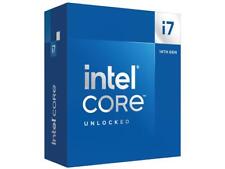
Intel Core i7-14700K - 14th Gen 20-Core (8P+12E) LGA 1700 125W CPU Processor
$373.96
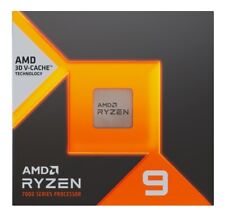
AMD Ryzen 9 7900X3D Gaming Processor - 12 Core And 24 Threads
$449.00

Intel - Core i5-14600K 14th Gen 14-Core 20-Thread - 4.0GHz (5.3GHz Turbo) Soc...
$339.99

Intel - Core i9-14900K 14th Gen 24-Core 32-Thread - 4.4GHz (6.0GHz Turbo) Soc...
$619.99

Intel - Core i7-14700K 14th Gen 20-Core 28-Thread - 4.3GHz (5.6GHz Turbo) Soc...
$444.99

Intel Core i7 CPU Processors, I7 2600, i7 3770, i7 4770, i7 4790
$28.99

Intel Core i5-8500 Six Core Desktop PC CPU Processor 3.00GHz LGA1151 SR3XE
$43.99

Intel Core i7-4790K SR219 4.00GHZ 4Th Gen Used Desktop Processor CPU FCLGA1150
$64.99

Intel Core i7-13700KF - 13th Gen Raptor Lake 16-Core (8P+8E) Desktop CPU Proc...
$289.99

13th Gen Intel 14-Core i5-13500T Turbo Boost up to 4.6 GHz Processor 8K Support
$169.00



 Reply With Quote
Reply With Quote