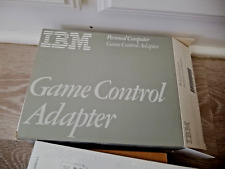-
Knoppix-STD - only comes with german keyboard? (german.kbd)
Hi again all, I am remastering knoppix-std and currently am editing the boot image. when I mount the boot image for editing, I see there is only german.kbd and no other .kbd file. I have done a search on my system, but us.kbd or anything similar cannot be found. Can someone either post/send me us.kbd or equiv, or tell me where I can get it?
thanks
-
Senior Member
registered user
You create an us.kbd file yourself:
Code:
keytab-lilo us > us.kbd
and copy it to the same location as german.kbd.
Then you must add in /boot/isolinux/isolinux.cfg file a new line:
Don't forget to change in APPEND line lang=de to lang=us.
-tapsa-
-
-
Can i do this to get a french keyboard ?
Code:
keytab-lilo fr > fr.kbd
is this command line correct ?
where does the file will be created ?
-
In:
Code:
/home/knoppix/.config/lxsession/LXDE/autostart
add the line:
Voilą.
PS - You should not refer to a very old thread of ...2005. You should have started a new thread in the General Support forum, and not in this forum.
Last edited by philo; 01-03-2017 at 11:35 AM.
-
I want the French keyboard at the boot prompt offering various options before loading Knoppix.
To get a French keyboard with knoppix I've modified the "lang=us" with "lang=fr" in the syslnx64.cfg. It works but not for the boot prompt evidently !
any good idea on how to do it ?
Similar Threads
-
By joeymac in forum Hdd Install / Debian / Apt
Replies: 9
Last Post: 10-07-2007, 09:27 PM
-
By Josh83 in forum General Support
Replies: 3
Last Post: 03-04-2005, 01:00 PM
-
By majo in forum Hdd Install / Debian / Apt
Replies: 0
Last Post: 01-31-2005, 01:32 PM
-
By CSY in forum General Support
Replies: 4
Last Post: 04-10-2004, 08:10 PM
-
By GREGC in forum Hdd Install / Debian / Apt
Replies: 4
Last Post: 03-08-2003, 06:05 PM
 Posting Permissions
Posting Permissions
- You may not post new threads
- You may not post replies
- You may not post attachments
- You may not edit your posts
-
Forum Rules


Vintage Dell Keyboard QuietKey Keyboard SK-1000REW Untested
$11.99

Vintage Dot Matrix Printer Contin Feed Paper 8.5 x 11. Lots of 5 to 250 sheets.
$4.00

Lot of Old Vintage Computer PC SIMM DIMM RAM
$25.00

Lot of Old Vintage Computer PC SIMM DIMM RAM
$29.00
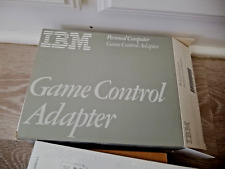
NOS Vintage IBM PC Convertible Computer Game Control Adapter 1501300
$15.00

BlueSCSI V2 WiFi (Narrow DB25) - Modern Storage for Vintage Computers
$51.50

BlueSCSI V2 WiFi (Desktop) Modern Storage for Vintage Computers Latest Model
$53.50

Vintage Dilbert Mouse Pad Technology No Place For Wimps Curtis Mousepad
$12.99

Epson MBM-2095-E Vintage Monochrome Monitor (Does not Turn On)
$105.26

Vintage DEC/CLEARPOINT INC. QED1 4MB Memory PDP
$149.99



 Reply With Quote
Reply With Quote