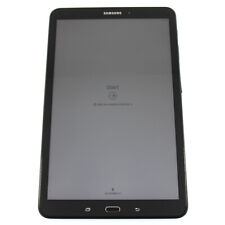-
Error on BIOS autodetect
Hi, I searched around for awhile, but I couldn't find an answer to my problem.
I have a hard drive that's on it's way out. I tried running knoppix to help recover the data, but when I load knoppix i get an error after the green bar goes across the screen on autodetect. The bar finishes, then I get a Warning saying that the BIOS autodetect was hanging.
Then I get 2 red words saying system error or something like that. I think it's hanging when BIOS detects the hard drives.
Is there a switch which will specifically stop hard drive detection and allow everything else to work?
I tried fail safe, which loads knoppix, but the mouse is USB and that doesn't work, and the internet connection doesn't work to allow me to search for more info.
I tried expert, but it hangs mid boot on a question. I can't type in an answer because my keyboard, which is also USB, had gotten disabled somewhere after the start.
I'd like to try again, but let it autodetect everything except hard drives, then try to mount them afterwards.
Thanks in advance for any help.
-
Senior Member
registered user
Re: Error on BIOS autodetect

Originally Posted by
databyss
Is there a switch which will specifically stop hard drive detection and allow everything else to work?
What version of Knoppix are you using?
Depending on which Knoppix you are using, the answer to your question is, sort of. What you want is something like the failsafe label but with USB. Unfortunately, that doesn't exist. However, you can get close with some cheatcodes. My first stab would be to try to get into "emergency mode" and do everything at the command line:
boot: knoppix nohwsetup -b 6
If you are not that familiar with the command line, then you can boot into a GUI yet avoid disk access with these cheatcodes:
boot: knoppix nofstab noscsi nodma noswap nohwsetup
If that doesn't work, you can try a full-blown failsafe with USB:
boot: knoppix atapicd nosound noapic noacpi pnpbios=off acpi=off nofstab noscsi nodma noapm nopcmcia nofirewire noagp nodhcp xmodule=vesa nohwsetup
There may be other cheatcodes to explore.
Try those and let us know how things go.
Regards,
- Robert
http://www.cwelug.org
-
Awesome! Thanks.
I'll give these a shot when I get home and see what happens.
Similar Threads
-
By joejoe404 in forum Hardware & Booting
Replies: 1
Last Post: 08-24-2006, 02:01 AM
-
By m in forum Hardware & Booting
Replies: 0
Last Post: 02-04-2005, 06:45 PM
-
By illinigator in forum Hardware & Booting
Replies: 2
Last Post: 03-19-2004, 10:11 PM
-
By tungcit in forum Hardware & Booting
Replies: 2
Last Post: 11-13-2003, 07:24 AM
-
By sqrl in forum The Lounge
Replies: 2
Last Post: 07-13-2003, 08:28 PM
 Posting Permissions
Posting Permissions
- You may not post new threads
- You may not post replies
- You may not post attachments
- You may not edit your posts
-
Forum Rules


Case For Samsung Galaxy Tab A9/ A9+ 5G/ A9 Plus Kids Shockproof Cover with Stand
$16.99

EXCELLENT SAMSUNG GALAXY TAB 4 10.1in SM-T537V 16GB WIFI VERIZON ANDROID TABLET
$47.99

Samsung Galaxy Tab A9 (X110) 64GB 4GB RAM International Version (New)
$129.99
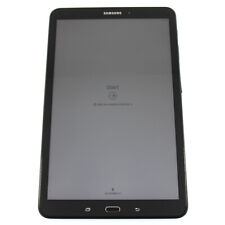
Samsung Galaxy Tab A - SM-T580 - 10.1" - 2GB RAM - 16GB (Black) - SM-T580NZKAXAR
$42.99

Samsung - S Pen Creator Edition - White
$38.00

As-is Samsung Book Cover Keyboard for Samsung Galaxy Tab S6 (EF-DT860)
$49.99

Samsung Galaxy Tab A9+ 11.0" 64GB Gray Wi-Fi Tablet Bundle SM-X210NZAYXAR 2023
$169.99

Samsung USB 3.1 Flash Drive Bar Plus 256gb TITAN Gray
$24.10

Samsung Official Book Cover Keyboard for Galaxy Tab S9+ / Tab S9+ 5G (Black)
$131.99

SAMSUNG 4TB 870 QVO 2.5" V-NAND SSD SATA Solid State Drive (MZ-77Q4T0)
$199.95
Originally Posted by databyss



 Reply With Quote
Reply With Quote