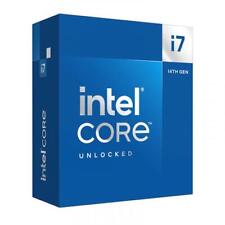-
Administrator
Site Admin-

Originally Posted by
stevethayne
I'm not at all technical. But there are a lot of echoes for me in your experience. I read your post after posting to this forum myself. But to recap - last week, I downloaded Knoppix 3.2 on a Windows XP system, was pleasantly surprised that it all just worked, and I connected to the Internet fine via an ethernet card and cable modem. Since then, I have accepted Windows XP security updates (not had XP on here long). And on Saturday the same knoppix cd booted but would not connect to the net. For a non technical person, can you spell out how you got connected again (or point me to a forum where I could learn)? Also, if there is any information I can give that would help you prove your hypothesis, let me know.
Thanks for the feedback Steve. Very interesting, another case of a non-changeable CD not working after the WinXP "security updates". I sure hope we can do something about this. Some additional information from you might help: What computer are you using and what network interface does it use (for example, I'm using an HP ZE4240 notebook, it uses a built-in interface based on the National Semiconductor DP83815 chip). The network interface may take you a few minutes to track down but would be well worth it. The key thing here is to determine if the interface uses any EEPROM that a "security update" could deliberate set to a non-functional configuration. WinXP clearly is programmed to ignore the rom and reconfigure the network interface the way it wants (since WinXP runs on my car with a bad configuration in the EEPOM) while Linux reasonably trusts that the EEPROM configuration is correct and functional (as it was before you ran the "security updates". This may take you a little work, but again important to our tracking down and putting an end to this problem. A good place to start is http://www.scyld.com/diag/index.html. At the very least, post what nic interface you use and I'll try to track it down.
As to what I did to get around it, after getting and compiling several tools from the above site, I found that Knoppix includes a copy of mii-tool on the CD. Mii-diag from the above site is also handy, but you have to download it and the related C file, remount your hard drive partition in rw mode, compile the program (compile line given in the end of the source file), and then run it as superuser ("sudo mii-diag").
There are a number of options that give different information, but what I saw was that there was a clear conflict in the auto-negation settings and that the card was also no longer set to auto-negotiate.
Knowing this I needed to set the card right and/or re-enable auto-negotiation. I happened to stumble across the fact that Knoppix already has a compiled copy of Mii-tool in it, as well as the man page instructions for it. (I was using a 3.1 version at the time, I hope it's still in 3.2 but have not checked yet). The man pages gave the -r switch as the magic chant that restarts auto-negotiation. So I typed in "sudo mii-tool -r" and it informed me that the card was restarted! Now you still have to establish your card settings. This will depend on what you are connecting to. If you have a local network with a DHCP server (like the Linksys DSL/cable router I use) then you can do an automatic DHCP setup, if not you may have to manually do the settings. Either way it will be just what you did before you ran the "security updates" except that if you do have a DHCP server that happened automatically at boot for you and now you need to force it. You can either find the network card configuration under Knoppis in the menu (it moved between 3.1 and 3.2 but it's there and not too hard to find) or just type netcardconfig in to the shell (I sure hope I remember that right, if it fails find it in the menu). Configure eth0 for either DHCP or plug in the right values for the IP address, mask, gateway and the rest, and you should be back in operation, until you boot again and have to do it all over.
Please post back here with your experiences in doing this, we really need to get our facts together and put a stop to "security updates" that break our computers so we cannot run the software that we want on them!
-
Junior Member
registered user
Hi,
Thanks for the advice and info. I will look up the information you requested once I get back into windows, but....I'm sending this from Knoppix! I had a pc net card in the system which I had intended to use to network 2 pc's over the phoneline. But this card also works as a nic. So I installed the drivers just now, reset the modem and booted up into Knoppix - had a net connection straight away, no need to change anything. Which again goes to support your theory that the problem was with something that had changed with the nic I normally use in xp.
steve.
-
mii-tool -r & netcardconfig didn't help me with my problems, i have also downloaded win xp security updates. I also tried dynebolic live-cd linux but i have same problems there -> no network connection.
-
Administrator
Site Admin-
Anssi,
That's bad news. The sudo mii-tool -r did work for me, but the difference might be the way that the NIC chip understand it's new "configuration information". Your might be in such a bad shape that the -r isn't enough to get it going again. You might still be able to force it along by other options in mii-tool or mii-diag. I would suggest using these tools to see what your current configuration has been set to, see what makes sense and what will have to be changed to get you back communicating again.
Also, it might be helpful if you could post what your nic is. Someone without the corruption yet might be able to use mi-diag or one of the card specific diagnostics at http://www.scyld.com/diag/index.html to look at their eeprom and tell you what the config settings should be.
Did the system work before and stop working when you did the "security updates" or had you not used Knoppix before you did the "security updates"?
-
Junior Member
registered user
Hi Harry,
Sorry for the delay in responding. I'm not using a ready assembled computer, it's one assembled from parts by my brother who works in IT, all quality parts though. The network card, according to windows xp, is an amd pc net home based network adapter (generic). Am still trying to work out how to identify the network interface - have tried working through Properties of the card, but can't see it - am sure there's an obvious way to find it, but as I say, I'm not technical...
An aside - not sure if this is relevent. After connecting successfully through Knoppix to the net, as the result of installing the drivers for my AMD network card, I rebooted into xp - which would not reboot, until I chose the option to return to last settings that worked - these settings took out the amd network cards drivers.
-
My nic is Realtek RTL8139. I have not used Knoppix before i did the security updates.
-
Senior Member
registered user

Originally Posted by
Anssi
My nic is Realtek RTL8139. I have not used Knoppix before i did the security updates.
This card should work. I have several of them and they work fine. Could you please post some more info on your system. It would be helpful if you opened a terminal and ran 'dmesg |less' Look for errors and post anything here.
---------------------------
EDIT
---------------------------
You'll want to look at Harry's other post here:
http://www.knoppix.net/forum/viewtopic.php?t=2117#9883
He mentions that 'sudo mii-tool -r' helped him so you might want to give that a try too.
Try 'man mii-tool' for some other options.
-
Harry, did you solve the problem with your NIC? I have two working DP83815 cards in my PII box if you need the correct EEPROM settings (not sure what you'd need exactly, though).
-

Originally Posted by
aay

Originally Posted by
Anssi
My nic is Realtek RTL8139. I have not used Knoppix before i did the security updates.
This card should work. I have several of them and they work fine. Could you please post some more info on your system. It would be helpful if you opened a terminal and ran 'dmesg |less' Look for errors and post anything here.
mii-tool -r didn't work.
my system is:
MSI sis 745 mainboard
Athlon XP 1700+
256 mb ddr
gf 4 mx 440 64mb
40gb harddrive
realtek network card
Telewell EA-200 ADSL modem (external)
dmesg errors: NETDEV watchdog: eth0 transmit timed out.
-
Senior Member
registered user
I find that if I need to know more about an error message, doing a search on the full message in google is often helpful.
I ran a search on your error and came up with the two following links which may offer some help. You can do a bit more searching there if these don't help.
http://lists.slug.org.au/archives/sl.../msg00360.html
http://www.tux.org/hypermail/linux-v...-Jun/0016.html (note the noapic option that you can try at boot)
Similar Threads
-
By Leander in forum Hardware & Booting
Replies: 5
Last Post: 01-23-2005, 02:50 PM
-
By rbivins in forum Hardware & Booting
Replies: 10
Last Post: 11-10-2004, 07:43 PM
-
By o0oO in forum Hardware & Booting
Replies: 1
Last Post: 10-01-2004, 11:20 AM
-
By rec9140 in forum General Support
Replies: 0
Last Post: 11-12-2003, 06:59 PM
-
By jimk in forum Networking
Replies: 7
Last Post: 10-21-2003, 11:10 PM
 Posting Permissions
Posting Permissions
- You may not post new threads
- You may not post replies
- You may not post attachments
- You may not edit your posts
-
Forum Rules


AMD EPYC 7282 CPU Processor 16 Cores 32 Threads 2.8GHZ up to 3.2GHZ 120W no lock
$76.00

Intel - Core i7-12700K Desktop Processor 12 (8P+4E) Cores up to 5.0 GHz Unloc...
$419.99

AMD Ryzen 9 5950X 16-core 32-thread Desktop Processor
$319.99

Intel - Core i9-12900K Desktop Processor 16 (8P+8E) Cores up to 5.2 GHz Unloc...
$619.99

Intel Xeon E5-2697A V4 2.6GHz CPU Processor 16-Core Socket LGA2011 SR2K1
$39.99
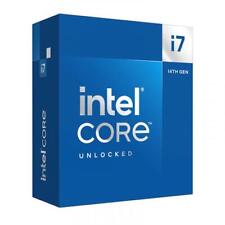
Intel Core i7-14700K Unlocked Desktop Processor
$409.99

Intel Quad Core i3-12100 3.3GHz 12MB LGA1700 12th Gen. CPU Processor SRL62
$46.08

AMD Ryzen 5 4500 6-Core 3.6GHz Socket AM4 65W CPU Desktop Processor
$79.00

Intel 16 Core i7-13700T DESKTOP processor TURBO Boost 4.90Ghz CM8071504820903
$269.00

Intel Core i7-13700KF - Core i7 13th Gen Raptor Lake 16-Core (8P+8E) P-core Base
$349.94



 Reply With Quote
Reply With Quote