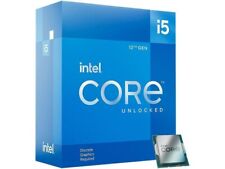-
Senior Member
registered user
Hmm, if you can boot to the command prompt, from hd, then you should be able to install whatever packages that were transferred to the hd from the cd rom or install them from the cd as a source.
Try: apt-get update, so that the installer can update the package list from whatever sources it has in the /etc/apt/sources.list file. Then try to apt-get install kde etc. Post back the output of that operation as well as the output from: dpkg -l .
-
Ok...let me try one more time to reinstall Debian once again... hope this time it works. And I will try to document my installation process better...hopefully.
1) I insert the image CD for Debian 3.1 r0a i386-binary-CD1 and restart the computer.
2) It gives the Debian screen from the CD and asks me to press ENTER to boot from CD.
3) It loads the installer and then it asks me to choose language. I choose English.
4) It then asks me to choose country, territory or areas. I choose United States.
5) It then asks me to select a keyboard layout. I select American English.
6) It then asks me to configure the network by entering the hostname for the system. I enter hostname as my last name.
7) It then asks me to enter the domain name. It already recognized my university domain name through which I have access to internet. I just select what the system has identified as my domain name.
 Then it asks me to enter the partitioning method. I choose Manually edit partition table.
Then it asks me to enter the partitioning method. I choose Manually edit partition table.
9) It shows IDE master (hda) - 12.1GB Hitachi_DK23AA-12B. and #1 primary as 4.4GB ntfs and #2 primary as 7.3GB ext3 and #5 logical 348.3MB swap. I remove the last two partitions. And get FREE SPACE in pri/log as 7.7GB. I then automatically partition the free space. It asks me the partitioning scheme: I select "All files in one partition (reco for new users). I then select "Finish partitioning and write changes to disk".
10) It then detects that I have MS windows XP Pro on my machine. So it wants to know whether I want to install the GRUB boot loader to the MBR. I say “yes�.
11) Then it says Installation is complete and asks to boot from hard disk. I enter on “Continue�.
12) Then it takes me through the Debian base system configuration. It first asks me whether the hardware clock is set to GMT. I hit “No�. It asks me to select the time zone. And then it asks me to enter the root password. And then setting ordinary user name and password. I enter all that.
13) Then it asks to choose the method apt should use to access the Debian archive. I had been selecting “cdrom� as apt source for all my installations previously and put the Debian installation CD back in the drive. But I realized that the other packages are actually on CD 2 to CD 14 and I had not downloaded those CDs. So this time I select http as my source for apt. I used a site from UC Berkeley to download within United States as my http site to download the applications.
13) It then prompts me to make a selection for Debian softwares to install. I select “Desktop environment�.
14) Mail configuration: I asked it not to configure it at this time.
15) It then asked me in the “configuring libpango1.0-common� window to configure automatically, I chose Yes.
16) It then downloaded all the software and selected and unpacked them and then installed them. At the end it of it, I get the login prompt. I again login using my ordinary username and try to run startx but it says “Command not found�.
17) I then log in to root and run the code: apt-get install gnome
1 It again download a whole host of programs and installed them and again gave me the login prompt. I logged in using my ordinary username and tried to run gnome-terminal but it gave a message “(gnome-terminal:1255) Gtk-WARNING **: cannot open display�
It again download a whole host of programs and installed them and again gave me the login prompt. I logged in using my ordinary username and tried to run gnome-terminal but it gave a message “(gnome-terminal:1255) Gtk-WARNING **: cannot open display�
Even now I can see some errors while Debian boots from Harddisk. Its something like "hda: dma_intr: status=0x51 (DriveReady SeekComplete Error)" and {addrmarknotfound} and input {failure}.
Any clue where I am making a mistake?
-
Hi Rusy,
I am totally new to this command line operation. CAn you please let me know how to copy and paste the output of the two commands you ask me post? I did run the command "dpkg -l" and got a list that is not in one screen. I lost the ones which are at the top of the list. How do I save all the outputs? Can you help me figure out how to save all that so that I an post it? The list has softwares such as usbutils, util-linux, vino, w3m, wamerican, wget, whiptail, whois, xfree86-common, xlibmesa-gl, xlibmesa-glu, xlibs, xlibs-data, xml-core, xscreensaver, yelp, zenity, zlib1g. Just to remind you, I had run "apt-get install gnome" and not "apt-get install kde" this time.
BTW, I got the following as the output from "apt-get update":
Hit http://linux.csua.berkeley.edu stable/main Packages
Hit http://linux.csua.berkeley.edu stable/main Release
Reading Package Lists... Done
Thanks for your help. I feel like giving up on this now but can't really do it.
Anirban
-
Senior Member
registered user
you can usualy make a textfile by using the > sign. like this
Code:
dpkg -l>packagelist.txt
this is just the dpkg -l with output redirected to create a new file called packagelist.txt.
As to getting several pages of text, using the | sign (that pipes output to the next program) and another programe called a pager, pagers are programs that shows output one page at a time, comon pagers are; more, less and most. so typing and using page up/page down keys will alow you to look trough that mass of text.
if you want to use a "searchword" like KDE or GNOME. you can use a comand called grep.
like this, now just things containing kde will show up in output.
you can even combine them, for example like like this
Code:
dpkg -l|grep kde|less
have fun
OErjan
EDIT if you want to learn basics of the comandline http://floppix.com/index.html has a great lab page that will teach you the basics fairly quickly.
here is the direct link.
http://floppix.com/labs.html
/EDIT
PS
if you have a console open in X (graphic environment) you can copy/paste with the mousewel or both right/left button simultaniously. works in textmode aswell but... limited.
DS
-
Senior Member
registered user
OK, looks like progress.
The apt-get update output tells us that you're online and have a package repository from which you can download and install apps. The dpkg -l output is just the list of packages available for installation. As O'Erjan suggests there are a couple of ways to play with it, I usually just dpkg -l nameofpackage to see if what I'm looking for is installed or available.
At this point you should be able to go ahead and use apt-get to install an x window server etc as in my earlier post.
A couple of suggestions. Use the fine manual that is installed, for example type: man dpkg etc., also if you want hang out in command line learn how to use a editor that operates in command line mode. vi or nano.
Finally, if you just want a debian based distro with a gui there's a ton of them out there that install from cd or the internet, but rolling your own is also a great way to learn this stuff if you have the patience (and a forum to turn to for help).
Good luck.
-
Thanks. I feel I am learning although slowly but steadily. I did try the edit thing using nano. And also played with the manual (man dpkg etc.). I have a few more specific questions:
1) After looking through the manual pages (using the code "man dpkg" for example) how do I get back to the command prompt?
2) I again installed kde using apt-get. After that I went to my ordinary user login (not root login) and typed "startx". The following is the output:
----------------------------------------------------------------
Using authority file /home/anirban/.Xauthority
Writing authority file /home/anirban/.Xauthority
Using authority file /home/anirban/.Xauthority
Writing authority file /home/anirban/.Xauthority
xinit: No such file or directory (error 2): no server "X" in PATH
Use the -- option, or make sure that /usr/x11R6/bin is in your path and that "X" is a program or a link to the right type of server for your display. Possible server names include:
XFree86 XFree86 displays
giving up.
xinit: No such file or directory (error 2): unable to connect to X server
Xinit: No such process (error 3): Server error.
-----------------------------------------------------------
What does this mean?
3) When I type "dpkg -l|grep kde" in root, I do see all the kde files. Also I typed "dpkg -l|grep xfree86" and it returned the following output:
------------------------
ii xfree86-common 4.3.0.dfsg.1-1 X Window System (XFree86) infrastructure
------------------------
So i see that xfree86 is there installed. Why then the error message at "startx" above?
-
Another thing... I used aptitude and then looked for GNOME among the installed packages. I then pressed "g" and it gave one program to install within GNOME (kdeartwork or something like that). I again pressed "g" and while processing it gave some message saying there was error in something...
hda: read_intr: status=0x05 {DriveReady SeekComplet DataRequest Index error }
...
copy: Input/output error
dpkg-deb: subprocess paste returned error exit status 2
dpkg: error processing /var/cache/apt/archives/kdeartwork-theme-icon_4%3a3.3.2-1_all.deb (--unpack):
short read in buffer-copy (backend dpkg-deb druing './usr/share/icons/slick/48x48/mimetypes/person.png')
Errors were encountered while processing:
/var/cache/apt/archives/kdeartwork-theme-icon_4%3a3.3.2-1_all.deb
E: Sub-process /usr/bin/dpkg returned an error code (1)
Ack! Something bad happened while installing packages. Trying to recover:
dpkg: dependency problems prevent configuration of kdeartwork:
kdeartwork depends on kdeartwork-theme-icon (4:3.3.2-1); however:
Package kdeartwork-theme-icon is not installed.
dpkg: error processing kdeartwork (--configure):
dependency problems - leaving unconfigured
dpkg: dependency problems prevent configuration of kde:
kde depends on kdeartwork; however:
Package kdeartwork is not configured yet.
dpkg: error processing kde (--configure):
dependency problems - leaving unconfigured
Errors were encountered while processing:
kdeartwork
kde
Press return to continue
----------------------------------------------------
How do I get rid of this error in configuring kde? Can anyone help?
-
Also while booting, I get an error message:
"missing kernel or user mode driver pciehp"
How bad is that?
-
Senior Member
registered user
looks like you not connecting to an x-server, either it isn't installed or isn't configured.
To see if the x server is running type ps -A | grep x* , you shoud see something about xfree86 and/or x-session manage
Also try Try dpkg-reconfigure xserver-xfree86.
Do everything as root until until you've succeeded in getting an x-session going.
I would do this:: apt-get install x-window-system, then apt-get install x-server-xfree86, then dpkg-reconfigure xserver-xfree86, then apt-get install kde. Then startx., If you get messages that a package is already installed just proceed to the next step.
To get out of the manual i usually hit ctl-z which is probably not the right way.
-
Senior Member
registered user
to exit a man page just hit q.
an I agree with previous speaker. you seem to have a missconfigured X. try reconfiguring it.
Similar Threads
-
By dhkkong in forum General Support
Replies: 3
Last Post: 04-29-2005, 06:40 AM
-
By Virulent in forum General Support
Replies: 5
Last Post: 06-24-2004, 05:53 AM
-
By Exit in forum General Support
Replies: 1
Last Post: 03-17-2004, 07:26 PM
-
By Sean in forum General Support
Replies: 2
Last Post: 08-15-2003, 10:14 AM
-
By burmo in forum General Support
Replies: 0
Last Post: 03-01-2003, 04:34 PM
 Posting Permissions
Posting Permissions
- You may not post new threads
- You may not post replies
- You may not post attachments
- You may not edit your posts
-
Forum Rules


AMD EPYC 7282 CPU Processor 16 Cores 32 Threads 2.8GHZ up to 3.2GHZ 120W no lock
$76.00

Intel - Core i7-12700K Desktop Processor 12 (8P+4E) Cores up to 5.0 GHz Unloc...
$419.99

Intel - Core i9-12900K Desktop Processor 16 (8P+8E) Cores up to 5.2 GHz Unloc...
$619.99

Intel Xeon E5-2697A V4 2.6GHz CPU Processor 16-Core Socket LGA2011 SR2K1
$39.99
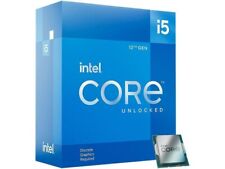
Intel Core i5-12600KF Desktop Processor 10 (6P+4E) Cores up to 4.9 GHz Unlocked.
$139.59

AMD Ryzen 5 4500 6-Core 3.6GHz Socket AM4 65W CPU Desktop Processor
$79.00

Intel Quad Core i3-12100 3.3GHz 12MB LGA1700 12th Gen. CPU Processor SRL62
$45.93

Intel Core i9-13900KF Unlocked Desktop Processor - 24 Cores (8P+16E) & 32 Thread
$539.99

Intel 16 Core i7-13700T DESKTOP processor TURBO Boost 4.90Ghz CM8071504820903
$269.00

AMD Ryzen 2nd Gen 5 2600 - 3.9 GHz Six Core (YD2600BBM6IAF) Processor w/ Decal
$69.99
Then it asks me to enter the partitioning method. I choose Manually edit partition table.
It again download a whole host of programs and installed them and again gave me the login prompt. I logged in using my ordinary username and tried to run gnome-terminal but it gave a message “(gnome-terminal:1255) Gtk-WARNING **: cannot open display�



 Reply With Quote
Reply With Quote