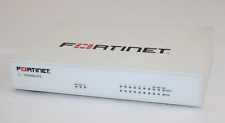-
Can't get knoppix home=/dev/hdb4 to work
Hello,
I was using 3.9 and I created a knoppix image on partition /dev/hdb4
I tried booting with the following
knoppix home=/dev/hdb4
knoppix home=/mnt/hdb4
knoppix home=/dev/hdb4/knoppix.img
knoppix home=/mnt/hdb4/knoppix.img
knoppix myconf=/mnt/hdb4
knoppix myconf=/mnt/mdb4/knoppix.img
And none of them used my image. Later I learned this was a bug in 3.9 so I downloaded a 4.0.2 iso, burned and booted, and then tried this
knoppix home=/dev/hdb4
with no success.
So before I reboot my machine 10 times trying the various combinations trying to get this to work, does anyone have any suggestions what I should do now before proceeding with the machine-gun approach.
Kind regards,
Ian Thompson
-
Senior Member
registered user
Re: Can't get knoppix home=/dev/hdb4 to work
Hello and welcome to Knoppix.net.
We hope that you enjoy your use of Knoppix and hope you become an active member of the community. There's no membership fee. We just ask that you help us and others by becoming familiar with Knoppix, posting questions, and letting the rest of us know how things go. Also, I noticed that you joined recently and so was wondering if you wouldn't mind answering a few questions.
1. - How did you hear about Knoppix?
2. - How did you discover Knoppix.net?
3. - What other versions of Knoppix have you tried?
4. - What type of system are you running Knoppix on?
5. - What operating system is currently installed on that system?
6. - How long have you been using computers, or how familiar are you with computers?
7. - Have you used linux before? If so, how long?
8. - What do you hope to do with Knoppix or Linux?
9. - Are you familiar with a wiki? If so, have you used a wiki before, e.g wrote some content?

Originally Posted by
thirdrock68
Does anyone have any suggestions what I should do now before proceeding with the machine-gun approach
What type of filesystem is on /dev/hdb4? I ask because only certain filesystems will be accepted for a persistent disk image (PDI). For example, if /dev/hdb4 is ext2 you won't be able to use a PDI. However, if you convert the ext2 to an ext3, you can. To convert, use this command:
Code:
tune2fs -O has_journal /dev/hdb4
Specifically, the filesystem on /dev/hdb4 must be one of the following: vfat, msdos, ntfs, ext3, reiserfs, xfs. I suspect that there is a bug in line 1059 of the /etc/init.d/knoppix-autoconfig script, since it's rather odd specifying ext3 twice and omitting ext2:
Code:
ext3|ext3|reiserfs|xfs) MOUNTOPTS="$MOUNTOPTS,noatime" ;;
Good luck and please do post back.
Regards,
- Robert
http://www.cwelug.org
-
Thanks, and some answers to your questions
1. - How did you hear about Knoppix?
Various places. Slashdot, colleague at work.
2. - How did you discover Knoppix.net?
Searching for an answer to my question above with Google.
3. - What other versions of Knoppix have you tried?
3.9
4. - What type of system are you running Knoppix on?
AMD Athlon 2.4, 512G RAM, Radeon 9250 AGP, Soundblaster PCI
5. - What operating system is currently installed on that system?
Windows98 + WindowsNT
6. - How long have you been using computers, or how familiar are you with computers?
25 years. Fairly familiar.
7. - Have you used linux before? If so, how long?
Yes, many times. I use it until I meet an unresolvable issue, such as printing on my Lexmark Laser Printer (RedHat)
8. - What do you hope to do with Knoppix or Linux?
I want to run a server that cannot have the OS corrupt, that boots up fast, and shape shifts to accomodate new hardware. I want to run OpenVPN, VNC servers for numerous reasons. And I want to become familiar with the OS of the future (I believe).
9. - Are you familiar with a wiki? If so, have you used a wiki before, e.g wrote some content?
I am familiar with wikipedia. I have added a comment to a wikipedia article.
>>What type of filesystem is on /dev/hdb4?
It's ext2. Thanks for your suggestion, I will convert it to ext3
I'm keen to try reiserfs, but hear varying reports on it. What do you think? Give it a go?
-
Oops, correction
That should be 512Meg RAM, not 512G. I wish!
-
Senior Member
registered user
Re: Thanks, and some answers to your questions

Originally Posted by
thirdrock68
I'm keen to try reiserfs, but hear varying reports on it. What do you think? Give it a go?
I have used reiserfs, but prefer ext3. Not because ext3 is better that reiserfs, but because I'm more familiar with the tools. For example, I know of tools to read ext2/3 from within MS Windows. I don't know if such tools exist in reiserfs. They may, I just haven't had a reason to explore that possibility.
I have not heard anything bad about reiserfs. So, if you want to explore, I'd say go for it.
Regards,
- Robert
http://www.cwelug.org
-
Finally got it to work
Having converted hdb4 to ext3, I tried the following boot settings
knoppix home=/dev/hdb4 (failed)
knoppix home=/mnt/hdb4 (failed)
knoppix home=/mnt/hdb4/knoppix.img (worked)
However, it now requires confirmation to use the image when it boots up.
Is there any way to force this? It means that I can't have an unattended start-up.
-
Senior Member
registered user
Re: Finally got it to work
Glad to hear that it's working, sort of.

Originally Posted by
thirdrock68
However, it now requires confirmation to use the image when it boots up.
Is there any way to force this? It means that I can't have an unattended start-up.
Not that I know of. I haven't had the chance to look at the code. But the place to start is knoppix-image. I'm hoping for an option to mount the image without question.
This brings up the question, is there a place where users can submit code changes, i.e. patches?
Regards,
- Robert
http://www.cwelug.org
-
I met this problem too. Solved by reformatting the USB key with XP.
Similar Threads
-
By A. Jorge Garcia in forum General Support
Replies: 12
Last Post: 05-25-2005, 03:58 PM
-
By ajass2 in forum General Support
Replies: 2
Last Post: 01-04-2005, 06:07 PM
-
By nicorellius in forum Networking
Replies: 6
Last Post: 12-09-2004, 09:15 PM
-
By A. Jorge Garcia in forum General Support
Replies: 8
Last Post: 03-10-2004, 08:35 PM
-
By zblace in forum General Support
Replies: 3
Last Post: 06-24-2003, 10:48 PM
 Posting Permissions
Posting Permissions
- You may not post new threads
- You may not post replies
- You may not post attachments
- You may not edit your posts
-
Forum Rules


Fortinet Fortigate FG-61E Firewall Network Security Appliance ATP Bundle 1 years
$263.99

Fortinet FortiGate 60F | 10 Gbps Firewall Network Security EXPIRED (FG-60F)- New
$226.79

Cisco ASA5506-K9 ASA 5506-X Network Security Firewall
$40.00

Cisco ASA 5506-X Network Security Firewall w/ AC Adapter
$39.99

pfSense Firewall VPN AES-NI Celeron N3350 1.10GHz 10GB RAM 80GB SSD 5x Intel NIC
$91.00
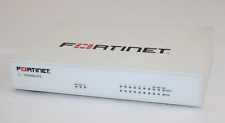
Fortinet Fortigate-61e Security Firewall Appliance No AC Adapter/SSD
$44.99

pfSense Firewall VPN AES-NI Celeron N3350 1.10GHz 6GB RAM 80GB SSD 5x Intel NIC
$81.00

Fortinet Fortigate-60E Network Security Firewall FG-60E Power Cord Locked / Used
$68.90

Palo Alto Networks PA-850 Firewall VPN Gateway w/ Rack Ears and Dual PSU
$194.99

Fortinet Fortigate FG201E Security Firewall w/ Power Cable
$249.00
Originally Posted by thirdrock68



 Reply With Quote
Reply With Quote