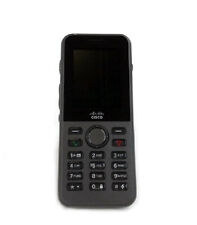-
Senior Member
registered user
HSP 56 Micromodem works using Knoppix cd!
With the help of Stephen and borrowing from the procedure provided by Andreas(funkea) on the lounge forum about Lucent modems, Iwas able to connect to the net using my winmodem-hsp 56 micromodem. My motherboard is pcchips m748lmrt.
Since I use the knoppix cd i am not able to compile the modem and serial drivers(Read-only file error) hence I had to ask for help in this forum.
This is what I did:
1. downloaded themodem driver and serial driver from Stephen.
2.copy the files to my c:\ pctel directory.
3.start knoppix from cd
4. cd /mnt/hda1/pctel(this can be changed to floppy or another directory)
5. run this script(save it to the pctel directory) used by Andreas.
#! /bin/bash
mknod /dev/ttyS15 c 62 79
chmod a+rw /dev/ttyS15
ln -sf /dev/ttyS15 /dev/modem
insmod -f pctel.o
insmod -f ptserial.o
just ignore the licensing warning.
6. open kppp and try the modem
7.if the modem connects then setup an account.
8.browse the web!!
-
Good! Actually you made a good job too, and we both should thank to the developers of the mixed closed-source/open-source modem drivers!
FOR LUCENT WINMODEM (ltmodem) USERS: See the following thread in the Lounge section: http://www.knoppix.net/forum/viewtopic.php?t=2050
Andreas
-
Senior Member
registered user
I was able to 'make' my own copy of pctel.o and ptserial.o using knoppix 'poor man's install' by changing the property of my hard drive partition to write. That was as far as I can go because install is not allowed.
-
Junior Member
registered user
Ok, I know this might sound stupid but I've only started using Linux today. I have the same modem that you've all listed above but, how do you run scripts?  I've tried some stuff but no luck. And are you suppose to type "knoppix cd /mnt/hda1/pctel" just like that for step 4? Please let me know. Thanks.
I've tried some stuff but no luck. And are you suppose to type "knoppix cd /mnt/hda1/pctel" just like that for step 4? Please let me know. Thanks.
-

Originally Posted by
PhantomOSX
Ok, I know this might sound stupid but I've only started using Linux today. I have the same modem that you've all listed above but, how do you run scripts?

I've tried some stuff but no luck. And are you suppose to type "knoppix cd /mnt/hda1/pctel" just like that for step 4? Please let me know. Thanks.
No, you first start Knoppix as usual (just type knoppix).
Don't forget to mount your Windows drive in read-write mode (right-click the /dev/hda1 link on Knoppix KDE Desktop, and choose "mount in read-write mode", or something like that).
A script is a text file which includes a series of commands, which will be interpreted by the "shell" (the most used "shell" is bash, or simply sh), provided that the eXecutable flag of the file is activated.
To create the script:
1. Open a text editor like kedit or kwrite (there are many others...)
2. Copy all the lines of the script (starting from the #!/bin/bash line) and paste them into the empty new text file
3. Save the text file to the pctel directory (use any name, with or without extension, but if you prefer you may save it with a *.sh extension, like /dev/hda1/pctel/modem.sh).
4. Close the text editor
5. Open a terminal (like konsole, or rxvt).
6. cd /mnt/hda1/pctel
7. Activate the executable flag of the file:
chmod +x modem.sh
Now, just run the newly created script:
./modem.sh
(the small dot before the slash means "current directory"; if you save modem.sh somewhere else, type the full path to it, for example, if you saved it to /tmp, type /tmp/modem.sh). Linux, as Windows, has also a "PATH" variable, which enables you to start programs simply by typing them if they are located in one of the directories mentioned in your PATH (see your "PATH" variable by typing "echo $PATH"). Knoppix CD is a read-only filesystem, so you'll not be able to save new programs to the usual PATH directories, hence making the windows partition a good place to save your script (you may use it everytime you boot from KNOPPIX...).
You may learn a lot about these Linux commands by typing, in the console, the "man" command followed by the command you wish to learn. To stop reading the "man" page, press "q" (quit):
man chmod
man bash
man insmod
man mknod
man ln
man ls
...
-
Senior Member
registered user
I would like to add:
For convenience,put the files pctel.o,ptserial.o and "yourscript.sh" on one directory. Whenever you start knoppix open a root shell and cd to that directory and ./yourscript.sh. Your modem is installed!
-
Junior Member
registered user
Ok, thanks everyone. I'll try it sometime and hope it works. Thanks again. If I have anymore probs I'll be sure to post.
-
You may also do everything from the GUI (Graphical User Interface), if you are not confortable with using the "command line". For example:
Open Konqueror, and browse to /mnt/hda1/pctel. Right-click modem.sh choose "Properties", click on the "Permissions" tab and check the Exec boxes (there are separated boxes for user/owner, group, and others). Then, click on "OK" to save changes.
Same as previous but click or double-click modem.sh in order to run it.
-
I strikes me that this thread is a prime candidate for being moved to the new Tips and Tricks section.
-
Senior Member
registered user
I think the script from above should be included in the menu of standard Knoppix - it also could download the drivers with mget... (similar to the Flash plugin that isn't on the CD for license reasons...)
Similar Threads
-
By Nikolay in forum General Support
Replies: 7
Last Post: 04-01-2005, 12:39 AM
-
By BluntMan in forum Networking
Replies: 0
Last Post: 11-17-2003, 01:28 AM
-
By bongski55 in forum Hardware & Booting
Replies: 1
Last Post: 09-07-2003, 08:45 PM
-
By Dr Snark in forum General Support
Replies: 0
Last Post: 09-05-2003, 01:51 AM
-
By Dr Snark in forum Hardware & Booting
Replies: 0
Last Post: 09-04-2003, 09:45 PM
 Posting Permissions
Posting Permissions
- You may not post new threads
- You may not post replies
- You may not post attachments
- You may not edit your posts
-
Forum Rules


Avaya 9650 VoIP Digital IP Phone
$17.00

AUDIO CODES MP-114 VOIP Gateway Open Box
$24.99

Cisco CP-8832-K9 Unified 8800 Series Conference VOIP IP Phone 1 Year Warranty
$139.00
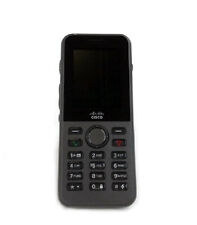
Cisco CP-8821-K9 8821 Wireless VOIP IP Phone 1 Year Waranty
$330.00

Yealink W73H IP DECT VOIP Phone
$10.00

Cisco CP-7945G VOIP Phone With Stand & Handset Business IP Phone 7945
$3.00

Yealink T54W IP Phone, 16 VoIP Accounts. 4.3-Inch Color Display - Black
$99.99

New Cisco 7945G IP VoIP Gigabit GIGE Telephone Phone CP-7945G -
$24.95

Grandstream GS-HT802 2 Port Analog Telephone Adapter VoIP Phone & Device, Black
$32.00

Yealink SIP-T41P PoE Ultra Elegant VoIP Phone
$29.95



 Reply With Quote
Reply With Quote