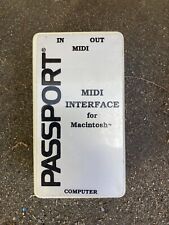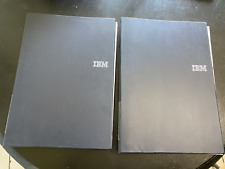-
USB keyboard vs boot screen
I tried Knoppix for the first time today, but at the boot screen the USB keyboard was not yet recognized (after the install, of course, it works fine). So, I could not enter any cheat codes (for ex. to change screen resolution).
How do I change screen resolution (and keyboard, etc etc) after the install??
-
I tried Knoppix for the first time today, but at the boot screen the USB keyboard was not yet recognized (after the install, of course, it works fine). So, I could not enter any cheat codes (for ex. to change screen resolution).
How do I change screen resolution (and keyboard, etc etc) after the install??
It sounds to me as if your BIOS is not configured to support the USB keyboard. Of course, Knoppix tends to disregard BIOS hardware settings, which is why the keyboard works once you've got knoppix up and running.
Check your BIOS settings (you will need a PS/2 keyboard to hit the DELETE key, or ALT-F1, or whatever keyboard combo kicks you into BIOS settings on bootup). Make sure your BIOS is configured to support a USB keyboard. That should solve it.
Similar Threads
-
By argento in forum Customising & Remastering
Replies: 3
Last Post: 11-05-2004, 01:11 AM
-
By superlyduper in forum Hardware & Booting
Replies: 3
Last Post: 10-11-2004, 09:52 AM
-
By Nadrach in forum Laptops
Replies: 2
Last Post: 02-16-2004, 01:19 PM
-
By Coume in forum Hdd Install / Debian / Apt
Replies: 2
Last Post: 08-01-2003, 07:25 AM
-
By Jmack0013 in forum General Support
Replies: 3
Last Post: 02-18-2003, 04:57 AM
 Posting Permissions
Posting Permissions
- You may not post new threads
- You may not post replies
- You may not post attachments
- You may not edit your posts
-
Forum Rules


Vintage Daewoo 9910102800 Video Card
$49.99

Vintage AST Ascentia 900N 4/50 CS10 Notebook UNTESTED no cables
$29.99
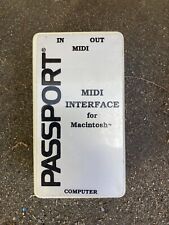
Vintage Passport MIDI Interface For Macintosh Mac Apple
$20.00

Vintage Compaq 141649-004 2 Button PS/2 Gray Mouse M-S34 - FAST SHIPPING - NEW
$8.99

Vintage Classic Apple Macintosh System Boot Install Disk Floppy/CD *Pick Version
$10.39

Voltage Blaster (Enhanced) -5V ISA AT ATX Power for Vintage Retro PCs US Seller
$12.95
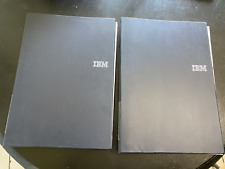
TWO VINTAGE MANUALS IBM / 5340 Volume C Theory Diagrams Book 1 and 2
$149.99

Vintage Black Microsoft intellimouse Optical USB Wheel Mouse 1.1/1.1a - EXC COND
$28.95

VINTAGE Apple Macintosh LC (FOR PARTS - DOES NOT BOOT) NO HDD #27
$49.99

NEW Vintage Macromind Director Version 3.0 Presentation Animation For Macintosh
$250.00



 Reply With Quote
Reply With Quote