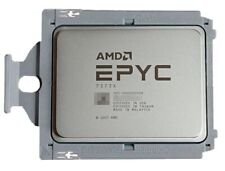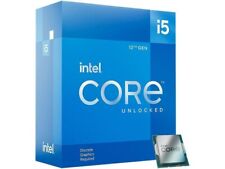-
Using ISO-image as source on a network drive
I would like to boot Knoppix on CD and then after the boot is completed, I would like to mount the Knoppix ISO-image from a network drive as the cdrom-device. Is it possible to change the cdrom device so that it reads from the iso-image on the network drive after bootup?
Anyone ever tried this or have a suggestion on how to do it?
-
I've done something similar.
I have set up a Debian box to act as a knoppix server for a diskless workstation.
My circumstance is slightly different than yours -- the diskless box boots from the
network using PXE, not from the CD-ROM.
On the server, I set up DHCP server, TFTP server, and NFS server (with associated
stuff - portmapper and mountd). Basically, I launched the knoppix terminal server
and looked at what services it used, then duplicated those.
I got the kernel and miniroot for the client box by looking in /tftpboot on the
knoppix terminal server.
As for where it finds its root, the client read its kernel command line from the file
server:/tftpboot/pxelinux.cfg/default. Mine says this (among other things).
<pre>
nfsdir=192.168.0.18:/knoppix/current
</pre>
If you boot from CDROM, you should be able to specify nfsdir= at the boot prompt,
though I haven't tried it.
I'm glossing over a lot of detail here, feel free to ask questions...
-
What I've tried so far...
I've tried mounting my network share, and then mounting the Knoppix ISO as /mnt/cdrom using the the network share. I can then remove the CD and access the files in the /mnt/cdrom/ and it seems to be working fine. But when I try to start a program, ie Mozilla, nothing happens, as if the system doesnt read from the /mnt/cdrom. Should i somehow reinitiallize the system so that it reads correctly from the new source?
Any thoughts?
-
Senior Member
registered user
Re: What I've tried so far...

Originally Posted by
andreas_w
I've tried mounting my network share, and then mounting the Knoppix ISO as /mnt/cdrom using the the network share. I can then remove the CD and access the files in the /mnt/cdrom/ and it seems to be working fine. But when I try to start a program, ie Mozilla, nothing happens, as if the system doesnt read from the /mnt/cdrom. Should i somehow reinitiallize the system so that it reads correctly from the new source?
I don't think that will work...
You should use a PXE compatible networkcard, so you can boot directly off the network. Or use a special Linux bootfloppy that will boot the rest of the system om the network drive (do these floppies exist?).
Similar Threads
-
By firebyrd10 in forum General Support
Replies: 8
Last Post: 01-27-2005, 04:47 PM
-
By ScottP in forum Hdd Install / Debian / Apt
Replies: 2
Last Post: 01-08-2005, 07:03 PM
-
By adrianmak in forum General Support
Replies: 1
Last Post: 11-09-2004, 04:27 AM
-
By brentokc in forum General Support
Replies: 7
Last Post: 06-09-2004, 06:44 PM
-
By punkass in forum General Support
Replies: 2
Last Post: 05-08-2004, 05:20 PM
 Posting Permissions
Posting Permissions
- You may not post new threads
- You may not post replies
- You may not post attachments
- You may not edit your posts
-
Forum Rules

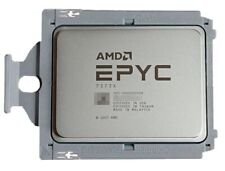
(Unlock) AMD EPYC Milan-X 7373X 16Cores 32Threads 3.05GHz 240W CPU Processor
$1573.00

Intel - Core i7-12700K Desktop Processor 12 (8P+4E) Cores up to 5.0 GHz Unloc...
$419.99

AMD Ryzen 9 5950X 16-core 32-thread Desktop Processor
$319.99

Intel - Core i9-12900K Desktop Processor 16 (8P+8E) Cores up to 5.2 GHz Unloc...
$619.99

AMD Ryzen 5 5600X CPU Processor (4.6GHz, 6 Cores, Socket AM4)
$119.99
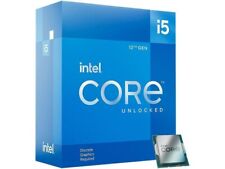
Intel Core i5-12600KF Desktop Processor 10 (6P+4E) Cores up to 4.9 GHz Unlocked.
$145.59

Intel Xeon E5-2697 v2 2.7GHz 30M 12-Core LGA2011 CPU Processor SR19H
$27.99

Intel - Core i7-14700K 14th Gen 20-Core 28-Thread - 4.3GHz (5.6GHz Turbo) Soc...
$444.99

Intel Quad Core i3-12100 3.3GHz 12MB LGA1700 12th Gen. CPU Processor SRL62
$45.89

Intel Core i3-10105 10th Gen Comet Lake 4 Quad-Core 3.70 GHz Processor FCLGA1200
$31.32



 Reply With Quote
Reply With Quote