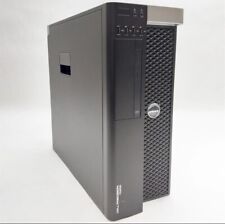-
Apt-get stalls on cable cable connection
I'm new to Knoppix and Debian. Do you have any idea why apt-get stalls randomly, after accessing a certain amount of mirrors when doing "apt-get update"? The only way out is to Ctrl-C and then repeat, but it happens again, so "apt-get update" is practically unusable for me.
I did a thorough web search on combinations of apt-get, TCP, stall, stalls, stalling, etc., but nothing really came out, except that certain cable internet providers seem to have "broken software".
My IP is received via DHCP.
The interesting thing is that my internet access using other applications under Knoppix has no problems.
Aso, apt-get install [someapp] works without problems. Probably the stalling problems stem from the fact that doing "apt-get update" involves making too many outgoing connections in a certain way or in a short time. Perhaps someone would have a clue? What configuration options could potentially influence this positively?
-
Senior Member
registered user
When you do the update is it the same source where you are getting the the programs from that stall? You can always change the sources you get the programs from in the /etc/apt/sources.list to a mirror closer to your actual location and see if that helps. Unofficial list of apt sources.
-
No, the source is "random". Yes, I've tried changing /etc/apt/sources.list, even used apt-spy to find the supposedly fastest and more reliable mirrors, but nothing really changes.
-
Senior Member
registered user
That's really strange it sounds like you have one sucky ISP. I've had a couple of problems with broken mirrors and slow sites but apt works fine with both static and dhcp with my ISP. This probably is not the way you want to do it but you can always download the packages individually and use dpkg to install but I would imagine you want apt to work properly. Have you contacted your ISP to see if they somehow limit the connections that can be made from your computer?
-
Thanks. No, I haven't contacted them yet, but I guess it would be in order. And manually downloading packages would require too much hassle sometimes  (
(
But the strange problem is, sometimes apt-get runs for a long time before it stalls, say 20 mins. Sometimes -- and still contacting the same amount of servers -- it stalls with 1 minute. There is no apparent cause or time of day when it works or not.
I'll see what I can do, at least now I am more sure there isn't anything absolutely obvious that could help.
Best regards,
Vesselin.
-
Senior Member
registered user
Have you tried commenting out all but one server in your sources list and going thru them one by one to see if there is maybe a certain server that your machine/isp doesn't like? Have you installed Linneighborhood or are you using Samba? You have not adjusted the MTU recently have you (standard is usually 1500). It sounds like perhaps you're dropping packets. (just a guess).
-
I had the same apt-get stalling out problem
I fixed the problem by exchanging ftp.de.debian.org in the etc/apt/sources.list file with the following:
ftp2.de.debian.org
The reason for the stall was that ftp.de.debian.org was not a functioning server (at least when I attempted to access it from my computer!)
Similar Threads
-
By HoBiT in forum Networking
Replies: 1
Last Post: 05-11-2005, 09:13 PM
-
By wishbone in forum Networking
Replies: 1
Last Post: 05-12-2003, 08:29 PM
-
By sucux in forum General Support
Replies: 5
Last Post: 04-20-2003, 04:50 PM
-
By strogon42 in forum Hardware & Booting
Replies: 3
Last Post: 01-31-2003, 05:58 PM
-
By Dagger in forum General Support
Replies: 2
Last Post: 01-03-2003, 03:54 AM
 Posting Permissions
Posting Permissions
- You may not post new threads
- You may not post replies
- You may not post attachments
- You may not edit your posts
-
Forum Rules


Intel XEON E5-2699 V3 CPU PROCESSOR 18 CORE 2.30GHZ 45MB L3 CACHE 145W SR1XD
$45.00

Dell R730xd 12LFF 2.6Ghz 20-C 128GB H730 2x10G+2x1G NIC 2x1100W 12x Trays Rails
$721.05

Dell Poweredge R640 Server | 2x Xeon Gold 6132 | 512GB | H730P | 8x HDD Trays
$2549.00

CSE-118 Supermicro 1U 3x GPU Server 2.1Ghz 16-C 128GB CX353A 2x1600W PSU Rails
$450.03

Intel Xeon E5-2680 v4 2.4GHz 35MB 14-Core 120W LGA2011-3 SR2N7
$17.99

Intel Xeon Gold 6140 SR3AX 2.3GHz 18-Core Processor CPU
$44.99

Intel Xeon Gold 6138 2.0GHz 27.5MB 20-Core 125W LGA3647 SR3B5
$46.00

SR1XP Intel Xeon E5-2680 v3 12 Core 30MB 2.5GHz LGA 2011-3 A Grade Processor
$5.09

HP Workstation Z640 2x Xeon E5-2623V4 32GB Ram Dual 256GB SSD K420 Linux GA
$234.98
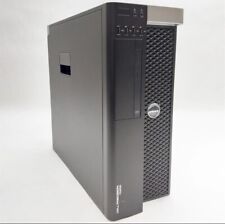
Dell Precision T5600/t5610 Xeon E5-2670 2.6Ghz 16GB DDR3 RAM NO HDD Nvidia
$90.00



 Reply With Quote
Reply With Quote