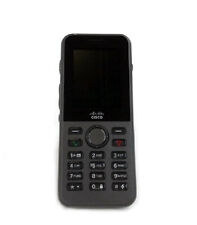-
I Cant enable DMA acceleration for my hard drive
I have installed Knoppix on my Hard Drive, and the hard drive goes really slow:
root@Walkyria:/home/Antonio# hdparm -Tt /dev/hdc
/dev/hdc:
Timing cached reads: 3112 MB in 2.00 seconds = 1553.91 MB/sec
Timing buffered disk reads: 4 MB in 4.41 seconds = 928.10 kB/sec
And I realize i havent DMA enabled. But when i try to enable it, something is wrong:
root@Walkyria:/home/Antonio# hdparm /dev/hdc
/dev/hdc:
multcount = 16 (on)
IO_support = 0 (default 16-bit)
unmaskirq = 0 (off)
using_dma = 0 (off)
keepsettings = 0 (off)
readonly = 0 (off)
readahead = 256 (on)
geometry = 16383/255/63, sectors = 117210240, start = 0
root@Walkyria:/home/Antonio# hdparm -d1 /dev/hdc
/dev/hdc:
setting using_dma to 1 (on)
HDIO_SET_DMA failed: Operation not permitted
using_dma = 0 (off)
I installed from knoppix 4.0.2 . The Kernel has activated the options Generic PCI IDE chipset support and Generic PCI bus-master DMA support
I have tried to change /etc/hdparm.conf, and added a line like:
/dev/hdc {
write_cache = on
dma = on
}
But doesnt work.
However, during boot, appears the message: "Enabling DMA acceleration for: hdc". I cant understand what happens.
Can anyone help me?
-
Senior Member
registered user
No offense implied, but are you sure hdc is a hard drive? You can get a listing of your system's ide devices by running the command: In most circustances and in most PCs, there is 1 hard drive and 1 removable media optical drive. The hard drive is the master on the primary IDE channel and is hda. The optical drive is the master on the secondary IDE channel and it is hdc. I have seen plenty of 40X or 48X CDROM drives that have poor or no support for DMA. So if your hdc is a optical drive, it may not support DMA. I have also seen a junky 40X CDROM drive as the master and a 32X CDRW drive as the slave & I was unable to turn on DMA for the CD
-
root@Walkyria:/etc# dmesg | grep -i hd
Kernel command line: root=/dev/hdc6 ro ramdisk_size=100000 lang=es apm=power-off nomce vga=791
hdc: IC25N060ATMR04-0, ATA DISK drive
hdd: PIONEER DVD-RW DVR-K15RA, ATAPI CD/DVD-ROM drive
hdc: max request size: 1024KiB
hdc: 117210240 sectors (60011 MB) w/7884KiB Cache, CHS=16383/255/63
hdc: cache flushes supported
hdc: hdc1 hdc2 hdc3 < hdc5 hdc6 >
hdd: ATAPI 24X DVD-ROM DVD-R CD-R/RW drive, 2000kB Cache
Warning: /proc/ide/hd?/settings interface is obsolete, and will be removed soon!
EXT3 FS on hdc6, internal journal
Adding 497972k swap on /dev/hdc5. Priority:-1 extents:1
EXT3 FS on hdc6, internal journal
My DVD-RW hasnt got the DMA enabled. I've got a similar response of hdparm
BTW, my computer is a laptop. I dont know whether that's important about DMA (well, under windows, the dvd and hard disk work reasonably fast).
Similar Threads
-
By bagmonkey in forum General Support
Replies: 1
Last Post: 04-12-2008, 04:50 AM
-
By PaulKraemer in forum General Support
Replies: 1
Last Post: 05-08-2006, 04:49 PM
-
By husalah5150 in forum General Support
Replies: 3
Last Post: 11-22-2005, 05:06 PM
-
By Lintu in forum Hdd Install / Debian / Apt
Replies: 1
Last Post: 10-20-2005, 06:13 PM
-
By kidsatacrux in forum MS Windows & New to Linux
Replies: 19
Last Post: 08-03-2004, 07:41 AM
 Posting Permissions
Posting Permissions
- You may not post new threads
- You may not post replies
- You may not post attachments
- You may not edit your posts
-
Forum Rules


Avaya 9650 VoIP Digital IP Phone
$17.00

AUDIO CODES MP-114 VOIP Gateway Open Box
$24.99

Cisco CP-8832-K9 Unified 8800 Series Conference VOIP IP Phone 1 Year Warranty
$139.00
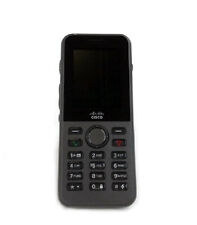
Cisco CP-8821-K9 8821 Wireless VOIP IP Phone 1 Year Waranty
$330.00

Yealink W73H IP DECT VOIP Phone
$10.00

Cisco CP-7945G VOIP Phone With Stand & Handset Business IP Phone 7945
$3.00

Yealink T54W IP Phone, 16 VoIP Accounts. 4.3-Inch Color Display - Black
$99.99

Yealink MP54 - VoIP Phone - Black
$125.00

Grandstream GS-HT802 2 Port Analog Telephone Adapter VoIP Phone & Device, Black
$32.00

Yealink SIP-T41P PoE Ultra Elegant VoIP Phone
$29.95



 Reply With Quote
Reply With Quote