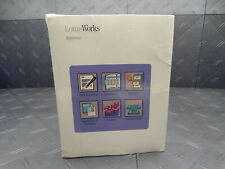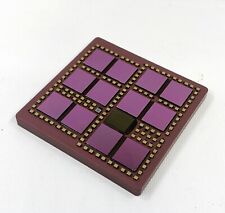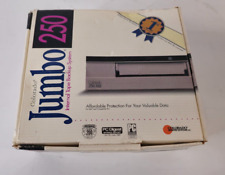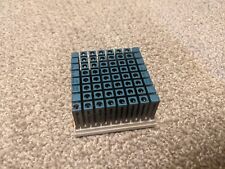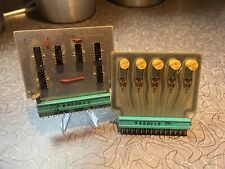-
HOWTO: Upgrade to Debian Unstable
This is a tutorial on how to upgrade your just-installed KNOPPIX to debian unstable. I personally belive that using the sid repositories is better than using unofficial repositories so you can get the latest software.
The first step is to install knoppix. Boot from the CD, change things to your liking, and run the hdinstall script. Restart your computer.
Now that you've restarted, you should see the KDM login manager come on screen. Select the "console login" option. You will no be in a console with a login prompt. It should say something like this: "yourhostname login:" Log in as root. You will now have a root (#) prompt.
Type "vim /etc/apt/apt.conf" to edit your apt configuration file. Change the line APT: efault-Release "testing"; to APT:
efault-Release "testing"; to APT: efault-Release "unstable";.
efault-Release "unstable";.
Now edit your /etc/apt/sources.list file so it looks something like this:
Good, now that that is set up, quit vim and get ready to do some apt-ing. Enter the following commands:
Code:
# apt-get update
# apt-get dist-upgrade
The dist-upgrade command will probably prompt your to remove many large packages. When I did it, the dist-upgrade command told me it had to remove all of KDE, for instance. Don't worry, you can install it later.
When you are upgrading, you will probably encounter an error in which one package cannot overwrite another packages files. your apt-get process will end with an error like "error processing package: /var/cache/apt/archives/blahblah-2.3.deb". You can fix that like this.
Code:
# dpkg --force overwrite -i /var/cache/apt/archives/blahblah-2.3.deb
# apt-get install -f
# apt-get dist-upgrade
Eventually, the long process will end. You will probably want to reinstall KDE, GNOME, CUPS, etc. (if they weren't already removed) with their GCC-3.3 (or whatever unstable is currently at; it's GCC-3.3 at the time of this writing):
Code:
#apt-get remove kdelibs
#apt-get install kde
#apt-get install gnome
#apt-get install mozilla mozilla-xft
The KDE and GNOME metapackages for unstable are (at the time of this writing), version 3.1.1 and 2.2.1, respectively. When you have reinstalled all the necessary packages, restart your computer enjoy your new Debian-SID computer. It should now function identically to any other regularly installed SID system.
Similar Threads
-
By RemasteringNoob in forum Customising & Remastering
Replies: 11
Last Post: 07-27-2004, 02:26 AM
-
By awreneau in forum Laptops
Replies: 2
Last Post: 04-30-2004, 06:30 PM
-
By datakid in forum General Support
Replies: 0
Last Post: 11-07-2003, 07:46 AM
-
By hyao in forum General Support
Replies: 1
Last Post: 08-01-2003, 03:40 PM
-
By jochen.112@firemail.de in forum Ideas
Replies: 1
Last Post: 01-06-2003, 12:51 PM
 Posting Permissions
Posting Permissions
- You may not post new threads
- You may not post replies
- You may not post attachments
- You may not edit your posts
-
Forum Rules

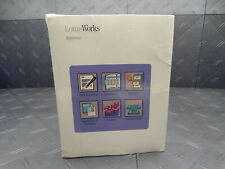
Lotus Works Vintage Software 3.5in Disks Original Seal 1990 Mainframe Collection
$383.99

Sun Microsystems Ultra ENTERPRISE 4000 Server Vintage Mainframe Computer
$2750.00
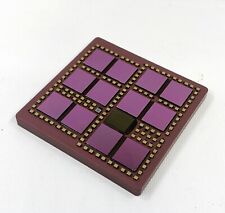
IBM mainframe server cpu IBM93 vintage cpu collector's item
$125.99
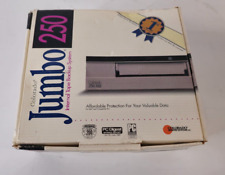
Colorado Jumbo 250 Internal Tape Backup System Complete Set Mainframe Collection
$100.00
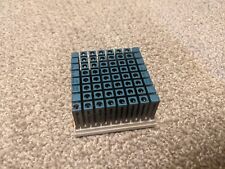
Vintage IBM 4341 / 4361 / 4381 MCM Processor Mainframe CPU
$120.00

Digital DEC LK201 Terminal Keyboard RJ11 Connection Mainframe
$49.00

AST Bravo MS P/60 Vintage Mainframe Computer Old IBM Style NO HDD
$123.45
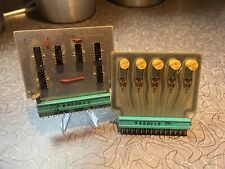
*PAIR* 1960's Vintage GE-600 Series Mainframe Computer PCBs Bitslice Accumulator
$14.95

AOC 14in Monochrome Monitor MM-413S VGA Mainframe Collection RARE 1993
$199.99

Compaq Mechanical AT/XT Keyboard Mainframe Collection Gray (Missing Keys) RARE
$384.99
efault-Release "testing"; to APT:
efault-Release "unstable";.



 Reply With Quote
Reply With Quote