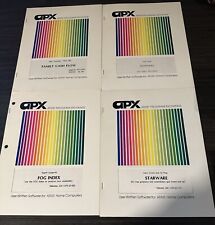-
Ease-of-use patch to klik's install
I made a patch to install to make it pop up an xterm, rxvt, konsole or gnome-terminal and su to run klik-cmg-install-root, rather than just popping up a message box telling the user to run it as root. For new users, this should be significantly nicer.
I don't know if I can properly include it here, but I'll try:
Code:
--- install 2005-12-20 13:11:44.000000000 -0500
+++ install.xterm 2006-01-02 19:17:29.000000000 -0500
@@ -81,6 +81,20 @@
esac
}
+unset XVT
+# Determine what X virtual terminal to use (if applicable)
+if [ "$DISPLAY" -a "`tty | grep not`" ]
+then
+ for i in xterm rxvt konsole gnome-terminal
+ do
+ $i --help
+ if [ "$?" != "127" ]
+ then
+ export XVT="$i -e"
+ fi
+ done
+fi
+
cat > $HOME/.klik <<\EOF
#!/bin/bash
@@ -511,8 +525,25 @@
fi
EOF
chmod 777 "$HOME/klik-cmg-install-root"
+cat > "$HOME/klik-prompt-root" <<EOF
+#!/bin/bash
+echo Please enter your root password:
+su -c "$HOME/klik-cmg-install-root"
+EOF
+chmod 777 "$HOME/klik-prompt-root"
+
+# Try su'ing to root
+$XVT $HOME/klik-prompt-root
+rm -f "$HOME/klik-prompt-root"
+
+# If that didn't work, just tell the user what to do
+if [ -z "$(cat /etc/fstab | grep app/7)" ]
+then
+ dmsgbox "Your /etc/fstab is not setup to use cmg files. Please run $HOME/klik-cmg-install-root as root."
+else
+ rm -f "$HOME/klik-cmg-install-root"
+fi
-(sudo sh "$HOME/klik-cmg-install-root" && rm -f "$HOME/klik-cmg-install-root") || (dmsgbox "Your /etc/fstab is not setup to use cmg files. Please run $HOME/klik-cmg-install-root as root.")
fi
#
[/code]
-
A new version that detects the terminal by the desktop.
Code:
--- install 2005-12-20 13:11:44.000000000 -0500
+++ install.xterm 2006-01-05 13:30:38.000000000 -0500
@@ -81,6 +81,31 @@
esac
}
+export NATIVEXVT=rxvt
+if [ "$DIALOG" = "kdialog" ]
+then
+ export NATIVEXVT="konsole --nomenubar --notabbar --noframe --noscrollbar"
+elif [ "$DIALOG" = "zenity" ]
+then
+ export NATIVEXVT="gnome-terminal --hide-menubar"
+fi
+
+unset XVT
+# Determine what X virtual terminal to use (if applicable)
+if [ "$DISPLAY" -a "`tty | grep not`" ]
+then
+ for i in xterm \
+ rxvt \
+ "$NATIVEXVT"
+ do
+ $i --help
+ if [ "$?" != "127" ]
+ then
+ export XVT="$i -e"
+ fi
+ done
+fi
+
cat > $HOME/.klik <<\EOF
#!/bin/bash
@@ -511,8 +536,25 @@
fi
EOF
chmod 777 "$HOME/klik-cmg-install-root"
+cat > "$HOME/klik-prompt-root" <<EOF
+#!/bin/bash
+echo Please enter your root password:
+su -c "$HOME/klik-cmg-install-root"
+EOF
+chmod 777 "$HOME/klik-prompt-root"
+
+# Try su'ing to root
+$XVT $HOME/klik-prompt-root
+rm -f "$HOME/klik-prompt-root"
+
+# If that didn't work, just tell the user what to do
+if [ -z "$(cat /etc/fstab | grep app/7)" ]
+then
+ dmsgbox "Your /etc/fstab is not setup to use cmg files. Please run $HOME/klik-cmg-install-root as root."
+else
+ rm -f "$HOME/klik-cmg-install-root"
+fi
-(sudo sh "$HOME/klik-cmg-install-root" && rm -f "$HOME/klik-cmg-install-root") || (dmsgbox "Your /etc/fstab is not setup to use cmg files. Please run $HOME/klik-cmg-install-root as root.")
fi
#
-
New version. kdesu and gksu support.
Code:
--- install 2005-12-20 13:11:44.000000000 -0500
+++ install.xterm 2006-01-05 14:10:20.000000000 -0500
@@ -81,6 +81,59 @@
esac
}
+# Determine the native X vt
+export NATIVEXVT=rxvt
+if [ "$DIALOG" = "kdialog" ]
+then
+ export NATIVEXVT="konsole --nomenubar --notabbar --noframe --noscrollbar"
+elif [ "$DIALOG" = "zenity" ]
+then
+ export NATIVEXVT="gnome-terminal --hide-menubar"
+fi
+
+unset XVT
+# Determine what X virtual terminal to use (if applicable)
+if [ "$DISPLAY" -a "`tty | grep not`" ]
+then
+ for i in xterm \
+ rxvt \
+ "$NATIVEXVT"
+ do
+ $i --help
+ if [ "$?" != "127" ]
+ then
+ export XVT="$i -e"
+ fi
+ done
+fi
+
+# Determine how to su
+unset GUISU
+if [ "$DIALOG" = "kdialog" ]
+then
+ kdesu --help
+ if [ "$?" != "127" ]
+ then
+ export GUISU="kdesu -c"
+ fi
+elif [ "$DIALOG" = "zenity" ]
+then
+ gksu --help
+ if [ "$?" != "127" ]
+ then
+ export GUISU=gksu
+ fi
+fi
+
+visisu() {
+ if [ "$GUISU" ]
+ then
+ $GUISU $@
+ else
+ $XVT /bin/bash -c "echo Please enter your root password:; su -c $@"
+ fi
+}
+
cat > $HOME/.klik <<\EOF
#!/bin/bash
@@ -512,7 +565,17 @@
EOF
chmod 777 "$HOME/klik-cmg-install-root"
-(sudo sh "$HOME/klik-cmg-install-root" && rm -f "$HOME/klik-cmg-install-root") || (dmsgbox "Your /etc/fstab is not setup to use cmg files. Please run $HOME/klik-cmg-install-root as root.")
+# Try su'ing to root
+visisu $HOME/klik-cmg-install-root
+
+# If that didn't work, just tell the user what to do
+if [ -z "$(cat /etc/fstab | grep app/7)" ]
+then
+ dmsgbox "Your /etc/fstab is not setup to use cmg files. Please run $HOME/klik-cmg-install-root as root."
+else
+ rm -f "$HOME/klik-cmg-install-root"
+fi
+
fi
#
-
Senior Member
registered user
Thanks, I have uploaded it. It can be tested with
Code:
wget klik.atekon.de/client/testing/install -O -|sh
Once it is well tested on all systems, I will make it the default.
Greetings,
probono
-
Speaking of working on all systems ... it didn't work on Ubuntu, apparently it needs to use gksu -a instead of just gksu.
Code:
--- install 2006-01-06 00:51:51.000000000 -0800
+++ install.xterm 2006-01-06 00:52:09.000000000 -0800
@@ -81,6 +81,59 @@
esac
}
+# Determine the native X vt
+export NATIVEXVT=rxvt
+if [ "$DIALOG" = "kdialog" ]
+then
+ export NATIVEXVT="konsole --nomenubar --notabbar --noframe --noscrollbar"
+elif [ "$DIALOG" = "zenity" ]
+then
+ export NATIVEXVT="gnome-terminal --hide-menubar"
+fi
+
+unset XVT
+# Determine what X virtual terminal to use (if applicable)
+if [ "$DISPLAY" -a "`tty | grep not`" ]
+then
+ for i in xterm \
+ rxvt \
+ "$NATIVEXVT"
+ do
+ $i --help
+ if [ "$?" != "127" ]
+ then
+ export XVT="$i -e"
+ fi
+ done
+fi
+
+# Determine how to su
+unset GUISU
+if [ "$DIALOG" = "kdialog" ]
+then
+ kdesu --help
+ if [ "$?" != "127" ]
+ then
+ export GUISU="kdesu -c"
+ fi
+elif [ "$DIALOG" = "zenity" ]
+then
+ gksu --help
+ if [ "$?" != "127" ]
+ then
+ export GUISU="gksu -a"
+ fi
+fi
+
+visisu() {
+ if [ "$GUISU" ]
+ then
+ $GUISU $@
+ else
+ $XVT /bin/bash -c "echo Please enter your root password:; su -c $@"
+ fi
+}
+
cat > $HOME/.klik <<\EOF
#!/bin/bash
@@ -512,7 +565,17 @@
EOF
chmod 777 "$HOME/klik-cmg-install-root"
-(sudo sh "$HOME/klik-cmg-install-root" && rm -f "$HOME/klik-cmg-install-root") || (dmsgbox "Your /etc/fstab is not setup to use cmg files. Please run $HOME/klik-cmg-install-root as root.")
+# Try su'ing to root
+visisu $HOME/klik-cmg-install-root
+
+# If that didn't work, just tell the user what to do
+if [ -z "$(cat /etc/fstab | grep app/7)" ]
+then
+ dmsgbox "Your /etc/fstab is not setup to use cmg files. Please run $HOME/klik-cmg-install-root as root."
+else
+ rm -f "$HOME/klik-cmg-install-root"
+fi
+
fi
#
-
Senior Member
registered user
Hi GregorR,
it doesn't work yet on Knoppix/Kanotix from Live CD (one of klik's main usage areas). Please try it there.
(You must use "sudo su" there to become root because no root password is set.)
Greetings,
probono
-
THANK YOU!!!
This patch works great with MEPIS 3.4-3 rc1 it is now easier than ever to use klik!!!
wget klik.atekon.de/client/testing/install -O -|sh
You guys rock!!!
Similar Threads
-
By mkjtravel in forum Hardware & Booting
Replies: 0
Last Post: 11-02-2004, 07:49 AM
-
By eracerbit in forum Hdd Install / Debian / Apt
Replies: 0
Last Post: 01-22-2004, 12:48 AM
-
By rickenbacherus in forum Tips and Tricks
Replies: 13
Last Post: 01-20-2004, 03:39 PM
-
By eriixblaike in forum Ideas
Replies: 3
Last Post: 08-10-2003, 11:04 AM
-
Replies: 0
Last Post: 07-17-2003, 08:24 AM
 Posting Permissions
Posting Permissions
- You may not post new threads
- You may not post replies
- You may not post attachments
- You may not edit your posts
-
Forum Rules


atari 520st computer Test Kit Atari 520ST, 1040ST, Mega 1/2/4, Stacy, 1040STE
$79.99

Vintage Atari 1050 Floppy 5.25" Disk Drive w/ Original Box
$169.95

Atari 800 Computer W/ Atari 810 Disk Drive Game Cartridge 100 Working Condition
$269.00
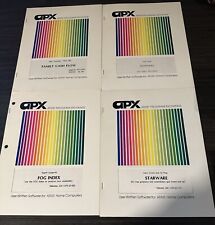
Atari APX manuals 400 800 XL XE Computer Starware Downhill Fog Index Cash Flow
$22.99

Atari Power Cube 800XL, 600XL, 65XE, 130XE USB-C Power Supply PSU
$11.25

Vintage Atari 800XL ~ Home Computer in Original Box ~ Tested and Working
$149.90

Atari 400/800/XL/XE Computer SIO2PC - PC/Mac Disk Drive Emulator Adapter/Device
$15.25

A8picoCart Atari 130 / 65 XE 800 / 1200 XL XEGS multicart UnoCart clone game
$32.95

Lot Of 6 Vintage Atari Computing Magazines 1980's
$14.95

Vintage Atari 800 Computer System Only FOR PARTS OR REPAIR READ
$220.00



 Reply With Quote
Reply With Quote