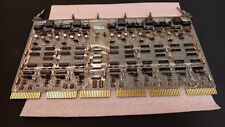-
cannot determine filesystem type
I was wondering if someone could help me with my dillema. I have a Linkstation HD-H160LAN which recently died on me. Once the system is turned on, it goes into EM mode and flashed 6 times which indicated HD or Hardware problem. I read some forums and spoke to Buffalotech that it is possible to recover my files with Knoppix. I was able to run the Knoppix Version 4.0.2 without any troubles but I am unable to mount the HD. (I was able to open the LS and removed the HD and is connected to my desktop running Knoppix). The reply I get whenever I try to mount the HD is:
mount: I could not determine the filesystem type, and none was specified
I could use as much assistance that I can get since Buffalotech, tho is willing to replace my Linkstation, does not guarantee that I'll be able to regain my files. I am trying to get my files out first before sending the system to them.
FYI I tried installing the same HD on another Linkstation but got the same results, tho when it runs its own HD, it is fine. Please help me regain my files back.
Flipster
-
Senior Member
registered user
What happens if you take a known to work drive out of a linkstation and try it with knoppix? If it can be seen/mounted then my guess is the drive in question is damaged to the point where only a special shop could recover data. Testing a similar drive first might save you a lot of aggravation.
HTH
-
Senior Member
registered user
cannot determine filesystem type
Good reply above.
In addition, once you have powered on your diagnostic machine, use its bios editor to see if the drive is even recognized. If not, you likley have a bios configuration, cabling, jumper or other hardware problem. If it is recognized, use your system logs to find any information. The command: " dmesg | grep -i hd " in a terminal window will spew out much startup info concerning your connected PATA drives.
Post back with any output. This is only the very begining of a data recovery.
Similar Threads
-
By windozeescapee in forum MS Windows & New to Linux
Replies: 0
Last Post: 08-22-2009, 11:01 PM
-
By highanddry in forum Hardware & Booting
Replies: 0
Last Post: 03-27-2008, 04:59 AM
-
By AlanDavidson in forum Hardware & Booting
Replies: 8
Last Post: 06-09-2007, 12:55 AM
-
By GuessWho in forum General Support
Replies: 4
Last Post: 05-30-2005, 05:08 PM
-
By Terra in forum General Support
Replies: 2
Last Post: 09-20-2003, 10:29 AM
 Posting Permissions
Posting Permissions
- You may not post new threads
- You may not post replies
- You may not post attachments
- You may not edit your posts
-
Forum Rules


Vintage DEC/CLEARPOINT INC. -QRAM-2 SAB-1 1MB Q-BUS MEMORY MSV11-QA (B2)
$129.99

2X Vintage DEC Digital M930 PDP UNIBUS TERM MODULE G BOX
$69.99

Vintage Digital Equipment DEC DECTAPE + 1 Extra Case (That's empty)
$74.99
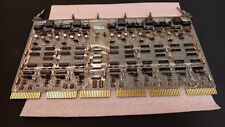
Vintage DEC Digital Equipment Corp PDP 11/40 G114 16K SENSE/INHIBIT (B10)
$269.99

DEC PDP 8/M PDP 8M / 4 avail / Vintage Digital Equipment Corp /Also DEC PDP 12
$5775.00

Vintage DEC Digital Equipment Corp. DECstation 320SX Computer, PC443-A2
$349.00

DEC DIGITAL Equipment Corp VT220-D2 Vintage CRT Terminal
$215.00

Vintage Digital DEC 3000/600 Model PE42A-BA Workstation
$899.00

Vintage DEC/The Redac mini cabinet front panel Digital Equipment Corp. 19"
$269.99

VINTAGE DEC Digital RK11-D BUS CONTROL M7257 PDP 11 (B1)
$129.99



 Reply With Quote
Reply With Quote