-
Yet another 'I can't connect' thread
First off, this is a wonderful source of info, and I have found it incredibly useful since I took it into my head that I wanted to learn Linux.
I can't figure out how to connect to the internet with my broadband connection.
Connection Type: Cable
Modem Brand: LinkSys
Modem Model: BEFCMU10
Router Brand: LinkSys
Router Model: WRT54G
It's hooked up through the onboard ethernet jack on my motherboard.
I can get KPPP to recognize my modem, but it just hangs up when 'initializing modem' when I try to connect.
Since it is a broadband connection, how do you get it to ignore the 'phone numbers' section. Since it doesn't need to dial, I am assuming you should be able to leave this blank, but I get an error if I do.
I do apologize if this has been asked, but I searched. All I could come up with was stuff about USB modems not working, and all the FAQS I read said NOTHING about hooking up through a broadband connection.
-
Senior Member
registered user
Since your using a dsl/cable modem your connection should be "always on", and dialing out is not necessary. The kppp program is for using a modem that is attached to your telephone line, not a cable modem.
Without going into a step by step troubleshooting guide or howto, it might be best to ask a few questions: How do you connect to the internet using windows? Have you tried just opening a browser in knoppix to see if the internet is working? Have you tried using the network configuration ustility? To access that click k-->knoppix-->network/internet-->network card configuration.
It might also be a good idea to post information about your pc's network card to see if it usually works with knoppix.
HTH
-
Administrator
Site Admin-
Re: Yet another 'I can't connect' thread

Originally Posted by
IronMonkeyL255
Router Brand: LinkSys
Router Model: WRT54G
It's hooked up through the onboard ethernet jack on my motherboard.
I can get KPPP to recognize my modem, but it just hangs up when 'initializing modem' when I try to connect.
Since it is a broadband connection, how do you get it to ignore the 'phone numbers' section. Since it doesn't need to dial, I am assuming you should be able to leave this blank, but I get an error if I do.
I do apologize if this has been asked, but I searched. All I could come up with was stuff about USB modems not working, and all the FAQS I read said NOTHING about hooking up through a broadband connection.
You mostly found discussion about USB because that's where everyone has problems (no shock since usb and networking are such a bad mix). Ethernet, particularly with your setup, generally just works. Little if anything needs to be done so there isn't as much discussion. Still, there has been plenty discussed in the forums. Feel free to help out by adding what you feel belongs there to the wiki once you get things working.
With a router you don't need or want KPPP. As long as your motherboard NIC is recognized you should just be able to boot the CD and you'll be on the Internet (I'm assuming that you are booting from CD or DVD, if you choose to "install" Knoppix all bets are off.) Are you sure that you are not connected? We have gone over all of this before with another user only to find that they were connected all along. Try putting a URL in the Konquror window that opens when Knoppix boots and tell us what happens.
If you really are not connected it would help to know what motherboard you have to determine what nic chip set it supports. Also, do an ifconfig and post the results (a command entered at a shell prompt). Try a netcardconfig after booting and answer the DHCP question positive and tell us what happens. If all else fails you might be able to get connected by answering the netcardcionfig dhcp question no and manually setting up the connection parameters, but this should not have to be done.
-
Junior Member
registered user
Randy here. arabic58. would like to weigh in on this guy's internet connection w/ cable modem.... 8:51am.
-
Administrator
Site Admin-

Originally Posted by
arabic58
Randy here. arabic58. would like to weigh in on this guy's internet connection w/ cable modem.... 8:51am.
Randy, yoiu look just like James. Quite confusing. Thanks for the time report, but what's your point? And he doesn't have a cable modem, he has DSL:, although with the router that shouldn't matter.
---
Verifying of md5 checksum and burning a CD at slow speed are important.
-
Junior Member
registered user
1st. lets get some things straight. I am doing this from a Knoppix v 4.0.2 booted to a P-4, 1.5GB ram,w/ a 10GB HD, w/winxp-pro NTFS partation @ /dev/hda1, a 1gb USB stick @/ dev/sda1, a 20GB usb drv @ /dev/sdb1, listening to (XmmS) Nirvana-smells like teen spirit from a 128MB USB at /dev/sdc1. DSL internert connection. behind a bridged busy box router, linux 2.4.x, w/firewall & IDS on linux 2.4.x, going through a cisco switch.
I think your problem is easy.
1) NIC card in your machine needs two things. IP assigned from the cable modem ISP.????? and Netbios name your cable service was set up with from the cable modem ISP.????
-
Junior Member
registered user
I had a CABLE modem connection several years ago. I set it up to a linux fire wall I built into a old compaq desk pro with 2 NIC cards. The cable modem ISP NIC needs to have twio things to work. IP from the Cable modem ISP, DSL has to be the same. The Cable modem was 1st set up on a win95 box. then I moved it to the linux box. took me several days to realize that the authentication method was two fold, DHCP IP address from the Cable modem ISP and then original netbios machine name when the service was firsty set up and working by the Cable modem ISP tech.
-
Administrator
Site Admin-

Originally Posted by
arabic58
1) NIC card in your machine needs two things. IP assigned from the cable modem ISP.????? and Netbios name your cable service was set up with from the cable modem ISP.????
Randy, notice that he has a Linksys router. He will get a local private non-routable NAT ip address. And his router will talk to the DSL (not cable) ISP; his Knoppix system does not need a name. He is also likely not going to be using Netbios at all, just IP protocol.
---
Verifying of md5 checksum and burning a CD at slow speed are important.
-
Junior Member
registered user
If he has a DSSL connection from SBC in the USA,????, then is his NIC card up and working???. Can he go to the bash prompt and run this command ( sbin/ifconfig) and get the current state of hios NIC cartd.????? If not that needs to be fixed first. If he can?????? then the NIC card has to have a IP address from the ISP. CABLE or DSL ISP.
My internet facing NIC card has a ip address of 216.x,x.66, with the correct subnet mask from the DSL ISP. Mine is static and his will proabally be dynamic.
He can prove that he is setup right by doing a ping on a public URL from the bash prompt.
# ping www.cisco.com or ping www.yahoo.com.
Machine boots and the NIC is auto set up when it has a good connection to a good DHCP server, DSL ISP.
IF machione does not auto get @ boot an IP address. then use the (circleK) KDE start, knoppix, network/internet, network card conguration, and let it auto get an IP address.
then do a ping . www.cisco.com.
-
Junior Member
registered user
As he has the Linksys thing in trhere. it looks like set up is ,internet,DSL ISP, bridge, Link sys, his computer. The bridge is translating the telephoine wire line signal to a TCP/IP network line. he needs to give the specifics of the actual connections.
Telephone wire out of the wall connected to what? Bridge, Linksys, or machine?
Similar Threads
-
By hooper_fc5 in forum Networking
Replies: 0
Last Post: 04-27-2006, 02:03 AM
-
By master inuyasha in forum Games
Replies: 2
Last Post: 04-16-2006, 07:40 PM
-
By nachral in forum General Support
Replies: 15
Last Post: 12-17-2003, 02:25 AM
-
By nachral in forum General Support
Replies: 6
Last Post: 12-16-2003, 03:31 PM
-
By Flying2Eagles in forum Customising & Remastering
Replies: 0
Last Post: 11-20-2003, 09:55 PM
 Posting Permissions
Posting Permissions
- You may not post new threads
- You may not post replies
- You may not post attachments
- You may not edit your posts
-
Forum Rules


1U BareMetal pfsense opnsense Router Firewall DNS Server 6x 10GB Ethernet Ports
$149.00

VPS Windows / Linux Server - 12GB RAM, 4 Core, 1 TB HD, Unltd. bandwidth 1 Year
$280.50

1U 10 SFF Bay Supermicro Server X10DRW-iT 2x Xeon E5-2690 V4 128GB DDR4 RAM
$399.00

POGO Linux WEBWARE 1150 Rack-Mount Server Pentium 4 2.8GHz 512MB - No Drives
$152.99
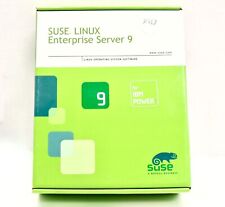
SUSE LINUX Enterprise Server 9 Operating System Software New Sealed In Box
$40.00

Dell PowerEdge R210 II Rackmount Server Xeon E31220L 16Gb 1TB + 500GB LINUX 6.6
$129.00

Globalscale Technologies DreamPlug AppNeta M22 Linux Server Dual GB Ethernet
$24.99

6x Fedora Linux Computer Sticker Decals Desktop Laptop Server Badge Decal Vinyl
$2.99

Australia - Win/Linux Server- 2GB RAM, 1 Core,100 GB HD, Ultd Bandwidth 2 yrs
$200.36
![VPS Windows / Linux Server 8GB RAM + 1TB HDD + Unlimited Bandwidth [ 1 Year ] picture](/store/img/g/MkQAAOSwzfFeL8Me/s-l225/VPS-Windows-Linux-Server-8GB-RAM-1TB-HDD-Unlimited.jpg)
VPS Windows / Linux Server 8GB RAM + 1TB HDD + Unlimited Bandwidth [ 1 Year ]
$280.49



 Reply With Quote
Reply With Quote





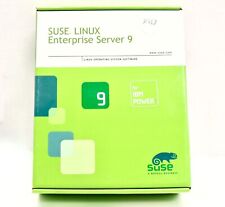




![VPS Windows / Linux Server 8GB RAM + 1TB HDD + Unlimited Bandwidth [ 1 Year ] picture](/store/img/g/MkQAAOSwzfFeL8Me/s-l225/VPS-Windows-Linux-Server-8GB-RAM-1TB-HDD-Unlimited.jpg)