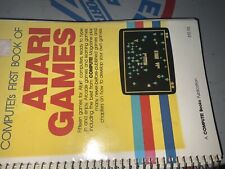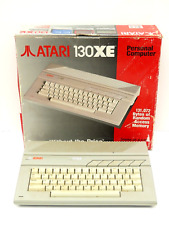-
How do I mount hard drives?
Hello! I am new toKnoppix, I am using it to recover my data since Win Xp Pro doesn't boot anymore.
I've got 2 hard drives (with raid) and two partitions made with BootMagic. One of them will not boot with Windows, the other does but it's useless since it doesn't see the first one in any way.
My problem is that Knoppix will not see my hard drives. I read the other posts and I was suggested to try to mount the hard drives using:
mount -t ntfs /dev/hde1 /mnt/pnt1
where pnt1 is a mount point I created with mkdir mnt/pnt1 and hde1 is one of the partitions, the other is hde2 (I saw them with: cat /proc/partitions)
Unfortunately it doesn't work, the message I get when I try to mount hde1 is:
"mount: wrong type, bad option, bad superblock on dev/hde1, missing codepage or other error"
What does this mean? What should I do to see my hard drive? 
This is the very first time I use Knoppix and Linux in general so I'm a bit confused and I don't know what to do!
I have learnt that I must not try to write on the hard drive so I will burn the data on CD once I can mount the hard drive, ca anyone help me with this? Thanks in advance to those who will take the time to read and answer! 
-
Senior Member
registered user
How do I mount hard drives?
Your ntfs filesystem may be bad. Have you tried to mount without a filesystem type: mount /dev/hde1 /mnt/pnt1 ?
What messages do you get at boot time: dmesg | grep -i hd ? What is the ouput of: parted /dev/hde print (as root)?
Your best bet may be to try a filesystem repair from the exPee install disk.
-
Thanks for your suggestion!
I've tried the mount without the filesystem type, it seems to work for hde1 wit pnt1 (at least I thik so, it didn't give me any error message so I guess it works) but it doesn't work for hde2 with pnt2.... it takes a few minutes and after that the message is:
mount: you must specify the filesystem typeOkay, I've done that but it (assuming it's ntfs) but it doesn't work either!
I also noticed that after mounting hde1 the error message when I click on the hde icon on the destop has changed into:
mount: /dev/hde already mounted or /mnt/hde busy
but I still cannot view the data, not even those in the hde1 partition...
I tried the dmesg command, the result is:
- endless lines saying: hde: task_in_intr: status=0x59 (DriveReady SeekComplee DataRequest Error)
hde: task_in_intr: error 0x04 (DriveStatus Error)
and then: end_request: I/O error, dev hde, sector 215046090
and at the bottom of all this I read the following:
NTFS-fs error (device hde2): read_ntfs_boot_sector(): Unable to read primary boot sector
NTFS-fs error (device hde2): read_ntfs_boot_sector(): Mount option errors=recover not used. Aborting without trying to recover.
NTFS-fs error (device hde2): ntfs_fill_super(): not an NTFS volume.
What does "not and NTFS volume" mean? (a part from the fact that I'm helpless at this whole matter...!!)
Then I tried parted /dev/hde and this is what it says:
Using /UNIONFS/dev/hde
Error: Can't have a partition outside the disk!
Information: The operating system thinks the geometry on /UNIONFS/dev/hde is 158816/16/63. Therefore, cylinder 1024 ends at 503.998M.
PS: I've tried with the xp installation disk... it doesn't work, I immediately get a message saying that it cannot even find my hard drives and that I should check if they are correctly connected...  I think Knoppix is the only way I've got left...
I think Knoppix is the only way I've got left...
-
Senior Member
registered user
How do I mount hard drives?
You clearly have a failed ntfs file system if not a failing hard drive. There are methods to repair an ntfs filesystem. The command: apropos ntfs ; will give you a list of usefull ntfs filesystem utilities. There is also information on the web regarding replacing boot sectors with copies that are placed on the disk at filesystem creation time. As these use direct disk writes, they are dangerous. Always make copies of any sectors you intend to replace. I would try the ntfs tools on the knoppix disk for starters. Also, if your data is important, you may wish to make an image to a second disk before trying any repair. The command: dd if=/dev/hde of=/dev/hdf bs=32768 ; will create an image of the input file (if) to the output file (of). Copying your drive to another this way will retain an exact copy although put some serious stress on it. The drive used for the copy must be at least as large as the drive being copied and will have any data on it overwritten. Depending on the disk size, this could take some time (several hours). Start reading.
-
Thank you Nad, I'm going to try the recvery tools then... let's hope they work...
Similar Threads
-
By Vertical Horizon in forum Hardware & Booting
Replies: 2
Last Post: 06-18-2006, 12:17 AM
-
By BallisticPain in forum Hardware & Booting
Replies: 1
Last Post: 04-27-2006, 03:37 PM
-
By richard_earhart in forum General Support
Replies: 0
Last Post: 08-17-2005, 07:50 PM
-
By plener in forum Hdd Install / Debian / Apt
Replies: 12
Last Post: 01-19-2005, 02:26 PM
-
By Eradicator in forum Hdd Install / Debian / Apt
Replies: 4
Last Post: 10-26-2003, 06:07 AM
 Posting Permissions
Posting Permissions
- You may not post new threads
- You may not post replies
- You may not post attachments
- You may not edit your posts
-
Forum Rules


Atari 800 Computer W/ Atari 810 Disk Drive Game Cartridge 100 Working Condition
$269.00

Atari Power Cube 800XL, 600XL, 65XE, 130XE USB-C Power Supply PSU
$11.25

Atari 400/800/XL/XE Computer SIO2PC - PC/Mac Disk Drive Emulator Adapter/Device
$15.25

A8picoCart Atari 130 / 65 XE 800 / 1200 XL XEGS multicart UnoCart clone game
$32.95

RARE San Jose Computer Special Edition 810 5 1/4" Floppy Disc Drive Atari 8-bit
$200.00

Atari 600 XL Computer In Original Box Matching Serial NTSC USA 820XE120014001450
$199.00

WICO Command Control Commodore C64 VIC20 Atari Joystick | MINT | TESTED - WORKS
$43.57

atari stacy
$3599.00
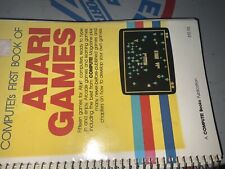
ORIGINALCOMPUTE'S FIRST BOOK OF ATARI GAMES
$35.00
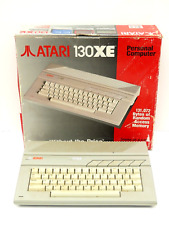
Atari 130XE Personal Retro Gaming Computer PC Complete in Original Box
$299.99



 Reply With Quote
Reply With Quote