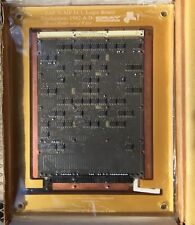-
Can't find KNOPPIX filesystem...
The VERY first time I've even seen any LINUX, so be gentle...
After the first screen I press enter. Then I wait for hardware detection and after that red text announces: "Can't find KNOPPIX filesystem!" And something like "leaving you to a (very limited) shell." Then there's a list of commands available.
KNOPPIX is on a 700MB/80min CD burned out of ISO by NERO. One HDD ntfs, the other FAT32. The latter is at the moment unreadable by XP, hence the interest in LINUX. But KNOPPIX shouldn't need HDD, should it?
Should I somehow create some user account or something?
Man doesn't work and --help works for mount only.
-
Senior Member
registered user
Knoppix does the very best it can to automatically figure out what hardware the PC has & it does this without human intervention. In your case you will need to tell knoppix to boot with certain settings called Cheat Codes http://www.knoppix.net/wiki/Cheat_Codes. Older verions of Knoppix by default tried to enable DMA so that you can have a faster system. In many many cases, if the CDROM drive does not support DMA then it fails to load the CD. To get around this I boot knoppix with the following cheat codes:
knoppix nodma
In other cases, a piece of HW is conflicting & you may have to use a different Cheat Code:
failsafe
I hope this helps.
James
-
Thanks for trying, but:
Same announcement using nodma or failsafe. I tried also mem=512M, atapicd, nofirewire and nousb (since I've got no firewire or usb devices).
The error occurs after hw-detection. I reasoned the problem has to be with the CDROM, cause it's the only device Knoppix really needs. MD5SUM was correct for the ISO-file and Nero announced writing was succesful. I didn't set Nero to verify the data. But now that I come to think of it, I don't recall seeing such an option in ISO-burning. When Knoppix starts it gives the text "Welcome to Knoppix Live-on-DVD!"-annoucement. This "DVD" disturbs me although I checked that the ISO file was labeled tobe used on a CD and the size of it was little over 700MB. So I can't think of any error in the burning process.
Therefor there's something wrong with the way Knoppix treats my CDROM. Which of these cheat codes might affect a bootable IDE-CDROM: noapi, noagp, noapm, nomce, nopcmcia, noscsi, noswap, nosmp? What about this atapicd, is it desinged for older or newer CDROMs? Why does Knoppix by default use SCSI emulation for IDE-CDROMs? I thought toram, too, but figured since I've got less RAM than data on CD it won't work. Besides if CD can't be read, what's the use...
-
None of the suggestions in this forum give an adequate solution for this problem. I am using a MSI K7T266Pro2 motherboard with a Western Digital 25GIG drive and I am completely unable to boot any linux on my system except for SUSE 9.1. (SUSE 9.2 and later and ALL other distributions dont work)
None of the command line options do me any good. I have tried booting knoppix in DEBUG mode and the only "suspect" message I see is that it says hdc: hard drive caches not supported
but at the end of the boot it says: VFS: Mounted root (ext2 filesystem).
No drive actually mounts. I have tried the knoppix options: dma, nodma, ismod=ide, debug, expert26, and knoppix_dir=/iso/KNOPPIX but nothing works.
It seems that ONLY the SUSE9.1 has the kernal that supports my motherboard controller?
-
I still don't know what was wrong, but Kubuntu worked out just fine both on a CD and on a HD. Go figure...
-
Rehat, SuSE, Knoppix, and mini-Knoppix all FAIL for me.
The only one that boots my system is SUSE 9.1 and Dariks Boot & Nuke ...
I dont understand why a simple linux bootdisk can see my drives but an entire distribution is unable to detect... it makes no sense to me...
I wish I had time to make a custom kernel to boot my motherboard... but that reeks of too much time to be spent...
Ok, I finally discovered the problem. I have a MSI motherboard and I connected the UltraATA hard drives using a normal IDE cable to the ATA channel. Evidently that caused KNOPPIX to not see the hard drives. I used a UltraATA cable and then attached the two drives to the ATA channel (MSI K7T266 pro2-ru ) and it works great now!
-
Junior Member
registered user
ISO Burning utility
Juffaffaa,
Two things - You mentioned that the image you burned to the CD was a little over 700MB? Since the limit for a CD is 700MB is it possible that you lost some data in the burning process - or picked up some unwanted extra files? If memory serves me the Knoppix ISO is around 690MB +/-. Second, there is a free utility that does nothing but burn ISO's to disc - its called BurnCDCC and it can be downloded free from http://www.terabyteunlimited.com/utilities.html - I've been using it to burn ISO discs and it is a simple program that works quite well - if possible you want to use the slowest speed/burnrate you can to ensure a good result - I use the slowest 4x - on something like a boot disc whats a few extra minutes? Hope this helps.
-
Administrator
Site Admin-

Originally Posted by
Juffaffaa
This "DVD" disturbs me although I checked that the ISO file was labeled tobe used on a CD and the size of it was little over 700MB. So I can't think of any error in the burning process.
The CD ISO is smaller than 700 meg, although many people here have shown that they don't know how to properly check a file size! remember that 1 k is 1024 and that 1 meg is 1024x1024. See answer #1 for everything that you need to know (and should check) when burning a disc.
-
A few observations;
caveat / Note; I've only used knoppix 3.6
* The 3.6 Knoppix CD ISO was (as reported via Nero and Win32 Exploder) indeed over 700MB (however Harry's points are correct) - as a matter of fact, I recall I had to buy 700MB capable CDs to burn it (I only had 650MB'ers at that time). I am a big proponent of correct File sizing conventions, and while KiB and MiB more correctly state the truth that Harry mentioned (1024*1024) I never bothered to worry about the *true* ISO size - I just knew I needed larger media.
* Whenever I install Nero - I always Enable "OverBurn" in the Options/Preferences (Advanced) - I believe I always set it to just below 80min capability. -- also note; when using Nero (or any other burning app), you MUST use the "Burn Image" function...NOT burn a Data CD (which is just a copy of the ISO file - an Image results in the ISO files being extracted, read, and burned)
* The OP states the MD5 Checksum *is* correct for his CD -- yet I'ts not clear*when* he compared md5sums -- I did mine BEFORE burning, and compared it with the D/led sites MD5sum .txt file's contents. I don't know how the Self-check works that's on the actual burned CD - so... (ImgBurn is a free burning app)
* The OP says his Knoppix says "DVD" when booting -- that would certainly more than *disturb* me too, especially if I'm expecting a CD. AFAIK - DVDs and CDs use different booting structures (even if they both maintain an El Torito spec - I dunno).
* Once the ISO is burned correctly, one should be easily able to Browse that CD (like with WinExploder) and notice the expanded Contents within and the DIR structure -- as well as read the knoppix-cheatcodes.txt file and other documentation contained on the CD.
* Neither of the ppl having problems mention *enough* about their hardware specifications / system specs - nor how that device is attached to the PC (if it is even a PC), though the OP does mention his CDROM drive and other installed File systems and OSes - and does start to mentioin specs. Others mention the Mobo and HDD (that's a start)
IOW without *sufficient* RAM available, the CD won't boot -- I have an old P-pro 166MHz 32MB (maxed) Baby-AT box that the same knoppix 3.6 would not boot at all - this was to be expected and understood, HOWEVER, my friends POS Dell with XP and 128MB RAM would *also* not boot -- too little installed RAM. IIRC, it would only make to some sicko type extremely limited windows manager that worked backwardsly (you click to close, and press and hold to select)
* Neither has mentioned which version of Knoppix they are trying to use
I suspect one or more of the above are the issues the OP and others in this thread are having - but one never knows - do one 
|enouf|
-
Administrator
Site Admin-

Originally Posted by
|enouf|
Note; I've only used knoppix 3.6
* The 3.6 Knoppix CD ISO was (as reported via Nero and Win32 Exploder) indeed over 700MB (however Harry's points are correct) - as a matter of fact, I recall I had to buy 700MB capable CDs to burn it (I only had 650MB'ers at that time). I am a big proponent of correct File sizing conventions, and while KiB and MiB more correctly state the truth that Harry mentioned (1024*1024) I never bothered to worry about the *true* ISO size - I just knew I needed larger media.
* Whenever I install Nero - I always Enable "OverBurn" .....
The 3.6 ISO may have been over 700 meg, I don't recall. The ISOs were certainly growing at that time and very close to but never exceeded the 703 meg that is actually on all modern 700 meg CD. The current CD ISO is 694 megs, although it is also 711,124k and 728,190,976 bytes. To my knowledge there has never been an official Knoppix ISO released that needed overburn, and overburn would not have helped cram any aproximately 700 meg ISO onto a 650 meg blank CD (way more than overburn can buy you). There was an incorrect entry in the FAQ at one point that mentioned overburn; this is an unfortunate side effect of having a wiki that anyone can contribute to. If the ISO is any larger than the posted size for that release then it is a bad download. There are problems that I have seen frequently when downloading from the mirrors (I stopped using them when the BitTorrent Knoppix feed became available) that would corrupt the file and increase it's size. The md5 check will catch this as well as any other downloading problems.

Originally Posted by
|enouf|
IOW without *sufficient* RAM available, the CD won't boot -- I have an old P-pro 166MHz 32MB (maxed) Baby-AT box that the same knoppix 3.6 would not boot at all - this was to be expected and understood, HOWEVER, my friends POS Dell with XP and 128MB RAM would *also* not boot -- too little installed RAM. IIRC, it would only make to some sicko type extremely limited windows manager that worked backwardsly (you click to close, and press and hold to select)
* Neither has mentioned which version of Knoppix they are trying to use
32 megs seems too low even with a swap file; if you can get Knoppix working with that memory then it very likely will not be worth using. However 128 megs should be enough to run. I have run it on an old P166 with 64 megs and a swap file on the FAT partition. It runs slow, but it runs. A swap file might help the POS Dell, but since you said it is running Xp it likely has a NTFS file system. Since Knoppix can't write to NTFS you would either need to make space for a Linux Swap file or a FAT partition (I would consider going with the FAT partition since that would also give you a way to save files to the hard disk as well). But I don't think the swap file should be required if you have 128 megs of memory.
And yea, it's interesting to see how little information some people give and then expect detailed help.
Similar Threads
-
By donkeyass in forum Hardware & Booting
Replies: 27
Last Post: 03-23-2007, 08:33 AM
-
By Snifro in forum Hardware & Booting
Replies: 19
Last Post: 02-23-2007, 12:26 AM
-
By colonius in forum Customising & Remastering
Replies: 1
Last Post: 11-20-2004, 06:09 PM
-
By pskipw in forum General Support
Replies: 0
Last Post: 05-07-2004, 06:16 AM
-
By befuddled in forum General Support
Replies: 4
Last Post: 11-23-2003, 03:42 AM
 Posting Permissions
Posting Permissions
- You may not post new threads
- You may not post replies
- You may not post attachments
- You may not edit your posts
-
Forum Rules


Vintage 5362 IBM System/36 Mini-Computer Mainframe 5291 2, CRT Terminal DM12N501
$249.99

Magitronic Quad Speed Creative
$150.00

Vintage Family owned Atari 1200xl computer sold as is tested turns on with cable
$299.99

IBM Type 4869 External 5 1/4in Floppy Disk Drive Mainframe Collection - UNTESTED
$65.00

IBM 3390 DASD Hard Drive 10.8” from Vintage Mainframe
$325.00

IBM Type 4869 External 5 1/4in Floppy Disk Drive Mainframe Collection
$130.99

VINTAGE IBM Type 4869 External 5 1/4" ~ Floppy Disk Drive Mainframe ~
$159.99
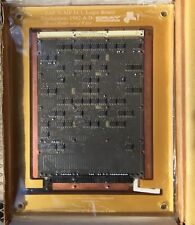
Cray Research Supercomputer Cray X-MP ECL Logic Board
$149.99

IVIS Mainframe Mechanical Keyboard RJ11 Wired Keyboard Mainframe Collection
$584.99

Xargon 1 Beyond Reality RARE Game Floppy 3.5” Floppy Mainframe Collection
$349.99



 Reply With Quote
Reply With Quote