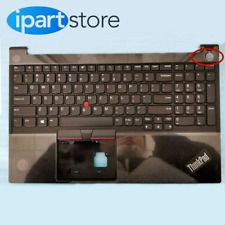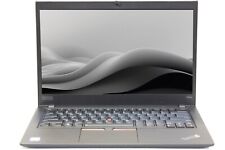-
Trying to connect to internet w/ IBM T41p and cable internet
Hello all,
I want to start out by admitting that I am a complete noob to Linux. Knoppix has been recommended by others as a good starting point, so I wanted to give it a shot. Fortunately the boot process seems to work out just fine, but once I am in Knoppix, I am totally overwhelmed. I think the first step I would like to do is get my internet working through Linux, so I can browse newbie tutorials on the web while using Knoppix. I have seen Answer #3 a lot, so I will try to provide as much information as possible.
"If you were referenced to answer #3, it's most likely because you want network help, but have omitted critical information about your network, like what NIC hardware you are using, what router (make and model), or even what type of service you have (DSL is different than cable, we need to know if we are going to help). It also helps if you give people the result of simple basic commands, like netcardconfig. If your response has USB in it anywhere someone may still help you, but I will not be responding. USB is an awful technology to mix with networking and causes awful problems. If your ISP provided USB equipment, insist on true ethernet interfaces instead."
My laptop is an IBM T41p with the 2373GEU configuration. I have two network adaptors available on my laptop. In my device manager, the wireless card is labled "11a/b/g Wireless LAN Mini PCI Adaptor". IBM's website lists it as "ThinkPad High Rate 802.11a/b/g Wireless". The ethernet card is labled as "Intel(R) PRO/1000 MT Mobile Connection" in device manager, and as "1Gb Ethernet installed on systems via the system board" by IBM's website. I am running my computer through a Belkin Pre-N router utilizing dhcp which then connects to a Motorola cable modem provided by Atlantic Broadband. I do not use a proxy server in Firefox (when running windows), but rather a direct connection to the internet. I will have to go try netcardconfig the next time I boot into Knoppix, but when I tried other commands, like pumping, last time it told me I could only perform them as root. I do not know how to log in as root, so hopefully netcardconfig will work. By the way, the loadup screen did say it had configured eth0 and eth1, so the hardware configuration might be ok. I'll go do the netcardconfig right now and will report back once I have returned to windows.
-
Well, this is rather humorous, but in a very good way. I tried netcardconfig on eth0, but it failed. I then tried it again for eth1, and it worked! I am actually accessing the internet from Knoppix right now. How very cool! My next goal is to get my wireless card working, as I can only assume eth1 was my ethernet card, since I was not required to input a WPA code. Anyone have suggestions? Thanks in advance!
-
Perhaps someone can point me to an article that goes over the basics of setting up wireless in Knoppix?
-
Senior Member
registered user
check out the Documentation link above if you have questions, or even a forum search.
OK, I'll be nice, the one below may help.
http://www.knoppix.net/wiki/Wireless_Networking
-
Great, thank you very much!
Similar Threads
-
By dan_haifa in forum Networking
Replies: 0
Last Post: 11-21-2005, 11:18 PM
-
By pybass in forum Networking
Replies: 4
Last Post: 07-18-2005, 10:17 PM
-
By emilia in forum Networking
Replies: 1
Last Post: 08-28-2004, 02:10 AM
-
By sepht in forum Hardware & Booting
Replies: 1
Last Post: 07-15-2003, 09:03 AM
-
By hpy7871 in forum Hardware & Booting
Replies: 4
Last Post: 05-03-2003, 08:18 PM
 Posting Permissions
Posting Permissions
- You may not post new threads
- You may not post replies
- You may not post attachments
- You may not edit your posts
-
Forum Rules


For Lenovo ideapad 5 15IIL05 15ARE05 15ITL05 15ALC05 Lcd Back Cover Rear Lid NEW
$49.98

For Lenovo ideapad Flex 5 15IIL05 15ITL05 LCD Touch Screen Bezel 5D10S39643 New
$138.95
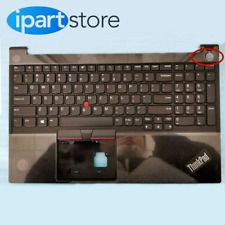
NEW Palmrest Keyboard For Lenovo Thinkpad E15 Gen 2 20T8 20T9 Black 5M10W64513
$80.99

Lenovo 500w Gen 3 Laptop, 11.6" IPS Glass, N6000, 8GB, 128GB SSD, Win 11 Home
$186.99

Lot of 4 Lenovo ThinkPad T470 Intel i5-6300U @ 2.40GHz 16GB w/ AC
$199.99

Lenovo Ideapad 1i 15.6" FHD Notebook Intel Core i5-1235U 8GB RAM 256GB SSD
$339.99

Lenovo IP 5 16IAU7 16" 2.5K Chromebook i3-1215U 8GB Ram 128GB eMMC Chrome OS
$219.99

Lenovo Notebook IdeaPad 1 Laptop, N6000, 4GB, 128GB eMMC, Win 11 Home-Certified
$229.49
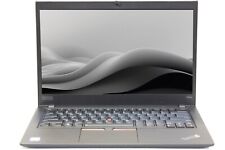
Lenovo ThinkPad T490s 14" Intel i5 16 GB RAM 500 GB SSD HDMI WiFi Win 11 Laptop
$299.99

Lenovo K14 AMD Laptop, 14" FHD IPS LED , Ryzen 5 5600U, 16GB, 256GB SSD
$569.00



 Reply With Quote
Reply With Quote