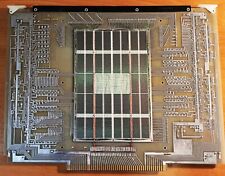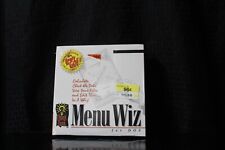-
Senior Member
registered user
Planeshift installation
Are there any Planeshift players in this forum who installed planeshift on either knoppix or kanotix? I am still new to linux application installations in general so if anybody could walkthrough the steps that they used to sucessfully install that would be very handy and any wisdom on figuring out linux installations in general would be nice too, thanks 
-
Instalation
You need Bittorrent software (azureus, rtorrent...what you like) to get the new file for planeshift installation Linux Client (250 Mb)
Click here to get PlaneShift Crystal Blue 0.3.013
Make the file you download executable and run. example: sh PlaneShift_CBV0.3.013.i686.bin or ./PlaneShift_CBV0.3.013.i686.bin
I have this game on my knoppix HD-install
-
Senior Member
registered user
I downloaded it on a windows machine and burned it to disk, I didn't realize that it would do the installation w/o doing rpm of dpkg or something of the like which I have failed at a few times so I hadn't moved the file to my linux machine and run it, glad to hear that it will be simple. I will probably be installing it some time this weekend, thanks Seyyapc 
Similar Threads
-
By Seyyapc in forum Games
Replies: 7
Last Post: 11-25-2006, 08:11 PM
-
By Alon Kidon in forum Hdd Install / Debian / Apt
Replies: 3
Last Post: 05-15-2006, 08:08 PM
-
By sunnmoon in forum General Support
Replies: 1
Last Post: 06-16-2005, 05:25 PM
-
By Mr.Redhat in forum Hdd Install / Debian / Apt
Replies: 1
Last Post: 01-11-2004, 02:46 PM
-
By bxb32001 in forum Hdd Install / Debian / Apt
Replies: 13
Last Post: 10-26-2003, 12:36 PM
 Posting Permissions
Posting Permissions
- You may not post new threads
- You may not post replies
- You may not post attachments
- You may not edit your posts
-
Forum Rules


Vintage Data Desk Turbo 101 keyboard 60420-6 mac PC
$75.00

Vintage HP Pavilion 4535 Intel Celeron Processor 64 MB RAM Windows 98
$99.95

VINTAGE APPLE MACINTOSH POWERBOOK 180 ( M4440) Powers On
$100.00
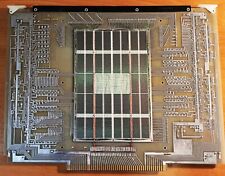
Vintage RCA Mainframe Memory Board - 551-100001 - 64x64x18
$100.00

Vintage Pc Software Envision Publisher Full Featured Desktop Publishing Page
$3.99

Lot Of 2 - Vintage Floppy Disk Storage- Cases
$15.00
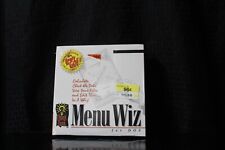
Vintage Education Business PC Software Think Tank Menu Wiz for DOS 3.5 disk
$3.99

Vintage Dell 47421 AT103R PS/2 Keyboard GYUR11SK
$49.99

Vintage iDS Wip 40MB Portable SCSI Hard Drive/ Untested
$89.00

Vintage 3.5in Floppy Computer Disk Applications, Install Discs, Etc/ Set Of 12
$38.00