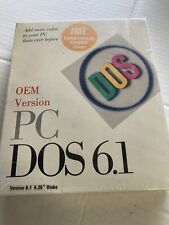-
Senior Member
registered user
DHCP on specific IP address range
I encountered a problem with the DHCP IP address assignment on my setup.
I have 3 pcs connect to a wireless router. Two of them running windows xp using wireless connection. The last one run the knoppix 4.0.2. One of the windows Xp machine is always on for either downloading or running some internal programs.
The problem I have is by the time I boot up the knoppix machine, it sometimes will use the same IP address as the windows xp machine and causing the abend of the programs in the windows machine.
My router has the DHCP server in there and suppose to assign unused IP address dynamically to any PC connect to it.
I just wonder if there is any method I can control on the knoppix box when it asks for an IP address from the DHCP server and limit the range of IP address the DHCP server can provide in order to avoid the conflict of the IP address assignment.
For example, can I ask the DHCP returns me an unused IP address starting from a specific IP address range?
Rgds,
Chip
-
Administrator
Site Admin-
Chip,
First of all, it sounds like your router may have a serious problem. It should not reassign the same IP address.
Second, are you absolutely sure that you are connecting to your router and not another router in the neighborhood? Yea, it seems like a stupid question, but it happens more often than you would expect. Much more often than a router reusing an IP address!
Third, what make and model of router is this? That will be a big factor in what settings you have to deal with this. For example I like Dlink because they let me lock a MAC address to an IP address and still give the IP addresses out by DHCP. So I can be sure that once I have the table set up a particular MAC will always get the same IP address. Handy for when you run servers that need ports forwarded to an IP address, and Dlink is the only brand that I have found that I can do this with and still use DHCP on the same computer (which, as a Knoppix user, I want to do).
Forth, in addition to the router make and model it might also help if you were very explicit about the addresses being handed out. As long as these are private addresses they are completely unreachable from the Internet, There is no security reason not to state the addresses explicitly, and since something is clearly going wrong here it might help us if we had all of the facts.
---
Verifying of md5 checksum and burning a CD at slow speed are important.
-
Administrator
Site Admin-
Chip, one additional thought.....
If none of the above shed light on this then I suspect that you may be the victim of ARP poisoning (look it up). I would reset the router and test everything again with wireless turned off. I would also change the security key, and if using WEP be sure to use the longer 128 bit version, manually change the key frequently (daily is not unreasonable), and keep the wireless feature enabled only when you actually use it.
It will likely help if you give us more information on what you see when this IP assignment problem happens, that is, how does your network react?
As a last ditch "fix", and one that I would hate to resort to, you could set static IP addresses in the windows boxes that were outside of the dynamic IP range. That is, tell the router to hand out addresses between 192.168.0.100 and 192,168.0.200 and then set static addresses like 192.168.0.50 and 192.168.0.51 in the windows boxes. But there should really be no need for this and I would try to resolve the router problem, oherwise it will likely come back and impact you some other way.
---
Verifying of md5 checksum and burning a CD at slow speed are important.
-
Senior Member
registered user
I've solved this issue on the router-side instead of client-side.
I've an 11pc LAN network with static addresses: 192.168.0.10 to 192.168.0.20.
I've setted my d-link dsl500 router to assign dhcp range ip between 192.168.0.2 to 192.168.0.9, so if some laptop come in my lan it doesn't conflict with statics_ip_desktops.
-
Administrator
Site Admin-

Originally Posted by
maxIT
I've solved this issue on the router-side instead of client-side.
I've an 11pc LAN network with static addresses: 192.168.0.10 to 192.168.0.20.
I've setted my d-link dsl500 router to assign dhcp range ip between 192.168.0.2 to 192.168.0.9, so if some laptop come in my lan it doesn't conflict with statics_ip_desktops.
Yes, this should work and is in fact the "last ditch fix" that I listed above. But the problem is that Knoppix or other live CDs also get the DHCP address this way. I find it is better for me if I know what IP address Knoppix is assigned. That way if I boot it on my Desktop I know it will be 192.168.0.100, if I boot it on my notebook I know it will be 192.168.0.103 and so on. This is particularly handy as I move between systems trying to resolve some networking issues, accessing one system from another by FTP or some other technology and what to be able to plug in IP addresses that are just natural to me, without having to move back to the Live CD systems and look up what IP address they got after their last reboot. Chip should be able to at the very least determine why the router is handing out duplicate IP addresses (if it even is his own router), and depending on the router may be able to use some router features to hand out IP addresses in a less than random way.
-
Senior Member
registered user
The 'schema' I've followed was suggested to me from onlines tutorials. They always says: "limit the ip range assignment by the router". I've never heard about someting like 'avoid duplicate ip assignment', that would imply a previous scanning of existing acive ip on the network by the router. And assuming that this 'previous scanning' could exist, what about a static ip desktop turned on after dhcp assignment? It doesn't care if the same of his ip is already in use.

Originally Posted by
Harry Kuhman
...without having to move back to the Live CD systems and look up what IP...
As concern this isssue you can use 'nmap' to scan the network ips.
-
Administrator
Site Admin-

Originally Posted by
maxIT
As concern this isssue you can use 'nmap' to scan the network ips.
Oh sure, there are ways and nmap is a good one, but even then there would be times that you just have to go look (imagine for example that I had two copies of Knoppix booted on two systems and was trying to network between then, then moved to a third system somewhere and wanted to network to a specific one of the two. Overall I just find it better to always know what IP addresses my systems should be at, no matter what OS they booted. It also means that I don't have to change any port forwarding in my router; if I have the FTP port forwarded to my system that normally runs my Windows FTP server, for example, and I boot a Live CD and try to get an FTP server up on the same box, I know that I don't have to make any port forwarding changes.
This is certainly not a major issue, but as long as I have the ability to set up my router to make life easy I will use it. And I bought this brand of router even though I had a perfectly good other router just to get this feature. The more serious problem is Chip's router supposedly handing out duplicate IP addresses, which just isn't right. I hope we hear back from him in this thread on what he has learned about this problem.
-
Senior Member
registered user

Originally Posted by
Harry Kuhman
Oh sure, there are ways and nmap is a good one, but even then there would be times that you just have to go look (imagine for example that I had two copies of Knoppix booted on two systems and was trying to network between then, then moved to a third system somewhere and wanted to network to a specific one of the two.
If you run 'nmap' as root you can even obtain the 'mac address' together with ip address, so you can exacltly know wich particular client it refer to.

Originally Posted by
Harry Kuhman
The more serious problem is Chip's router supposedly handing out duplicate IP addresses, which just isn't right.
My router behave in the same Chip's way. You are talking as this kind of behavior would be somewhat 'pathologic', while ihmo is the default for average routers. But repeat...just IHMO 
-
Administrator
Site Admin-

Originally Posted by
maxIT
If you run 'nmap' as root you can even obtain the 'mac address' together with ip address, so you can exacltly know wich particular client it refer to.
That would seem to expect me to remember all of my MAC addresses. Botom line, that isn't likely to happen. I can remember my IP addresses because they are arranged in a logical order and sequential. I can't remember the rather random MAC addresses.

Originally Posted by
maxIT
My router behave in the same Chip's way.
Your router is handing out the same IP address to multiple computers too? I find that hard to believe. Of course, if you just mean that it doesn'r have a feature to lock IP addresses to MAC addresses then I certainly believe that, I had to shop for features to get this capability.
-
Senior Member
registered user
This thread prompted me to go out and buy a d-link wireless router so i could implement mac-to-ip binding. This is what I ended up with - http://www.dlink.com/products/?sec=1&pid=474 and I will be trying to figure out how to do the dnsmasq-ish thing.
HK, if you get a chance could you look and see if this unit will do what your's do?
Thanks.
Similar Threads
-
By skrall in forum Networking
Replies: 4
Last Post: 05-13-2006, 05:15 AM
-
By Mattr35 in forum Networking
Replies: 16
Last Post: 06-02-2005, 07:46 PM
-
By J0hnP1pe in forum Hdd Install / Debian / Apt
Replies: 3
Last Post: 04-22-2005, 08:08 AM
-
By bertocci in forum Networking
Replies: 4
Last Post: 03-10-2004, 09:12 PM
-
By wooac in forum Networking
Replies: 0
Last Post: 02-24-2004, 12:39 AM
 Posting Permissions
Posting Permissions
- You may not post new threads
- You may not post replies
- You may not post attachments
- You may not edit your posts
-
Forum Rules


VINTAGE OEM IBM Three-Button ScrollPoint Optical USB Mouse (P/N:24P0494)-Grade B
$13.45

OEM IBM Thinkpad Keyboard 46H3846
$10.00

Vintage Apple OEM - IBM WDS-L160 50-Pin SCSI HDD 160MB, Powers On
$32.99
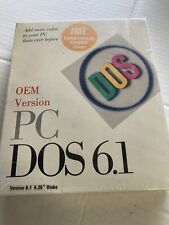
IBM DOS 6.1 OEM VERSION 5.25" DISKS NEW SEALED
$24.99

IBM Keyboard T440 T440s T440p T431s Backlit 04X0139 OEM
$24.00

IBM Model M Keyboard Flipper and Buckling Spring - Set of 5 - Genuine OEM
$3.49

IBM Lenovo oem keyboard,Part No 42T3970 FRU# 42T4002
$19.50

IBM Model M Keyboard OEM with Ps2 cable
$95.00

OEM IBM Lenovo 16V Adapter for Laptop Thinkpad 240 385 390 560 600 765 770 n/PC
$21.99

VINTAGE IBM OEM 810MB 2.5" Laptop Hard Drive HHD DVAA-2810 P/N: 84G3012
$32.20



 Reply With Quote
Reply With Quote