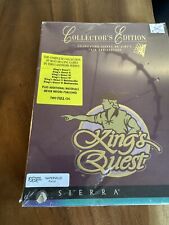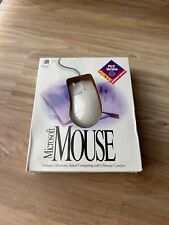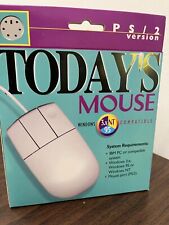-
Senior Member
registered user
Wrong PRINCO website. It is : http://www.princo.com.tw/www/prod2.htm
Look at the disclaimer concerning counterfeit products here: http://www.princo.com.tw/www/english.htm
Princo usually Identifies as PRINCO.... or TDK..... At least the DVDs are that way.
Princo is usually a medium quality disk and I have had very few troubles with them. Try the Bogus ones and you will have different results, mostly bad.
Sony CDRs are also off my list of ones to use. Had issues with them also. Some of their DVDs are not too bad. I got some for free, so I used them and they worked. Don't remember if they were actually SONY manufactured or made by someone else for them.
-
Junior Member
registered user
I tried running CDR Identifier today, it's an old program that's no longer supported right? Fromo G&M in Germany, a web site that now appears to be something else altogether!
It didn't recognise my USB DVDRW. Is there another program I can use to identify the princo CDRs?
Cheers - Callum.
-
Senior Member
registered user
Two Other Programs are Nero's Info Tool and VSO Software's Inspector. Nero is part of their burning suite and is not free that I know of. VSO's Inspector program IS free. Find it here: http://www.vso-software.fr/products/.../inspector.php
-
Junior Member
registered user
I've installed VSO Inspector but I can't see the data about who manufactured the disk. I'm looking in the Media Tab under Physical Information I have:
Media Type: CDR
Media ID: N/A
Speeds: N/A
Capacity: 640Mb
Sectors: 327680
Layers: N/A
However, this is a cd I've already burned, do I need to look at a blank one?
Cheers - Callum.
-
Senior Member
registered user
chmac,
I just looked at a few discs myself and most CDs did not have any info available under the Media ID heading. It works well for almost all DVDs that I have tried. I would tend to believe that CDs might not have as much of a standard when it comes to the actual ID process. Princo DVDs are quite common and I have used Princo CDs as well. I have also encountered many counterfeits as well. Those are the ones that usually do not perform well. All of the discs I tried were blank.
There are a few other tools that were recommended to me, but I have not personally used them. I'll provide the links and you can sort through them. There is a free/shareware version of the Nero Info Tool also, in the links below.
http://www.cdfreaks.com/software/40
http://www.cdfreaks.com/software/35
http://www.cdfreaks.com/software/cat/6
http://www.cdrinfo.com/Sections/Soft...?ProgramId=121
If Nero Info Tool posts an unknown code, you can probably google the code to find some info on it. One good indicator of the CD quality is to look at the disc from both sides and try to see any imperfections in the surfaces and underlying layers. If you see any noticable imperfections, I would suspect that the disc will not perform as expected.
Good luck!
-
Administrator
Site Admin-

Originally Posted by
chmac
....
Capacity: 640Mb
...
However, this is a cd I've already burned, do I need to look at a blank one?
I have not used VSO inspector. CDR Identifier can give me the dye type and manufacturer on a CD even after it has been burned, and the discs I've tested do have that information, so I would be very weary of any that did not. I'm not as happy about the CDR Identifier capacity information, but I never used CDR Identifier for capacity info anyway, I would go by the information reported by Nero 6. Your post saying that the disc has a 640 meg capacity is sure strange though, What does a blank disk of this off-brand report under Nero?
I also think that you can answer your questions for yourself and will likely get more informative results than asking us. You have the Knoppix disc that you burnt, as well presumably as other blanks from the same TDK batch. Try looking at a blank disc and a burnt disk of those TDKs to see what information is still available after burning and what is missing or changed.
-
Junior Member
registered user
It burned ok with Nero so I'm assuming the capacity is genuinely 700Mb. I'm really not bothered, I'm going to throw the discs away and never use them again. I'd only downloaded and installed the program because you'd said you'd be interested to know what make the discs were. But it looks like without installing Nero I won't be able to find out, so I guess it's not worth the hassle.
Cheers - Callum.
-
Senior Member
registered user
me too
After experiencing a lot of the problems that y'all have described, I started using only memorex cd's and dvd's and haven't had a problem since. Worst ones I ever used have been those store brands from Office Depot and Staples.
-
Administrator
Site Admin-
Re: me too

Originally Posted by
turbine
After experiencing a lot of the problems that y'all have described, I started using only memorex cd's and dvd's and haven't had a problem since. Worst ones I ever used have been those store brands from Office Depot and Staples.
Haven't tried Office Depot, but have had some great results with store brand Staple discs. And as I already said, I have seen multiple batches of just awful Sony name brand CDRs (discs that were pretty expensive, by the way). Below should be an thumbnail that shows these awful disks, click on it to see the full size image and the flaws on the CDs. Many more bad Sony CDs available if you need to see more, these are just typical examples. So my advice is find media that you like, but don't just trust it because it's name brand, expensive, or others recommend it (as they did in the Sony case).

Similar Threads
-
By wp51dos in forum General Support
Replies: 1
Last Post: 11-12-2009, 08:55 PM
-
By ThePotato in forum General Support
Replies: 5
Last Post: 06-01-2004, 05:07 PM
-
By russtproof in forum General Support
Replies: 2
Last Post: 03-17-2004, 10:43 AM
-
By chefakito in forum General Support
Replies: 3
Last Post: 09-26-2003, 02:57 PM
-
By chrish in forum General Support
Replies: 1
Last Post: 05-09-2003, 04:02 PM
 Posting Permissions
Posting Permissions
- You may not post new threads
- You may not post replies
- You may not post attachments
- You may not edit your posts
-
Forum Rules


(2) NEC Pinwriter Series P2 P3 P6 P7 Vintage Printer Manuals
$12.00

Vintage Disney Winnie The Pooh Tigger & Piglet Learning Keyboard DS KB10
$99.99

Atari 600 XL Vintage Home Computer - New in Box, Unused
$200.00

Vintage 1980s Toshiba T4400SX Portable Computer Luggable Laptop UNTESTED AS IS
$49.90
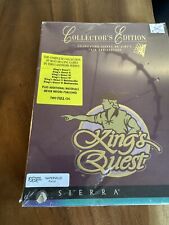
Sierra Kings Quest Collectors Edition RARE 1994 Big Box PC CD Vintage Mint
$239.00
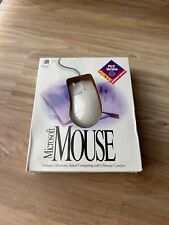
Vintage Microsoft Mouse 2.0 (PS/2) - 1994
$55.00
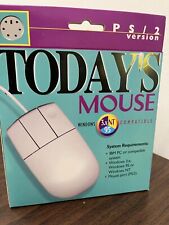
Vintage Computer Mouse - Todays Mouse - Windows 95 P S/2
$9.99

Vintage Classic Apple Macintosh System Boot Install Disk Floppy/CD *Pick Version
$10.39

SEALED Vintage Western Digital Value Line Hard Drive 3.5-Inch Enhanced IDE 25 GB
$100.00

Vintage Compaq Presario Mouse, Model MUS9J, PS/2 - Tested & Working, Very Good
$12.99



 Reply With Quote
Reply With Quote