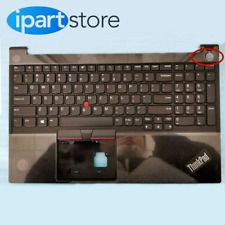-
cfdisk-explanation
Thanks for the instructions on how to post! Now if only I can get the same for cfdisk!
On installing 2003-04-28 my screen shows:
name flags partition type FS type label size MB
hda1 primary lin ext3 [/boot] 106.93
unusable 1414.75
hda3 boot primary Win95 FAT16LBA 2146.80
hda2 primary lin ext3 [/] 24980.18
hda5 logical lin swap 2089.23
These partitions are left over from my attempts to install various flavours of linux.
The bottom of the screen has:
toggle bootable flag of the current partition.
The TLDP has 10 entries for "partition-cfdisk"; but none of them seem to be at the most elementary level.
Other HOWTOs speak of "active partitions", are these related to "bootable"?
I definitely do not want to go through another Windows install , otherwise I could just experiment and keep on redoing the install untill I either succeeded or stopped(hitting my head against a brick wall).
Can you refer me to a _recent_ tutorial, at an elementary level, on cfdisk.
Or just say: "have "boot" on the hdx partition" and whatever other info you think a complete beginner would need to continue the install.
Thanks
-
I am not an expert but I would say leave the Windows partition as boot. Linux doesn't need a boot flag because it can boot from any partition. Windows uses the boot flag because the its MBR(master boot record) boots from the partition with the boot flag set. The Linux MBR when using Lilo or Grub or whatever lets the user choose the active partition to boot into.
-
Senior Member
registered user
Re: cfdisk-explanation

Originally Posted by
senorian
The bottom of the screen has:
toggle bootable flag of the current partition.
cfdisk isn't telling you what to do but rather what the [Bootable} option does. With the arrow keys move the cursor to [Bootable} You will see the same message as above- now hit enter and you will change that partition from bootable to non-bootable.
You can change your partitions all day long untill you get them just right- nothing is really changed until you use the [Write] option.
-
Senior Member
registered user
Re: cfdisk-explanation
name flags partition type FS type label size MB
hda1 primary lin ext3 [/boot] 106.93
hda2 primary lin ext3 [/] 24980.18
hda3 primary Win95 16LBA 2146.80
hda5 logical lin swap 2089.23
Here's how I would repartition without mucking with the windows partition. Let me say again- if you don't back up your data be prepared for it to go bye-bye. Now that's out of the way.
First I would delete hda2,
Now you're on the home stretch- just create new partitions at will. You'll need at least 2500MB for Knoppix but I would definitely make it bigger. Perhaps 3000MB is a good size- you'll have p[lenty of room for additional apps.
If it tells you to reboot then by all means do so.
Remember- if you don't use the [write] fuction you have changed nothing. Just don't do anything to your windows partition and it will be fine. You can always boot the Knoppix cd and copy your windows partition to anywhere you like.
-
Senior Member
registered user
Just don't do anything to your windows partition and it will be fine. You can always boot the Knoppix cd and copy your windows partition to anywhere you like.
where  ? Backup partition of this size(in Gs) is always a problem, be it window or linux. Linux is better in this regard as one can split the things up into manageable size say CD-ROM size(up front) and mount at boot. For window, it is simply not workable for a 650M partition.
? Backup partition of this size(in Gs) is always a problem, be it window or linux. Linux is better in this regard as one can split the things up into manageable size say CD-ROM size(up front) and mount at boot. For window, it is simply not workable for a 650M partition.
-
Senior Member
registered user
[quote="garyng"]
For window, it is simply not workable for a 650M partition.
I would certainly never argue that but if you re-read my post you notice there is no mention of how to do it with windows but rather how to do it with Linux. Here it is in black and white:
# cat /dev/hda3 > /dev/hda2
Of course hda2 needs to be equal to or greater in size than hda3.
I would never expect someone to use a pile of code masquerading as an OS to do something it cannot unless you buy something else. Oh yeah........it's a feature.
At the risk of getting back on topic - senorian perhaps a better endeavor would be to learn disc partitioning. Once you understand partitions then you will understand cfdisk. It is a worthwhile effort considering it's the very beginning of an installation.
-
I read these posts in the wrong order so my immediately previous post should have waited untill I responded to this one.
Thanks richenbacherus
I have come to the following conclusion regarding your last suggestion:
one learns by doing; and this involves making mistakes.
Over the past year I have seen a few (very few) posts recommending that a newbie get a second computer to use with linux and play with. If one already has an operating computer which one needs, one is _very_ hesitant to screw around with the Hd and loose the use of the comp.
This point of view is somewhat modest compared with the recommendation in "General Linux 1",linux professional institute, which suggests getting TWO linux computers!
I think that I have already spent close to the price of a Walmart cheap computer on boxed sets of various linux which all turned out to be "paper weights"
Thank you for your helpful answers to my problems
Similar Threads
-
By mark.johnson in forum General Support
Replies: 5
Last Post: 04-04-2005, 10:35 AM
-
By zavec in forum Networking
Replies: 2
Last Post: 01-27-2004, 05:54 PM
-
By pnti in forum General Support
Replies: 3
Last Post: 09-25-2003, 12:00 PM
-
By Mogiin in forum General Support
Replies: 6
Last Post: 08-26-2003, 07:33 PM
-
By douglas2 in forum Hdd Install / Debian / Apt
Replies: 1
Last Post: 05-11-2003, 03:15 AM
 Posting Permissions
Posting Permissions
- You may not post new threads
- You may not post replies
- You may not post attachments
- You may not edit your posts
-
Forum Rules


For Lenovo ideapad 5 15IIL05 15ARE05 15ITL05 15ALC05 Lcd Back Cover Rear Lid NEW
$49.98
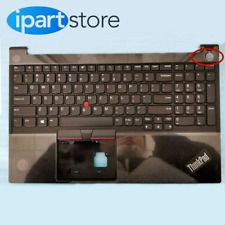
NEW Palmrest Keyboard For Lenovo Thinkpad E15 Gen 2 20T8 20T9 Black 5M10W64513
$80.99

For Lenovo ideapad Flex 5 15IIL05 15ITL05 LCD Touch Screen Bezel 5D10S39643 New
$138.95

Lenovo 500w Gen 3 Laptop, 11.6" IPS Glass, N6000, 8GB, 128GB SSD, Win 11 Home
$186.99

Lenovo Ideapad 1i 15.6" FHD Notebook Intel Core i5-1235U 8GB RAM 256GB SSD
$339.99

Lenovo IP 5 16IAU7 16" 2.5K Chromebook i3-1215U 8GB Ram 128GB eMMC Chrome OS
$209.99

Lenovo Notebook IdeaPad 1 Laptop, N6000, 4GB, 128GB eMMC, Win 11 Home-Certified
$229.49

Lenovo ThinkPad Black 15.6" Intel i7-1820HQ Windows 10 Pro Laptop 32+512GB
$189.99

Lenovo Yoga 7 14ITL5 14" (512GB SSD, Intel Core i5-1135G7, 2.40GHz, 12GB RAM) 2
$180.00

Lenovo ThinkPad Twist S230u i7-3537U 2GHz 8GB No HDD Touchscreen *READ*
$64.99



 Reply With Quote
Reply With Quote