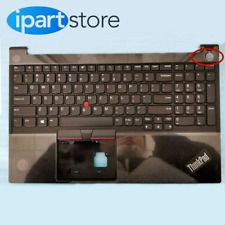-
Installation help please!
Attempted to install Knoppix 4.0 from Paul Sery's book "Knoppix for Dummies" Cd on the HD of my old Inspiron 8100 (PIII, 512 Mb RAM) machine.
Selecting Knoppix boot in GRUB menue rezults in "Welcome to Debian" login screen
After logging in, a blue screen with the large font word "debian" appears and the box stays frozen: can move the pointer, but no mouse/keyboard activities result in any response.
The box is set for a dual-boot: Linux or W2K Professinal. Disk partitions:
/dev/hda1 ntfs (Win Sys)
/dev/hda5 ntfs (Win Data)
/dev/hda6 linux-swap (1.1GB)
/dev/hda1 reiserfs (9.48 GB)
B/t/w, prior to Knoppix installation attempt, I installed on the same machine Fedora Core Linux with no problems: everyting , including free space repartitioning was automatic and smooth. Alas, I would rather have Knoppix.
Any suggestions? I already re-installed Knoppix twice: same result every time.
Thanks!
Alon
P.S. I'm a hardware chap (photonics mostly) with some antedeluvian Unix experience (old Bell Labs).
-
Administrator
Site Admin-
Re: Installation help please!

Originally Posted by
Alon Kidon
B/t/w, prior to Knoppix installation attempt, I installed on the same machine Fedora Core Linux with no problems: everyting , including free space repartitioning was automatic and smooth. Alas, I would rather have Knoppix.
Well, it doesn't look like anyone who thinks that Knoppix should be installed is rushing to help. I can understand that you don't want Fedora. But why not install Debian (the same distro that Knoppix is based on) and then apt-get any or all of the applications that are included with Knopix? That way you get all the good parts of Knoppix, without the known problems of a hard disk install of Knoppix.
-
Re: Installation help please!
Thanks, Harry! Guess, I was lazy: bought a couple of Knoppix books and wanted to use installation disks.
-
Administrator
Site Admin-
Lots of people see extremely intent on forcing a Live CD to install, when for much less effort thay can instead get a stable install of a system intended for hard disk (and learn a bit in the process). As long as you have a high speed Internet connection I suggest going to debian.org and getting the latest net-install cd of the Testing version (go here and pick the i386 image from the top line of downloads). ( There are other discs to get if you don't have Internet access on the target system). Testing/Etch is much newer than Stable/Sarge and in spite of the names it is pretty stable (more so than Knoppix, since Knoppix contains much of the Testing code but without any of the fixes since it was added to Knoppix). This is about a 100 meg download and can be burnt to a CDRW if you don't want to commit to anything long term. Install Debian from that and it will pull the rest of what it needs over the Internet (be sure to select the "desktop install" if you want a GUI, although you could even install that later). Then you can strt using apt-get to install exactly the software that you want.
As I say, I don't know why you like Knoppix/Debian more than Fedora but that's a personal choice and there are many Linux distro to select from for reasons like this. But I know of no good reason to perfer Knoppox over Debian when installing to a hard disk, and a lot of reason to go for Debian, since Knoppix has so many problems in this mode and wasn't really intended for hard disk installs.
Similar Threads
-
By Jan_L in forum German Forum
Replies: 2
Last Post: 04-03-2005, 03:16 PM
-
By Mr.Redhat in forum Hdd Install / Debian / Apt
Replies: 1
Last Post: 01-11-2004, 02:46 PM
-
By publiusi in forum Hdd Install / Debian / Apt
Replies: 3
Last Post: 10-24-2003, 03:59 PM
-
By OverIP in forum Hdd Install / Debian / Apt
Replies: 1
Last Post: 08-22-2003, 10:15 PM
-
By appel in forum General Support
Replies: 2
Last Post: 12-21-2002, 11:47 PM
 Posting Permissions
Posting Permissions
- You may not post new threads
- You may not post replies
- You may not post attachments
- You may not edit your posts
-
Forum Rules


For Lenovo ideapad 5 15IIL05 15ARE05 15ITL05 15ALC05 Lcd Back Cover Rear Lid NEW
$49.98
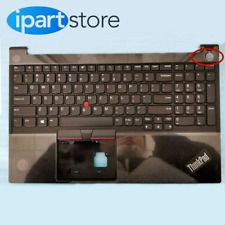
NEW Palmrest Keyboard For Lenovo Thinkpad E15 Gen 2 20T8 20T9 Black 5M10W64513
$80.99

For Lenovo ideapad Flex 5 15IIL05 15ITL05 LCD Touch Screen Bezel 5D10S39643 New
$138.95

Lenovo 500w Gen 3 Laptop, 11.6" IPS Glass, N6000, 8GB, 128GB SSD, Win 11 Home
$186.99

Lenovo Ideapad 1i 15.6" FHD Notebook Intel Core i5-1235U 8GB RAM 256GB SSD
$339.99

Lenovo IP 5 16IAU7 16" 2.5K Chromebook i3-1215U 8GB Ram 128GB eMMC Chrome OS
$189.99

Lenovo Notebook IdeaPad 1 Laptop, N6000, 4GB, 128GB eMMC, Win 11 Home-Certified
$229.49

Lenovo ThinkPad Yoga 11e 11.6" 2in1 Touch Intel Core i3 4GB RAM 128GB SSD Win10
$59.00

~10th Gen~ 14" Lenovo i7 Quad Core Laptop: 16GB RAM 512GB SSD Windows 11 Pro
$359.99

Lenovo Thinkpad T570 Touchscreen i7 2.8GHz 16GB RAM 256GB SSD W10 Pro READ
$136.80
Originally Posted by Alon Kidon



 Reply With Quote
Reply With Quote