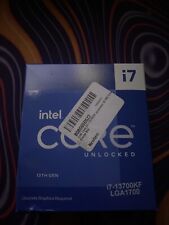-
Junior Member
registered user
Problem connecting Knoppix to internet
I'm new to Knoppix/Linux, so I am not exactly familiar with it.
I booted my Knoppix 4.0 LiveCD from my PC's CR-Rom drive. The boot sequence went o.k. and I could run the Knoppix GUI, however, I could not use the internet as Knoppix doent seem to be connected.
I have blueyonder broadband (ADSL) connection via a router which works fine when I run it in the Window mode.
Any help/suggestions appreciated.
-
Administrator
Site Admin-
Most of the time if you have a router Knoppix will just DHCP handshake with it and everything is set up fine for you.
Are you sure that this is not the case? I don't mean to insult you but we have had people ask this question when they were already on the Internet but had just not tried to put a URL in the browser window!
Assuming that you are not getting a DHCP setup, I would start with power cycling the router, which often resolves the issue. On a few occasions people have reported having to reset the router and then were in good shape. Also, if you have any filtering in place in the router, particularly MAC address filtering, disable it.
I have had problems with an old Belkin router not handshaking with Knoppix properly (new ones seem better though). And there was a report here recently on someone having problems with a Best Buy store brand router (no resolution to that has been posted back yet). Why you didn't post the make and model of the router and your NIC I can't imagine, but it might let someone with the same equipment give you important information.
You may also have better results if you give up the DHCP lease before shutting the old OS down on that compuer. This shouldn't be needed but there are reports of some routers having problems with this. I have never seen it personally though and I have tested Knoppix on at least 10 different routers.
Also, try netcardconfig and tell us the results, and tell us the output of ifconfig as well.
-
Junior Member
registered user
Harry, thanks for the suggestions. Actually, I tried to power down/up the router with Knoppix window-x interface on, and also with the PC off.
Definitely no internet connection when running knoppix 4.0.2 LiveCD, e.g. in the web-browser.
I tried
netconfig: 'no supported network card found'.
Frankly I dont understand this:
ifconfig:
Link encap: Local Loopback
inet addr: 127.0.0.1 Mask: 255.0.0.0
UPLOOPBACK RUNNING MTU:16436 Metric: 1
RX Packets: 8 errors:0 dropped:0 overruns:0 frame:0
TX Packets: 8 errors:0 dropped:0 overruns:0 carrier:0
Collisions:0 txquenelen:0
RX bytes: 400 (400.0b) TX bytes: 400 (400.0.b)
I should have mentioned that I'm using an old Dell Pentium II but without the internal modem. I am connected to the internet via Webstar, Scientific-Atlanta set top cable modem that plugged into the PC via a USB.
-
Junior Member
registered user
O.k. folks. As I suspected, I went and burned another Linux liveCD distro, this time Morphix. I booted it from the CD, lo and behold the DHCP connection was established, automatically. No fuss, no problem. I am writing this message using Firefox in Morphix interface running from liveCD in the CD drive.
Sooo, what is wrong with Knoppix??? Also, it seem to me that Morphix, because of its slimmed down apps content is easier on the old Dell Pentium II. Knoppix, obviously because of its heavy apps slowed it down. Of course, this is from the point of view of running from CD and not installed in HD. Would it make any difference in term of speed if I run it from /dev/hda1?
And what about the internet connection issue with Knoppix?
-
Administrator
Site Admin-

Originally Posted by
garrincha
Scientific-Atlanta set top cable modem that plugged into the PC via a USB.
Your netcardconfig information indicates that Knoppix sees no NIC. I have no idea what hardware you are really using, at first you said that you had ADSL and a router. Now you seem to be saying that you have a cable modem, no mention of a router, and worse yet that you are using UBS for a network connection. My suggestion, get an inexpensive real ethernet NIC, and if needed get a router and a modem that will work with the NIC. See answers #3 and #9.
-
Junior Member
registered user
Harry, thanks for the info. Sorry if I'm confusing you, it is just that sometime I mixed up the terminology.
Here, this is what I have: cable modem (model: WebStar by Scientific-Atlanta) provided by my ISP (Telewest blueyonder in UK). The set-top modem is connected to my PC via a USB port. I'm using an old Dell Pentium II desktop, but it does not have the internal modem - I took it out and threw it away sometime ago.
I did mentioned in my last post that I tried a different Linux LiveCD distro - Morphix, it booted from CD drive o.k., automatically config the internet connection so I did not have to do anything. The internet work fine when running from Morphix CD.
-
Junior Member
registered user
o.k. I figured out the problem. After messing around in the Knoppix GUI, from the K Menu, I had to manually configure the network so it set the DHCP. I do not know why it did not work last night as I tried the same procedure.
A suggestion - why don't anyone publish a simple online guideline on how to connect Knoppix to the internet for different type of connections?
Thanks for the previous suggestions though!
-
ADSL@DHCP - Had the same problem and this fixed it
I am running KNOPPIX ver. 3.3 from live CD. Had problems connecting in that it didn't connect to the router or something. I have ADSL, DHCP.
I read this thread and it didn't resolve anything for me. But I kept at it and this is what worked for me. I have a danish setup tho so I hope that I can translate it those who are intersted, that would be n00bs like me.
ok. There is a big K in the lower left corner. Click it.
From the Menu, move your mouse pointer up to KNOPPIX and to the right a new Menu appears.
Move your mouse to that Menu and to Network/Internet and a new Menu appears.
In this new Menu choose: Network card configuration.
Some app opens up and an Xdialog asks: Use HDCP broadcast?
Yes or No.
I choose Yes and it makes some kind of scan and then says OK and then closes the app.
Thats it. When I opened up the browser, typing in some url, it just worked 
Similar Threads
-
By covox in forum Networking
Replies: 13
Last Post: 03-23-2007, 09:19 AM
-
By jagdeesh85 in forum Other Live CDs
Replies: 3
Last Post: 01-23-2006, 10:40 PM
-
By StephenIsTheMan in forum Networking
Replies: 7
Last Post: 01-13-2005, 09:27 PM
-
By P.Enguin in forum Hdd Install / Debian / Apt
Replies: 1
Last Post: 09-26-2004, 06:31 PM
-
By samboy in forum Networking
Replies: 6
Last Post: 11-10-2003, 09:45 AM
 Posting Permissions
Posting Permissions
- You may not post new threads
- You may not post replies
- You may not post attachments
- You may not edit your posts
-
Forum Rules


Intel Core i7-7800x CPU processor sr3nh 3.50ghz 6-Core 8.25mb lga-2066 X series
$37.29

Intel - Core i7-12700K Desktop Processor 12 (8P+4E) Cores up to 5.0 GHz Unloc...
$419.99

AMD Ryzen 9 5950X 16-core 32-thread Desktop Processor
$319.99

Intel - Core i9-12900K Desktop Processor 16 (8P+8E) Cores up to 5.2 GHz Unloc...
$619.99

Intel Core i7-6700 3.40 GHz QUAD Core (4 Core) Desktop Processor 8MB LGA 1151
$59.99

Intel Core i5-6500 (SR2L6) @ 3.20GHz / 6MB / Socket 1151 / Skylake-S Processor
$23.99

Intel Core i5-6500 3.2GHz 6MB SR2L6 / SR2BX Skt. FCLGA1151 Desktop Processor CPU
$24.50

Intel Core i7-6700 SR2L2 4.00 GHz LGA 1151 Quad-Core Processor
$58.00

Intel i7-8700 Coffee Lake 3.2GHz 6-Core Max Turbo 4.6GHz Processor
$49.01
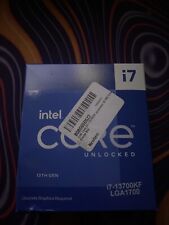
Intel Core i7-13700KF Processor (5.4 GHz, 16 Cores, LGA 1700) Box
$315.00



 Reply With Quote
Reply With Quote