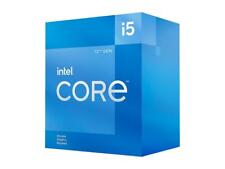-
Junior Member
registered user
Anyone do a remaster on 5.0.1 CD release yet?
I'm about to begin a remaster of the CD release of 5.0.1, was curious if anyone has remastered 5.0.1 yet and discovered any potential gotchas with this new release that differ from the remaster from menu based scripts howto.
Thanks
-
You need to pay attention to the modules subdirectory, which is new. A script to get the source onto your HD follows. Run it as user knoppix, while you are running knoppix.
Code:
#!/bin/bash
# 1-CopySourceForRemaster copy the CD to HD for remastering
PATH="/bin:/sbin:/usr/bin:/usr/sbin"
export PATH
XDIALOG_HIGH_DIALOG_COMPAT=1
export XDIALOG_HIGH_DIALOG_COMPAT
# Get root
[ "`id -u`" != "0" ] && exec sudo "$0" "$@"
TMP="/tmp/saveconfig.tmp$$"
bailout(){
rm -f "$TMP" "$TMP.done" "$TMP.err"
echo ""
echo "Done"
exit 0
}
DIALOG="dialog"
[ -n "$DISPLAY" ] && [ -x /usr/bin/Xdialog ] && DIALOG="Xdialog"
trap bailout 1 2 3 15
# LANGUAGE etc.
[ -f /etc/sysconfig/knoppix ] && . /etc/sysconfig/knoppix
[ -z "$LANG" ] && export LANG
[ -z "$LANGUAGE" ] && export LANGUAGE
[ -z "$CHARSET" ] && export CHARSET
DESKTOPKB="$(du -sk $HOME/Desktop 2>/dev/null | awk '{print $1}')"
TITLE1="ParallelKnoppix: Copy source to HD for remastering"
MESSAGE1="Select a hard disk partition on which the source should be copied.
A directory called parallel_knoppix_remaster will be created at the root level
of that partition. Which partition would you like to use? (about 2GB free space is needed)"
ERROR="That didn't work!"
# Directory selector
PARTITIONS=""
for i in `awk '/^\/dev\/[hs]d[a-z].*\/media\/[hs]d[a-z]/{if(!/ntfs/){print $2}}' /etc/fstab`; do
PARTITIONS="$PARTITIONS ${i} [Disk/Partition] off"
done
rm -f "$TMP"
Xdialog --clear --title "$TITLE1" --radiolist "$MESSAGE1" 18 75 9 $PARTITIONS 2>"$TMP" || bailout
ParKnoppixPART="$(<$TMP)"
[ -z "$ParKnoppixPART" -o ! -e "$ParKnoppixPART" ] && bailout
# mount the partition requested
rm -f "$TMP.err"
mount | grep -q "$ParKnoppixPART" || mount -r "$ParKnoppixPART" >"$TMP.err"
[ "$?" != "0" ] && { $DIALOG --title "$TITLE1" --msgbox "$ERROR `cat $TMP.err`" 10 75; bailout; }
mount | grep -q "$ParKnoppixPART.*ntfs" && { $DIALOG --title "$TITLE1" --msgbox "$ERROR NTFS" 10 75; bailout; }
mount -o remount,rw "$ParKnoppixPART"
# create the ParKnoppixPART, etc
mkdir $ParKnoppixPART/parallel_knoppix_remaster
export ParKnoppixDIR=$ParKnoppixPART/parallel_knoppix_remaster
# get rid of old, if it exists
rm -R -f $ParKnoppixDIR
# copy the new
mkdir $ParKnoppixDIR
mkdir $ParKnoppixDIR/source
mkdir $ParKnoppixDIR/source/KNOPPIX
mkdir $ParKnoppixDIR/master
mkdir $ParKnoppixDIR/master/KNOPPIX
mkdir $ParKnoppixDIR/master/boot
cp -a /cdrom/boot/ $ParKnoppixDIR/master/
cp -a /cdrom/KNOPPIX/modules $ParKnoppixDIR/master/KNOPPIX
cp -Rp /KNOPPIX/* $ParKnoppixDIR/source/KNOPPIX
echo "Finish configuring desktop, then reboot normal distro"
echo "and proceed to chroot activities"
# final report
SUCCESS="OK, the Knoppix source is now on the HD, ready for remastering"
$DIALOG --title "$TITLE1" --msgbox "$SUCCESS" 12 65
bailout
-
Junior Member
registered user
Thanks for the script.
Can you elaborate a little more as to when to execute the script? Normally what I do is boot knoppix 2, then at the prompt, mount my HD partition, and wget the latest menu scripts from: debian.tu-bs.de "remaster 0.1-6.tar.gz" untar, and then execute the ./knoppix-remaster script.
Is what you provided a replacement to that script? or something that needs to be done in addition to this step?
Thanks.
-
This script is to be run while you are booted up in Knoppix. It's a replacement for the other script you mention, and it's not necessarily better. It does work with Knoppix 5.0.1, though. The only new thing is the modules directory, this will probably be taken care of in the scripts you usually use, if it hasn't been done already. You can see how I use my script at http://pareto.uab.es/mcreel/Parallel...dvanced_topics
-
More Info please
mcree,
I dropped in on your website and attempted to see how you use the script.
The Script you attached appears to be only a small part of the RE-master process.
I was unable to see the rest of the process. Can you elaberate?
Your post says
.. to be run while booted up in Knoppix
Does that mean Live CD?
kantana,
I also looked at the remaster 0.1-6 script. I grabbed and installed the .deb version of the script. After working with it for awhile I was unable to generate an iso file.
It may be that I am going at it the wrong way. I am trying to create a CD of a system that has been installed to HD. I have been able to remaster Knoppix 3.7 without any problems. I have been using and older version of the remaster script, which doesn't look anything like this latest one.
Thanks.
-
That script above is meant to be used while running the live CD, not after a HD install. It only gets the source for the remaster onto your hard disk. You need to do chroot activities, etc., from your normal distro. The ParallelKnoppix CD uses this script and 2 others to do remastering. The second takes care of chroot, and the 3rd creates the ISO image. I guess that the more general purpose scripts take care of all of this now. M.
-
Thanks for your reply.
I have been approching this from the other end, from the HD install.
Out of curiosity, I dropped in @ OSS Watch and looked over their How-to use Knoppix-Remaster. http://www.oss-watch.ac.uk/resources...ixremaster.xml
I think that I'll give the Remaster from Live CD a try.
Similar Threads
-
By jefro in forum The Lounge
Replies: 4
Last Post: 03-06-2009, 04:43 PM
-
By baldyeti in forum News
Replies: 29
Last Post: 12-03-2003, 03:20 AM
-
By Ritchie in forum The Lounge
Replies: 0
Last Post: 11-02-2003, 10:57 PM
-
By aay in forum The Lounge
Replies: 0
Last Post: 05-03-2003, 04:29 AM
-
Replies: 1
Last Post: 12-11-2002, 07:18 AM
 Posting Permissions
Posting Permissions
- You may not post new threads
- You may not post replies
- You may not post attachments
- You may not edit your posts
-
Forum Rules


Intel Core i7-4790K SR219 4.00GHZ 4Th Gen Used Desktop Processor CPU FCLGA1150
$64.99

Intel - Core i9-14900K 14th Gen 24-Core 32-Thread - 4.4GHz (6.0GHz Turbo) Soc...
$533.99

10th GEN INTEL Core i5-10400F 2.9GHz Socket-1200 Desktop CPU SRH3D Processor
$69.99

Intel Core i5-12500 LGA1700 3.0GHz 18MB CPU Processor SRL5V
$124.99
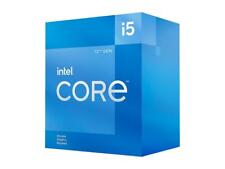
Intel Core i5-12400F - 6-Core 2.5GHz 12th Gen Alder Lake LGA 1700 65W CPU
$109.94

Intel i7-3770 SR0PK 3.40GHz 8MB 4-Core LGA1155 Socket CPU Processor
$29.99

Intel Core i5-6500 6th GEN Quad-Core 3.2GHz FCLGA 1151 CPU Processor SR2L6
$23.99

Intel - Core i5-14600K 14th Gen 14-Core 20-Thread - 4.0GHz (5.3GHz Turbo) Soc...
$305.99

AMD Ryzen 9 3950X Desktop Processor 4.7GHz, 16 Cores / 32 Threads, Socket AM4
$249.99

Intel Xeon E5-2697 v4 2.3GHz 18-Core Processor CPU LGA2011 SR2JV
$49.99



 Reply With Quote
Reply With Quote