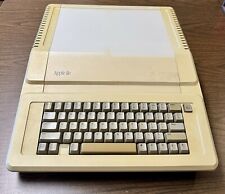-
HP Pavilion ze4900 Broadcom 802.11b/g Problems
I have just recently installed Knoppix 4.0.2 onto a HP Pavilion ze4900 Laptop and have been having some problems getting the built in wireless card working.
I downloaded the drivers for the card (a Broadcom BCM94306 802.11 b/g) from hp's website, extracted bcmwl5.inf and bcmwl5.sys to the /tmp/ directory, and loaded them using ndiswrapper, but I am unsure as to what to do next.
Code:
root@SYSINS-MOBILE:/home/Ben# ndiswrapper -i /tmp/bcmwl5.inf
Installing bcmwl5
Forcing parameter IBSSGMode |0 to IBSSGMode |2
Forcing parameter IBSSGMode |0 to IBSSGMode |2
Forcing parameter IBSSGMode |0 to IBSSGMode |2
Forcing parameter IBSSGMode |0 to IBSSGMode |2
Forcing parameter IBSSGMode |0 to IBSSGMode |2
Forcing parameter IBSSGMode |0 to IBSSGMode |2
Forcing parameter IBSSGMode |0 to IBSSGMode |2
Forcing parameter IBSSGMode |0 to IBSSGMode |2
Forcing parameter IBSSGMode |0 to IBSSGMode |2
Forcing parameter IBSSGMode |0 to IBSSGMode |2
Forcing parameter IBSSGMode |0 to IBSSGMode |2
Forcing parameter IBSSGMode |0 to IBSSGMode |2
Forcing parameter IBSSGMode |0 to IBSSGMode |2
Forcing parameter IBSSGMode |0 to IBSSGMode |2
Forcing parameter IBSSGMode |0 to IBSSGMode |2
Forcing parameter IBSSGMode |0 to IBSSGMode |2
Forcing parameter IBSSGMode |0 to IBSSGMode |2
Forcing parameter IBSSGMode |0 to IBSSGMode |2
Forcing parameter IBSSGMode |0 to IBSSGMode |2
root@SYSINS-MOBILE:/home/Ben# ndiswrapper -l
Installed ndis drivers:
bcmwl5 driver present, hardware present
root@SYSINS-MOBILE:/home/Ben# ndiswrapper -m
modprobe config already contains alias directive
root@SYSINS-MOBILE:/home/Ben#
Any help/sugestions anyone has would be greatly appreciated.
-
You will need to load the ndiswrapper module, connect to your router, and get an IP address.
Load module:
Code:
modprobe ndiswrapper
Connect to router:
Code:
iwconfig wlan0 essid yourssid
Get IP address:
or possibly:
-
I am still having some problems so I decided to start from scratch and boot from the cd, below is how far I got.
Code:
root@0[knoppix]# ndiswrapper -i /tmp/bcmwl5.inf
Installing bcmwl5
Forcing parameter IBSSGMode|0 to IBSSGMode |2
^repeated 18 times^
root@0[knoppix]# ndiswrapper -l
Installed ndis drivers:
bcmwl5 driver present, hardware present
root@0[knoppix]# ndiswrapper -m
Adding "alias wlan0 ndiswrapper" to /etc/modprobe.d/ndiswrapper
root@0[knoppix]# modprobe ndiswrapper
root@0[knoppix]# iwconfig wlan0 essid linksys
Error for wireless request "Set ESSID" (8B1A) :
Set failed on device wlan0 ; No such device.
-
Can you post the output of iwconfig, after loading the ndiswrapper module?
-
Code:
root@0[knoppix]# iwconfig
lo no wireless extensions.
eth0 no wireless extensions.
-
Ok I've upgraded to 5.0.1 and gotten a little farther, now iwconfig returns the following for eth0:
Code:
IEEE 802.11b/5 ESSID:"linksys" Nickname:"Broadcom 4306"
Mode:Managed Access Point: Invalid Bit Rate=1 Mb/s
RTS thr:off Fragment thr:off
Encryption key:off
Link Quality:0 Signal level:0 Noise level:0
Rx invalid nwid:0 Rx invalid crypt:0 Rx invalid frag:0
Tx excessive retries:0 Invalid misc:0 Missed beacon:0
The network I am trying to connect to is named "linksys" and is open.
Similar Threads
-
By greywolf19 in forum Laptops
Replies: 2
Last Post: 06-14-2006, 06:56 PM
-
By Blackbomb in forum Networking
Replies: 1
Last Post: 10-27-2005, 04:08 PM
-
By redbutler in forum Hardware & Booting
Replies: 21
Last Post: 07-06-2005, 05:02 AM
-
By elm3r in forum Networking
Replies: 0
Last Post: 05-22-2004, 09:41 PM
-
By zigger in forum Laptops
Replies: 1
Last Post: 05-21-2004, 12:27 AM
 Posting Permissions
Posting Permissions
- You may not post new threads
- You may not post replies
- You may not post attachments
- You may not edit your posts
-
Forum Rules


Vintage Apple Power Macintosh PC Computer M3979 7600/132
$249.50

Vintage Apple Macintosh SE Case - Empty Shell - Housing retro project
$60.00
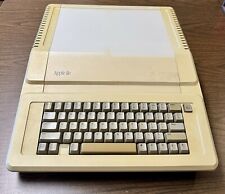
Apple IIe A2S2064 Vintage Personal Computer 128K Enhanced
$200.00

Vintage Apple LisaDraw Brochure, very nice condition
$40.00

Vintage Apple Macintosh Powerbook 190 Series M3047 Laptop Parts/Repair
$69.00

Apple Vintage Computer Mouse IIe A2M2070
$89.95

Vintage Apple Support Tools Mousepad
$15.00

Vintage Apple IIe to Apple IIGS Performance Update Computer Motherboard *Works*
$450.00

Vintage Apple Macintosh Quadra Computer Incomplete READ
$299.00

VINTAGE APPLE MACINTOSH IIci DESKTOP COMPUTER - POWERS ON NO FURTHER TESTING
$149.99



 Reply With Quote
Reply With Quote