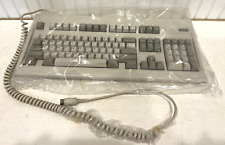-
New to linux\knoppix makin dual boot xp\knoppix on 2 hdrives
I am a linux newb.  I have 2 hd's. The first one is 100 gigs. It came with the computer and had Windows XP loaded on it. I just got a second hard drive wich is 250 gigs so I could install knoppix onto my system. I am trying to migrate from windows to linnux but in the meantime I want to use a duel boot system untill I am sure that I can do everyhing with linux that I could with windows. I aware that knoppix is sometimes diffucult to work with when you do a hd install. But I still want to try because I want to use the for dummies book that this distro came with. I have not installed the 2nd drive yet because I wanted advice so that this install will go as painlessly as possible. Heres where it gets tricky. I have several ideas I want to try out to make this work.
I have 2 hd's. The first one is 100 gigs. It came with the computer and had Windows XP loaded on it. I just got a second hard drive wich is 250 gigs so I could install knoppix onto my system. I am trying to migrate from windows to linnux but in the meantime I want to use a duel boot system untill I am sure that I can do everyhing with linux that I could with windows. I aware that knoppix is sometimes diffucult to work with when you do a hd install. But I still want to try because I want to use the for dummies book that this distro came with. I have not installed the 2nd drive yet because I wanted advice so that this install will go as painlessly as possible. Heres where it gets tricky. I have several ideas I want to try out to make this work.
So 1st question how would I go about making this work
2 Is it possible to find a program that is freeware that will let me make a copy or a clone of all of the first drive including the xp operating system onto the second? So if anything goes wrong allow me to use that to restore windows xp to to the pre knoppix installation state. This first part is for safety.
3 this one ties in with number 2 after I do that I would like to repartition the first drive(the 100 gig one that xp came with) and see if I cant shrink the xp partition. Again that is why want to clone the first drive for safety sake if something should go wrong. I think I know how to do the shuffling but I need the tools and advice to do it right and not mess up. I also to make this drive the operating system drive and the second one the data storage drive.
4 wich leads me to the question of partitioning. Is it possible to have both windows and linnux partitions on the same hd? Will it cause any conflicts? I if question number 2 is not possible. I want to make sure windows does not get wrecked because I use xp to get onto the internet.
5 I have AOL and I was reading that knoppix does not work with it. Is there an emmulator that would let me run it on knoppix?
I need to know if it is possible to do any of this. If it is possible this is how I think I can do it. Please read on.
Note: If you have not already guessed I have plenty of room between the 2 hd's. More than I will probbobly ever need. 350 gigs more than I will ever need. I have 100 gigs on the first and 250 on the second.
Step 1 plan A Install the second hard drive and partition it so that it has a 100 gig partion for the clone partition of xp and the other 150 I will use for knoppix purposes.
Step 2 Shrink the windows partion on drive 1 and put a partition for linnux.
Step 3 If step 2 works I want to install knoppix onto drive one. I will make my second drive the storage drive and the first drive will be for the operating systems. This will allow me better control over my data because all my programs that I install will be on drive 2 as well as any stuff I dload from the net. It will also allow me to speed up my computer slightly because one drive will be the operating system drive and the other will be for programs, utilities and data.
Step 1 plan B If I cant do this I would at least like to be able to have duel boot system with linnux on drive 2 and windows xp on the first drive. I dont know wich one would should be the master or slave drive for this to work so that would be my other question.
Ok I posted here because I thought this was the right place. It is after all a ms windows and new to linux question. I am new to linnux and I want both windows and knoppix to get along well on the same computer. If it is not in the right place please feel free to move it. And thank you all in advance for all the expert advice you can give me in accomplishing this.
-
Ohh! One other thing. I did look a little for something that would answer my question but since it was so complicatded and I did not see anything that would answer my question. Granted I will be honest to say that I only looked back about 5 pages. But my problem is verry detailed and I wanted to make sure that the answers I got were specfic to me and my situation. So please bear with me. 
-
Senior Member
registered user
First, I'm not 100% sure that having a clone of Windows XP installation allways allows you to get back to the original state, so what I'm suggesting here might not be 100% safe.
If you are truly Linux newbie, and don't know much about partitioning or installing Linux, then I'd suggest that you
1. Remove your current 100 GB hd and put it somewhere safe.
2. Install only the new empty 250GB hd into the computer.
3. Use your WindowsXP recovery-CDs to install XP to that hd.
4. Use GParted LiveCD from http://gparted.sourceforge.net/livecd.php (30MB) to shrink the XP partition.
5. Install Knoppix into the empty space.
6. Experiment with Knoppix.
This procedure keeps your original hd completely untouched and allows you to experiment with Knoppix.
If something goes wrong, you can remove the 250GB hd and install the 100GB hd back. (But note that I'm not 100% sure that it still works, so there can be some risk even with this setup.)
And if this all works, you can later consider trying something different, like installing Knoppix to the original 100GB harddrive (after shrinking the XP partition) and using the 250GB hd for data.
And then to your questions:

Originally Posted by
linux student
2 Is it possible to find a program that is freeware that will let me make a copy or a clone of all of the first drive including the xp operating system onto the second? So if anything goes wrong allow me to use that to restore windows xp to to the pre knoppix installation state. This first part is for safety.
I don't know about that.

Originally Posted by
linux student
3 this one ties in with number 2 after I do that I would like to repartition the first drive(the 100 gig one that xp came with) and see if I cant shrink the xp partition. Again that is why want to clone the first drive for safety sake if something should go wrong. I think I know how to do the shuffling but I need the tools and advice to do it right and not mess up. I also to make this drive the operating system drive and the second one the data storage drive.
For partitioning, I suggest using GParted LiveCD from http://gparted.sourceforge.net/livecd.php (30MB)
I believe this to be safe, but I havn't tried this. There are people who claim this to be unsafe. Having backup is recommended if you have any important data on the hd.

Originally Posted by
linux student
4 wich leads me to the question of partitioning. Is it possible to have both windows and linnux partitions on the same hd? Will it cause any conflicts? I if question number 2 is not possible. I want to make sure windows does not get wrecked because I use xp to get onto the internet.
It's possible and won't cause any conflicts if done correctly. Most Linux installation-programs are able to automatically setup this so that when you boot, you can choose whether to boot windows or linux. I don't know if Knoppix-installer does this as I havn't used it.
If the installer doesn't do this automatically, then you might be left with a situation where you can boot Knoppix but not WindowsXP. That can be fixed manually, but needs some knowledge on how to setup the double-boot. (But if you can't get AOL to work on Knoppix, you can't ask help from Internet, and you are left with a situation where you can't use WindowsXP at all.)
Also, one possible problem is that writing to NTFS-partitions from Linux doesn't allways work, so you might consider having an additional FAT32-partition which is used to transfer data between WindowsXP and Knoppix. (Both WindowsXP and Knoppix can use FAT32-partitions.)

Originally Posted by
linux student
5 I have AOL and I was reading that knoppix does not work with it. Is there an emmulator that would let me run it on knoppix?
Sometime ago I tried helping an another user to use AOL in Knoppix and it didn't work. I don't know more about this.
(The thread is http://www.knoppix.net/forum/viewtopic.php?t=24121 if you want to read it.)
I think this might be your biggest problem. If you can connect to Internet only with AOL, and you want to continue using AOL, then this might be the reason why you can't switch from Windows to Linux.
-
Thank you. I am going to have to think on this very hard before I contine. I would like to at least be able to have a duel boot system. But I dont know if that will work. I have at least read one instance where somone had xp on there comp and tried to install a linux distro and there copy of windows was broken. I dont know the exact circumstances but I dont want to find out because I bought this computer from compaq and they did not include any disks. It can get really inconvient when they wont include a copy of windows. Because now if I want to be safe I will have to spend about $200 usd to get a copy of windows.
1. Remove your current 100 GB hd and put it somewhere safe.
This procedure keeps your original hd completely untouched and allows you to experiment with Knoppix.
If something goes wrong, you can remove the 250GB hd and install the 100GB hd back. (But note that I'm not 100% sure that it still works, so there can be some risk even with this setup.)
If I remove the first drive with xp on it and install the second the only thing I can think of it affecting is the BIOS, and even then I am not sure that would happen. If I remove the first hd then it should work..... I hope. Since that one contains my primary operating system I don't think it should be affected if I have to remove the second hd and reinstall the first. Again I hope. If there is anyting besides the BIOS that could be affected please let me know.
2. Install only the new empty 250GB hd into the computer.
3. Use your WindowsXP recovery-CDs to install XP to that hd.
question? when you say recovery cds do you mean like a full blown version of windows or the recovery boot cd's that can be created by windows?
I wont worry about this step for now. My main concern is getting linux and windows to happly co-exist side by side in a duel boot config. If I cant do that then maybe I can just put knoppix onto the second hd and when I want to use either knoppix or windows xp I can connect one hd and disconnect the other. But this would be less than ideal. I do have other distros that I got from places like linux magazine. I might try but only as a last resort. I was really going to work with knoppix befor I tried anything else. But heres the ones I have: Mandriva Linux 2006 it's got it's own magazine, and I have Open SUSE Slick. You not by chance at all familar with these are you?
I would like to make a duel boot system but I would be lying if I did not say that this makes me a little un-easy and want to hesatate. I know that if I can pull this off I will be that much closer to being able to ditch windows. Because I will be using another operating system wich will allow me to get experience and confidence with it. Again thank you for your help.
-
Senior Member
registered user
linux student:
Your Compaq may have a recovery "partition" on the hard drive rather than recovery disks. You may be able to make a set of recovery disks from the partition. Read your documentation or contact Compaq support. If they will send you a set of disks for a reasonable fee, it's well worth it. My advice would be to back up everything and do what you wish to the new drive. Leave your old one intact and remove it from the system. Experiment to your heart's content on something that would not be a loss to you. Just another thought. Is there any reason why you wish to install Knoppix? If you are truly a new user, there are much better choices for installation. Knoppix 5.0.1 still appears to be giving installation issues. Any previous versions should be left for an experienced user to install. If you like the look and feel of Knoppix, Debian would be a good choice, since Knoppix is based on that distro.
Certainly DO NOT EXPERIMENT with a system that you need to keep intact for other purposes. If you cannot afford to lose it, leave it alone. Using a separate drive may be your solution. You can always get an inexpensive second system and use a KVM to share monitors and such. Best Buy had some on sale a month or two ago for way less than $200 with no monitor.
When installing XP to the new hard drive, you may be able to select the size of the XP partition and leave enough room for a Linux install. It would save you from the need to resize the XP partition later.
There are some disk copy programs out there, but I will refrain from recommending any that I am not thoroughly familiar with. I use Norton Ghost and Acronis True Image. They do rather well for me. Acronis seems to be my favorite at the moment. Unfortunately, they cost money.
-
Senior Member
registered user

Originally Posted by
linux student
Thank you. I am going to have to think on this very hard before I contine. I would like to at least be able to have a duel boot system. But I dont know if that will work. I have at least read one instance where somone had xp on there comp and tried to install a linux distro and there copy of windows was broken. I dont know the exact circumstances but I dont want to find out because I bought this computer from compaq and they did not include any disks. It can get really inconvient when they wont include a copy of windows. Because now if I want to be safe I will have to spend about $200 usd to get a copy of windows.
If you don't have any WindowsXP CDs, then I'd really recommend not to install any Linux on the same hd as WindowsXP. There are too many things which can go wrong.

Originally Posted by
linux student
If I remove the first drive with xp on it and install the second the only thing I can think of it affecting is the BIOS, and even then I am not sure that would happen. If I remove the first hd then it should work..... I hope. Since that one contains my primary operating system I don't think it should be affected if I have to remove the second hd and reinstall the first. Again I hope. If there is anyting besides the BIOS that could be affected please let me know.
I don't know if this is an issue nowadays, but I was thinking about PCI-cards etc.. which save some configuration information outside of BIOS and hd. But I'm not sure if such cards exists nowadays.
Also, if you somehow manage to install/clone the WindowXP to 2 hds, then there just might be a problem with Windows new antipiracy-system. I don't really know how it works, but if it sees that you have installed same windows into 2 "different systems" (one installation on 100GB hd, other on 250GB hd), I'm not sure how it would react to that. -- It just might be "stupid" enough to think that you are using your copy of WindowsXP on two different computers.
Still it's possible that these are not an issue.

Originally Posted by
linux student
2. Install only the new empty 250GB hd into the computer.
3. Use your WindowsXP recovery-CDs to install XP to that hd.
question? when you say recovery cds do you mean like a full blown version of windows or the recovery boot cd's that can be created by windows?
When buying a computer, you often don't receive original WindowsXP CDs, but "recovery CDs" which are able to restore the computer to the original state. So they need to include full copy of windows + all the drivers and other material which was installed on the computer when you bought it.
But if you didn't receive any WindowsXP CDs with the computer, then you can't use this method.

Originally Posted by
linux student
I wont worry about this step for now. My main concern is getting linux and windows to happly co-exist side by side in a duel boot config. If I cant do that then maybe I can just put knoppix onto the second hd and when I want to use either knoppix or windows xp I can connect one hd and disconnect the other. But this would be less than ideal. I do have other distros that I got from places like linux magazine. I might try but only as a last resort. I was really going to work with knoppix befor I tried anything else. But heres the ones I have: Mandriva Linux 2006 it's got it's own magazine, and I have Open SUSE Slick. You not by chance at all familar with these are you?
I would like to make a duel boot system but I would be lying if I did not say that this makes me a little un-easy and want to hesatate. I know that if I can pull this off I will be that much closer to being able to ditch windows. Because I will be using another operating system wich will allow me to get experience and confidence with it. Again thank you for your help.
I used to use older SUSE versions, but havn't tried that exact version. Still installing any Linux has a small risk, because such an installation needs to setup the computer so that it can boot both WindowsXP and Linux.
Still there's an alternative:
You could consider using Knoppix as it was intended - as a LiveCD to experiment with Linux.
Newer Knoppix versions (at least 4.0.2) are able to save your home-directory to hd without actually installing Knoppix, and so you can use Knoppix from CD and still have your files and configurations saved. (Normally when using LiveCD all such changes are lost when you reboot the computer, because they were saved only to RAM.)
This is quite safe setup. You would only need to create e.g. a small FAT32 partition to the 250GB hd, and then create a "persistent home" into that partition from Knoppix.
I have heard some complaints that even using Knoppix only as LiveCD would've broken the Windows install. I don't know if that is true, since as long as you don't modify the hd where Windows is installed in any way, and don't try to write anything there, Knoppix as LiveCD should not touch it in any way.
Of course the safest way is to remove the 100GB hd from the system while experimenting with Linux.
-
Senior Member
registered user
linux student:
There is another way. You can set up an electrical switch to turn on "either" drive before booting the system, not "both". It would cut power to the drive you do not wish to use and allow the drive you want to be powered up. Just be sure NOT to touch it when the machine is powered up. I have one somewhere that used a lock-out circuit when the system is powered. There was a commercial version of the switch offered at one time, but it should be simple enough to design and fabricate. You could then use your 100Gig untouched, or select the new 250Gig with Linux or whatever other OS you wished to use. You could have several. That way you would not jeopardize your Windows install. The actual design would also depend on if you are using SATA or PATA drives, or both.

Originally Posted by
malaire
I have heard some complaints that even using Knoppix only as LiveCD would've broken the Windows install. I don't know if that is true, since as long as you don't modify the hd where Windows is installed in any way, and don't try to write anything there, Knoppix as LiveCD should not touch it in any way
.
I have heard some rumours of this myself. One instance does concern me since it was claimed by a source I would believe quite reliable. I hope I can get further details from him. If I hear anything conclusive, I will be sure to post the data. He claimed that all he did was boot Knoppix and then was unable to boot Windows XP after that. I'm not sure if he reloaded Windows or repaired the install, but it would be interesting to find out if he was able to determine what possibly happened.
-
Senior Member
registered user
Linux Student:
Check these links. You said it was a Compaq and I do work with these oftye, as well as HP systems.
http://h10025.www1.hp.com/ewfrf/wc/d...dlc=en&lang=en
http://h10025.www1.hp.com/ewfrf/wc/f...cname=bph07119
These links provide information regarding the process to use the recovery disks and one tells how to create them if your system was manufactured after 2003.
-
Malare and Ckadmin thanks to both of you. I guess I am going to have to wait though before I try to install the second hd becuase I need to buy some rails that will let me install this hd in my 5.25 bay because the case I have does not have another available bay (of the right size) that will let me install it.
-

Originally Posted by
ckamin
linux student:
There is another way. You can set up an electrical switch to turn on "either" drive before booting the system, not "both". It would cut power to the drive you do not wish to use and allow the drive you want to be powered up. Just be sure NOT to touch it when the machine is powered up. I have one somewhere that used a lock-out circuit when the system is powered. There was a commercial version of the switch offered at one time, but it should be simple enough to design and fabricate. You could then use your 100Gig untouched, or select the new 250Gig with Linux or whatever other OS you wished to use. You could have several. That way you would not jeopardize your Windows install. The actual design would also depend on if you are using SATA or PATA drives, or both.
Do you think I could find one of those in Comp USA, Circut City or best buy? I personally would not try to fabricate one of them myself, because I might make a mistake and mess something up.
You guys enjoy your weekend. 
Similar Threads
-
By Jakykong in forum The Lounge
Replies: 2
Last Post: 12-14-2005, 08:36 AM
-
By Killswitch in forum Hdd Install / Debian / Apt
Replies: 1
Last Post: 04-09-2005, 01:51 PM
-
By istoleapig in forum Hardware & Booting
Replies: 2
Last Post: 02-19-2005, 09:28 AM
-
By jimbo62 in forum MS Windows & New to Linux
Replies: 4
Last Post: 08-09-2004, 04:22 PM
-
By …ireannach in forum Hdd Install / Debian / Apt
Replies: 6
Last Post: 07-22-2004, 05:00 AM
 Posting Permissions
Posting Permissions
- You may not post new threads
- You may not post replies
- You may not post attachments
- You may not edit your posts
-
Forum Rules


VINTAGE DEC Digital RK11-D DISK CONTROL M7255 PDP 11 (B1)
$129.99

Vintage DEC/CLEARPOINT INC. -QRAM-2 SAB-1 1MB Q-BUS MEMORY MSV11-QA (B2)
$129.99
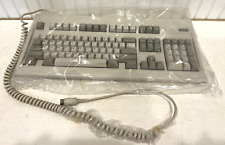
Digital Equipment Corporation DEC-2000 Vintage Keyboard - NOS NEW in Plastic
$129.95

DEC PDP 8/M PDP 8M / 4 avail / Vintage Digital Equipment Corp /Also DEC PDP 12
$5775.00

Vintage DEC Digital RX 180 AB Dual 5.25" Disk Drive
$149.00

Vintage Digital DEC dfo1 Acoustic Coupler modem Anderson Jacobsen Mod# A242 RARE
$195.95

Rare Vintage DEC DIGITAL DFO3 modem with manual Powers up but UNTESTED
$69.95

Lot of 2 Vintage DEC Digital Computer Mainframe VT100 Keyboards Untested
$239.99

Vintage DEC Digital M8048 5013995C PDP-11 LSI 11 ROM (B3)
$79.99

Vintage DEC/The Redac mini cabinet front panel Digital Equipment Corp. 19"
$269.99




 Reply With Quote
Reply With Quote