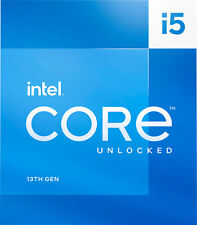-
Senior Member
registered user
problems mounting external drive
I am trying to mount my external drive. I think it had a FAT32 partition of 80Gb (the whole drive), but I am not able to.
.
The drive may haver had powering problems (low power supply not a spike).
.
Based on the output to the tried commands, what is happening to it?
.
How can i fix my drive? As I scarcely remember you could use qparted to solve these kinds of problems, but I don't know about the details.
.
How can you fix the drive using knoppix or any other utility for that matter?
.
Thank you
// __
sh-3.1# mount /dev/sda /media/sda1 -rw
mount: wrong fs type, bad option, bad superblock on /dev/sda, missing codepage or other error
In some cases useful info is found in syslog - try dmesg | tail or so
.
// __
sh-3.1# fdisk -l /dev/sda
Disk /dev/sda: 80.0 GB, 80037281792 bytes
255 heads, 63 sectors/track, 9730 cylinders
Units = cylinders of 16065 * 512 = 8225280 bytes
Disk /dev/sda doesn't contain a valid partition table
.
// __
sh-3.1# dmesg | grep -i sda
SCSI device sda: 156322816 512-byte hdwr sectors (80037 MB)
sda: Write Protect is off
sda: Mode Sense: 11 00 00 00
SCSI device sda: drive cache: write back
SCSI device sda: 156322816 512-byte hdwr sectors (80037 MB)
sda: Write Protect is off
sda: Mode Sense: 11 00 00 00
SCSI device sda: drive cache: write back
sda: unknown partition table
sd 0:0:0:0: Attached scsi disk sda
VFS: Can't find a valid FAT filesystem on dev sda.
SCSI device sda: 156322816 512-byte hdwr sectors (80037 MB)
sda: Write Protect is off
sda: Mode Sense: 11 00 00 00
SCSI device sda: drive cache: write back
SCSI device sda: 156322816 512-byte hdwr sectors (80037 MB)
sda: Write Protect is off
sda: Mode Sense: 11 00 00 00
SCSI device sda: drive cache: write back
sda: unknown partition table
sd 1:0:0:0: Attached scsi disk sda
VFS: Can't find a valid FAT filesystem on dev sda.
VFS: Can't find a valid FAT filesystem on dev sda.
VFS: Can't find a valid FAT filesystem on dev sda.
VFS: Can't find a valid FAT filesystem on dev sda.
.
// __
sh-3.1# lspci -v | grep HCI
0000:00:0f.0 FireWire (IEEE 1394): NEC Corporation uPD72874 IEEE1394 OHCI 1.1 3-port PHY-Link Ctrlr (rev 01) (prog-if 10 [OHCI])
Subsystem: NEC Corporation uPD72874 IEEE1394 OHCI 1.1 3-port PHY-Link Ctrlr
.
// __
sh-3.1# modprobe usb-uhci
FATAL: Module usb_uhci not found.
sh-3.1# modprobe usb-ohci
FATAL: Module usb_ohci not found.
sh-3.1# modprobe usb-storage
sh-3.1#
.
// __
-
try the 'noudev' cheatcode.
-
Senior Member
registered user
Albretch:
When you see the error "Bad Superblock" it usually means a bit of trouble. It could possibly be that the MBR is at fault or corrupted. It may also mean that the Partition or FAT tables are corrupt. Linux is reporting that the drive is unreadable or corrupt for some reason like that. I have encountered several issues with external drives with FAT32 partitions larger than 32 Gig. Sometimes if the drive is unplugged or powered down during a write, it will become corrupted. You reported a power issue, and it may very well be that your drive is corrupted as a result. If you created the drive with a Windows system previous to Windows 2000, you may be able to recover the MBR using fdisk. Look at the following links:
http://maxtor.custhelp.com/cgi-bin/m...i=&p_topview=1
http://wdc.custhelp.com/cgi-bin/wdc....i=&p_topview=1
Here is a powerful tool that may help: http://www.cgsecurity.org/wiki/TestDisk Be very careful and read ALL of the documentation before attempting anything.
-
Senior Member
registered user

Originally Posted by
Albretch
I am trying to mount my external drive. I think it had a FAT32 partition ....
// __
sh-3.1# mount /dev/sda /media/sda1 -rw
mount: wrong fs type, bad option, bad superblock on /dev/sda, missing codepage or other error
Try 'mount -t vfat /dev/sda /media/sda1'
smartctl is the appropriate command for an in_deep_check of your hd health.
-
for me, linux can see my external usb drive & it's contents but i couldn't transfer files to/from it. any advice?
Similar Threads
-
By fazzk in forum General Support
Replies: 3
Last Post: 01-16-2009, 10:07 AM
-
By gx240 in forum Hardware & Booting
Replies: 4
Last Post: 03-13-2007, 02:50 PM
-
By pubo in forum Hardware & Booting
Replies: 0
Last Post: 06-15-2005, 12:27 PM
-
By bob58 in forum Hardware & Booting
Replies: 12
Last Post: 12-29-2004, 11:45 PM
-
By ccleung in forum Hardware & Booting
Replies: 3
Last Post: 03-01-2004, 03:27 PM
 Posting Permissions
Posting Permissions
- You may not post new threads
- You may not post replies
- You may not post attachments
- You may not edit your posts
-
Forum Rules


Gaming PC RTX 3080 Zotac Gaming, AMD Ryzen 7 5800X 3.8 GHz 8- Core Processor
$850.00

FAST Dell TOUCHSCREEN 8th Gen Intel Quad Core 16GB RAM Pick SSD Wi-Fi BT Win11
$199.00

ALLEGIANCE Desktop Computer Gaming PC: Intel 8 Core 128GB RAM, 2TB SSD, GeForce
$687.99

Intel - Core i9-13900K 13th Gen 24 cores 8 P-cores + 16 E-cores 36M Cache, 3 ...
$689.99

Intel - Core i7-13700K 13th Gen 16 cores 8 P-cores + 8 E-cores 30M Cache, 3.4...
$489.99

Apple iMac Pro 2017 27 Inch 5K 3.2 GHz 8-Core Xeon 64GB RAM 1TB Vega
$1295.00

Intel - Core i9-12900K Desktop Processor 16 (8P+8E) Cores up to 5.2 GHz Unloc...
$619.99
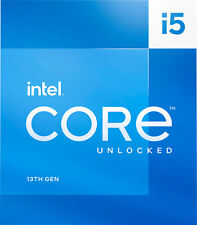
Intel - Core i5-13600K 13th Gen 14 cores 6 P-cores + 8 E-cores 24M Cache, 3.5...
$339.99

Intel NUC Core i7 8th Gen - Mini PC Kit BOXNUC8I7BEH1
$300.00

SONOMA Apple MacBook Pro 16" 5.0GHz i9 8 CORE - 5500M 8GB - 64GB RAM 1TB SSD
$1269.60



 Reply With Quote
Reply With Quote